In the realm of responsive website development, leveraging analytics tools is crucial for understanding user behavior and enhancing overall performance. These tools not only track engagement and conversion metrics across various devices but also provide valuable insights that inform design improvements. Effective integration of these tools ensures accurate data collection, allowing developers to optimize user experience and achieve their website goals.
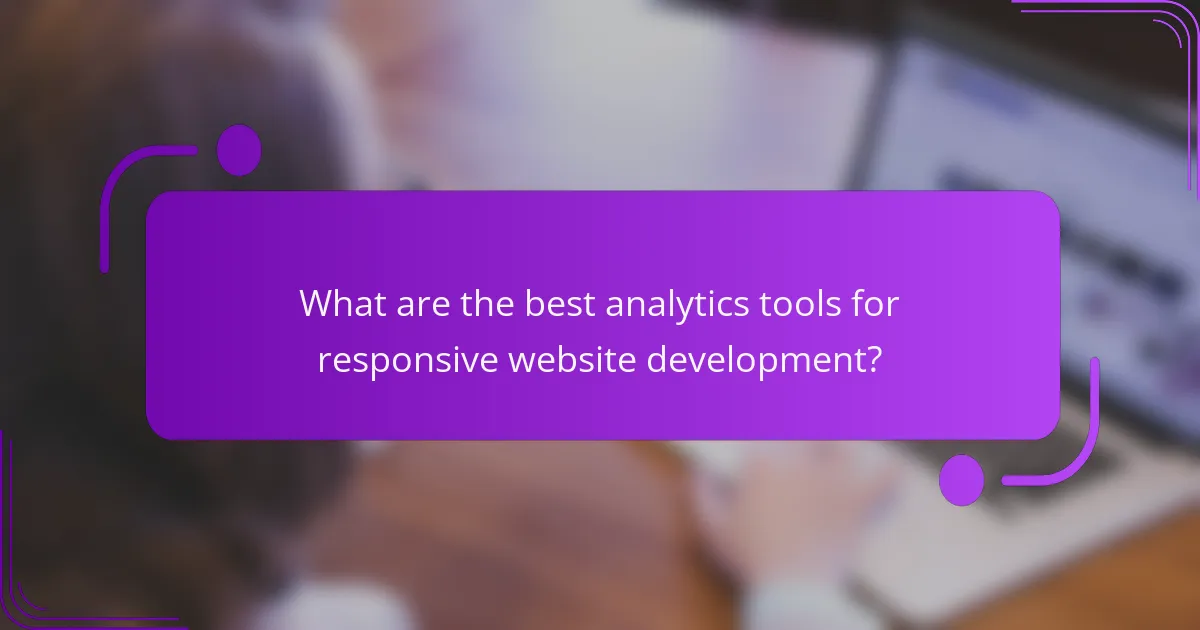
What are the best analytics tools for responsive website development?
The best analytics tools for responsive website development help track user behavior, engagement, and conversion metrics across various devices. These tools provide insights that can guide design improvements and optimize user experience.
Google Analytics
Google Analytics is a widely used tool that offers comprehensive tracking capabilities for responsive websites. It provides data on user demographics, behavior flow, and conversion rates, allowing developers to understand how users interact with their site on different devices.
To get started, integrate the Google Analytics tracking code into your website. Utilize features like event tracking to monitor specific actions, such as button clicks or form submissions, which are crucial for assessing user engagement.
Adobe Analytics
Adobe Analytics offers advanced features for businesses seeking in-depth insights into user interactions. It provides powerful segmentation and real-time data analysis, making it suitable for large enterprises with complex data needs.
Consider using Adobe’s customer journey analytics to visualize how users navigate through your responsive site. This tool can help identify bottlenecks and optimize pathways for better conversion rates.
Mixpanel
Mixpanel focuses on event-based tracking, allowing developers to analyze specific user actions rather than just page views. This is particularly useful for understanding user engagement on responsive sites.
Set up custom events to track interactions such as video plays or product views. Mixpanel’s cohort analysis can help you segment users based on behavior, enabling targeted marketing strategies.
Hotjar
Hotjar provides qualitative insights through heatmaps, session recordings, and user feedback tools. This makes it an excellent choice for understanding how users interact with responsive designs.
Utilize heatmaps to visualize where users click and scroll on your site. This information can guide design adjustments to improve usability and enhance the overall user experience.
Matomo
Matomo, formerly known as Piwik, is an open-source analytics platform that offers full control over your data. It provides similar features to Google Analytics but emphasizes data privacy and compliance with regulations like GDPR.
Implement Matomo on your responsive site to track user interactions while ensuring data ownership. Its customizable dashboards allow you to focus on the metrics that matter most to your business goals.

How to integrate analytics tools into responsive websites?
Integrating analytics tools into responsive websites involves selecting the right method to track user interactions and gather data effectively. The choice of integration method can impact the accuracy of your metrics and the ease of implementation.
Using Google Tag Manager
Google Tag Manager (GTM) simplifies the process of adding and managing analytics tags on your responsive website. By using GTM, you can deploy various tracking codes without modifying the website’s code directly, which is particularly useful for responsive designs that may change frequently.
To get started, create a GTM account, set up a container for your website, and add the GTM code snippet to your site. From there, you can configure tags for Google Analytics, conversion tracking, and more, all from the GTM interface.
Direct integration with JavaScript
Direct integration with JavaScript allows for customized tracking solutions tailored to your specific needs. This method involves embedding tracking scripts directly into your website’s code, enabling you to capture detailed user interactions.
When using this method, ensure that your scripts are responsive and do not hinder page load times. Consider using asynchronous loading for scripts to maintain performance. This approach is suitable for developers comfortable with coding and looking for granular control over their analytics.
CMS-specific plugins
Many content management systems (CMS) offer plugins that facilitate the integration of analytics tools. These plugins typically provide a user-friendly interface to set up tracking without requiring extensive coding knowledge.
For example, WordPress has plugins like MonsterInsights or Google Analytics Dashboard for WP, which streamline the setup process. When choosing a plugin, check for compatibility with your responsive design and ensure it receives regular updates to maintain functionality and security.
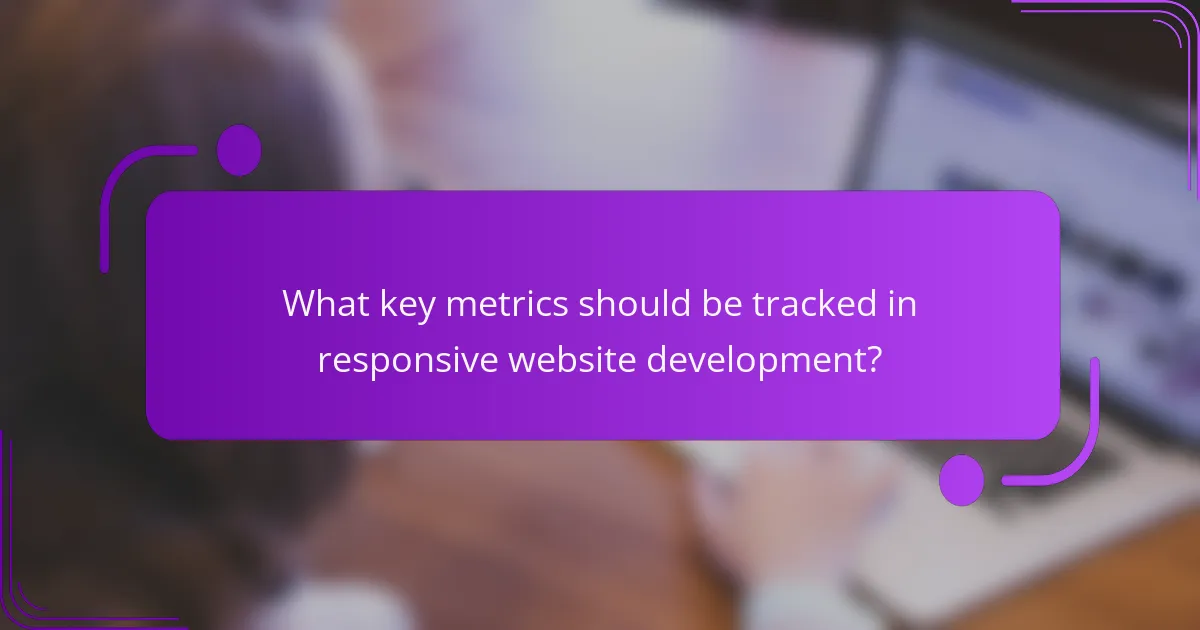
What key metrics should be tracked in responsive website development?
Tracking key metrics in responsive website development is essential for understanding user behavior and optimizing performance. Focus on metrics that reflect user experience, engagement, and conversion effectiveness to ensure your website meets its goals.
Page load time
Page load time measures how quickly your website’s content is displayed to users. Ideally, aim for load times under 2 seconds, as slower speeds can lead to user frustration and increased bounce rates. Tools like Google PageSpeed Insights can help identify areas for improvement.
Consider optimizing images, leveraging browser caching, and minimizing HTTP requests to enhance load times. Regularly monitor this metric, especially after making changes to your website, to ensure performance remains optimal.
User engagement rate
User engagement rate indicates how actively visitors interact with your website. This can include metrics such as time spent on site, pages per session, and interactions with elements like videos or forms. A higher engagement rate often correlates with better user satisfaction and retention.
To improve engagement, create compelling content, utilize clear calls to action, and ensure your site is easy to navigate. Regularly analyze engagement patterns to identify what resonates with your audience and adjust your strategies accordingly.
Conversion rate
The conversion rate measures the percentage of visitors who complete a desired action, such as making a purchase or signing up for a newsletter. A typical conversion rate for e-commerce sites ranges from 1% to 3%, but this can vary widely based on industry and audience.
To boost conversion rates, focus on optimizing landing pages, simplifying the checkout process, and providing clear value propositions. A/B testing different elements can also help identify what drives conversions effectively.
Bounce rate
Bounce rate refers to the percentage of visitors who leave your site after viewing only one page. A high bounce rate may indicate that users are not finding what they expect or that the site is not engaging enough. Generally, a bounce rate below 40% is considered good, while rates above 70% may signal issues.
To reduce bounce rates, ensure your content is relevant and engaging, improve page load times, and enhance mobile responsiveness. Analyzing user behavior through heatmaps can provide insights into how to keep visitors on your site longer.
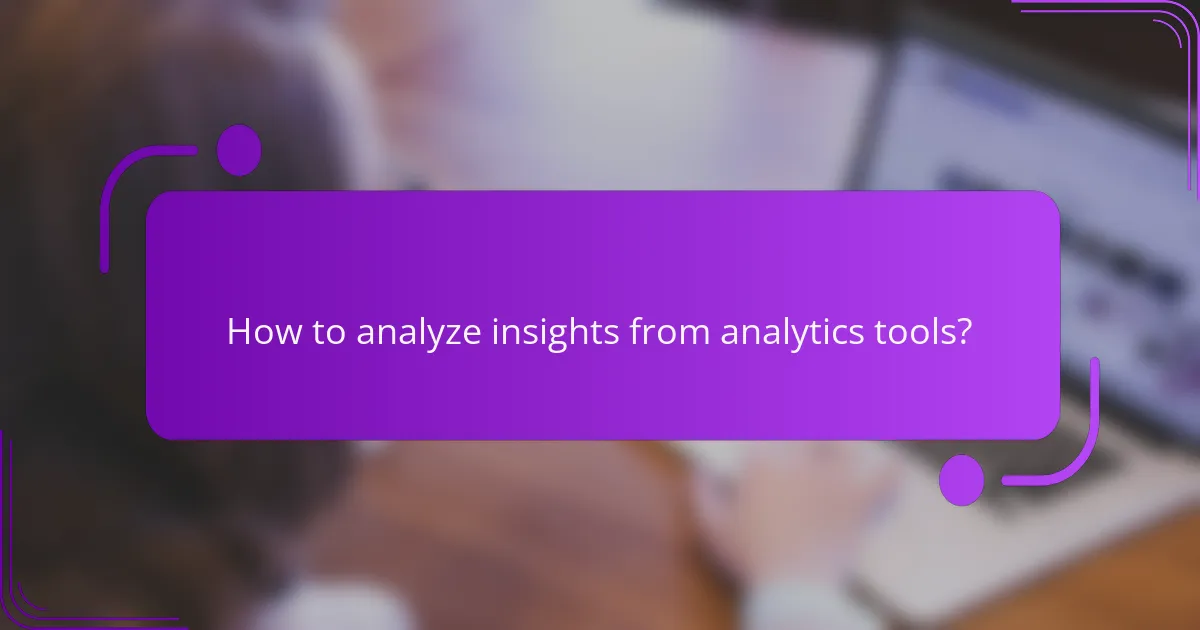
How to analyze insights from analytics tools?
To analyze insights from analytics tools, focus on interpreting data that reflects user behavior and engagement on your website. This involves understanding key metrics, visualizing data effectively, and setting up systems for regular review.
Data visualization techniques
Data visualization techniques help present complex analytics in a clear and understandable manner. Common methods include charts, graphs, and heatmaps, which can highlight trends and patterns in user interactions. For instance, a line graph can effectively show traffic changes over time, while heatmaps can reveal which areas of a webpage attract the most clicks.
When choosing visualization techniques, consider the type of data you are analyzing. Use bar charts for categorical data comparisons and pie charts for showing proportions. Ensure that your visualizations are not overly complicated; simplicity often leads to better insights.
Setting up custom dashboards
Custom dashboards allow you to tailor the display of analytics data to your specific needs. Start by identifying the key performance indicators (KPIs) that matter most for your website, such as conversion rates, bounce rates, and session duration. Tools like Google Analytics and Tableau offer customizable dashboard options that can aggregate these metrics in one view.
When setting up your dashboard, prioritize clarity and relevance. Avoid clutter by only including the most critical metrics and using widgets that provide real-time updates. Regularly review and adjust your dashboard to ensure it continues to meet your analytical needs.
Regular reporting schedules
Establishing regular reporting schedules is essential for consistent analysis of your website’s performance. Monthly or quarterly reports can provide insights into trends and help identify areas for improvement. These reports should summarize key metrics, highlight significant changes, and suggest actionable steps based on the data.
To create effective reports, consider using templates that streamline the process. Include visualizations to make data interpretation easier and ensure that reports are distributed to relevant stakeholders. Regularly scheduled reviews can foster a culture of data-driven decision-making within your organization.
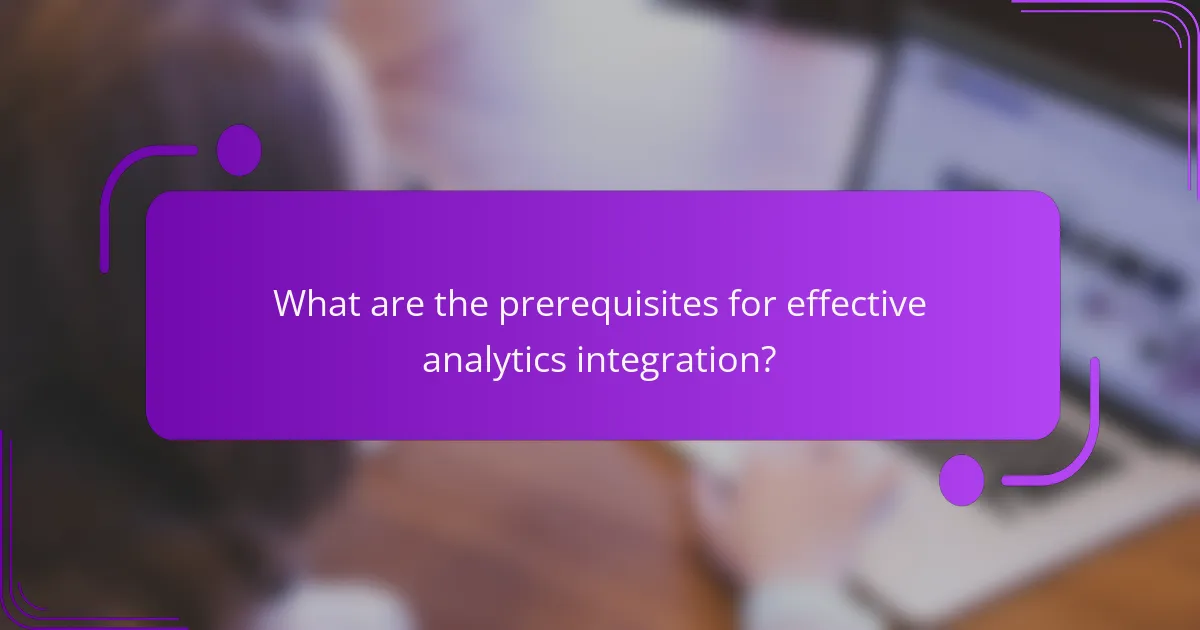
What are the prerequisites for effective analytics integration?
Effective analytics integration requires a clear understanding of your tracking goals and the right tools to measure performance. Establishing these prerequisites ensures that the data collected is relevant and actionable for improving website development.
Clear tracking goals
Defining clear tracking goals is essential for effective analytics integration. These goals should align with your overall business objectives and specify what success looks like, such as increasing user engagement, improving conversion rates, or enhancing user experience.
Consider breaking down your goals into specific metrics, such as page views, bounce rates, or average session duration. This specificity allows for targeted tracking and helps in evaluating the effectiveness of your website’s features and content.
To avoid common pitfalls, ensure that your goals are measurable and achievable. Use the SMART criteria—Specific, Measurable, Achievable, Relevant, Time-bound—to refine your objectives. Regularly review and adjust these goals based on performance data to stay aligned with changing business needs.
