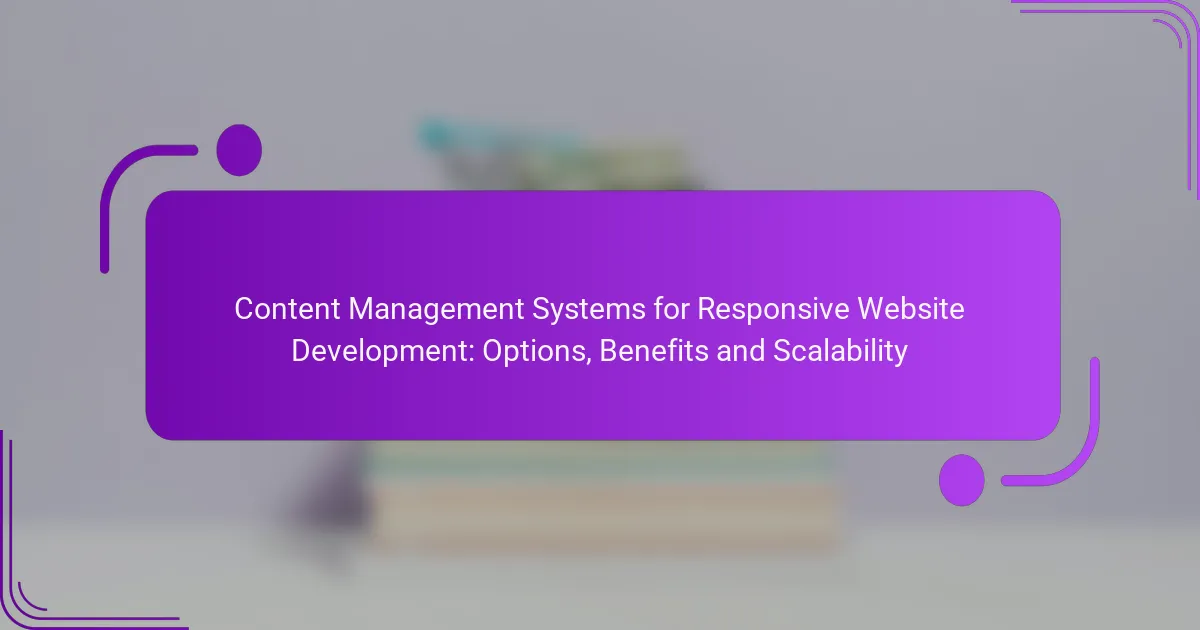Content management systems (CMS) play a crucial role in responsive website development, offering various options like WordPress, Joomla, and Shopify to meet diverse needs. These platforms not only streamline content management but also enhance adaptability across devices, leading to better user engagement. Additionally, CMS solutions provide scalability, allowing websites to grow seamlessly with increasing traffic and content demands.
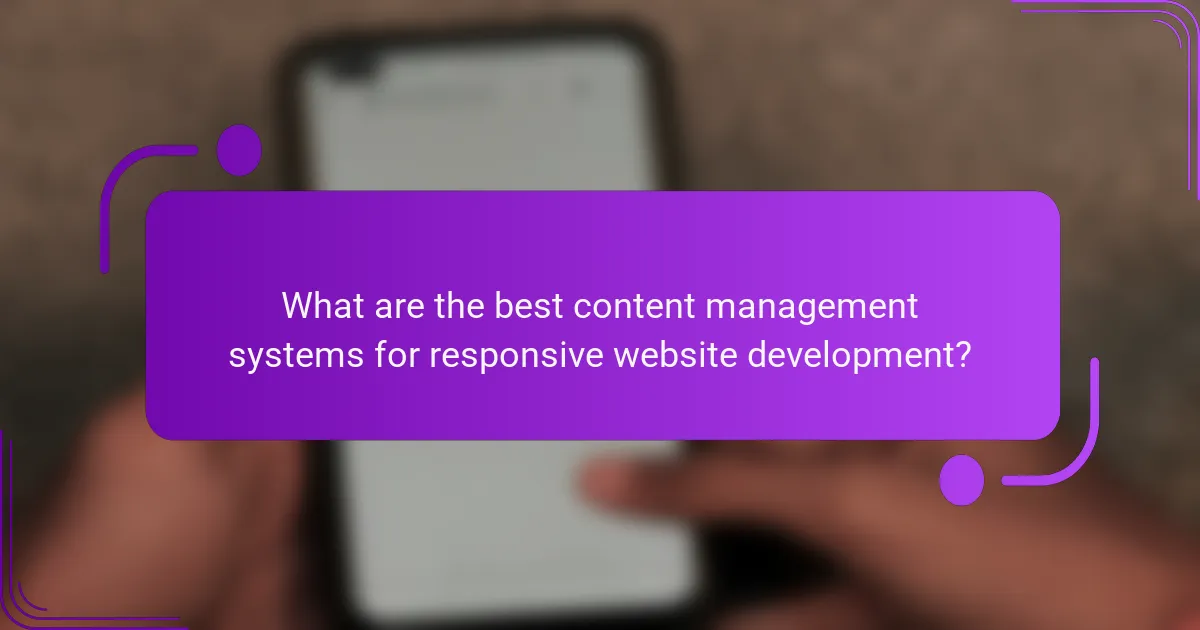
What are the best content management systems for responsive website development?
The best content management systems (CMS) for responsive website development include WordPress, Joomla, Drupal, Shopify, and Wix. Each offers unique features and benefits that cater to different needs, making them suitable for various types of websites.
WordPress
WordPress is the most popular CMS, powering over 40% of all websites. Its extensive library of themes and plugins allows for easy customization and responsiveness, making it ideal for both beginners and experienced developers.
When using WordPress, consider hosting options that support responsive design, such as managed WordPress hosting. Additionally, ensure that you choose a mobile-friendly theme to enhance user experience across devices.
Joomla
Joomla is a flexible CMS that offers a balance between ease of use and advanced functionality. It supports responsive templates and has a strong community that contributes to its extensive extensions library.
For responsive development, focus on selecting templates that are designed for mobile devices. Joomla’s built-in multilingual support is also beneficial for websites targeting diverse audiences.
Drupal
Drupal is known for its powerful capabilities and scalability, making it suitable for complex websites. It offers robust tools for creating responsive designs, but it may have a steeper learning curve compared to other CMS options.
Utilize Drupal’s responsive themes and modules to ensure your site adapts well to various screen sizes. This CMS is particularly advantageous for developers looking to build large-scale applications with custom functionalities.
Shopify
Shopify is a leading e-commerce platform that simplifies the process of building responsive online stores. It provides a range of customizable themes and built-in tools for optimizing mobile shopping experiences.
When setting up a Shopify store, choose a responsive theme and leverage its mobile optimization features to enhance performance. This platform is particularly effective for small to medium-sized businesses looking to sell products online.
Wix
Wix is a user-friendly website builder that allows users to create responsive sites without any coding knowledge. Its drag-and-drop interface makes it accessible for beginners while still offering advanced features for more experienced users.
To ensure responsiveness, utilize Wix’s mobile editor to customize how your site appears on different devices. This platform is ideal for small businesses and personal projects that require quick and easy setup.
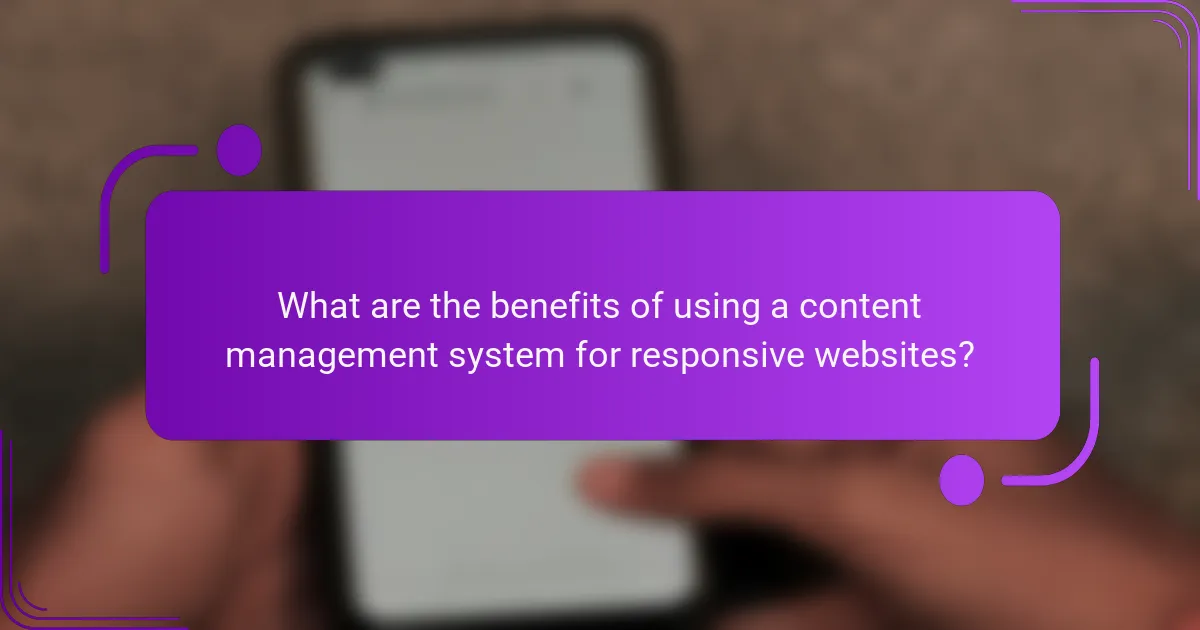
What are the benefits of using a content management system for responsive websites?
Using a content management system (CMS) for responsive websites offers significant advantages, including streamlined management of content and enhanced adaptability across devices. These benefits lead to improved user engagement and easier maintenance.
Improved user experience
A CMS enhances user experience by ensuring that websites are visually appealing and functional on various devices, from desktops to smartphones. Responsive design elements automatically adjust to screen sizes, providing a seamless browsing experience.
For example, a CMS can optimize images and layouts based on device specifications, reducing load times and improving navigation. This adaptability keeps users engaged and encourages them to explore more content.
Ease of updates
Content management systems simplify the process of updating website content, allowing non-technical users to make changes without needing coding skills. This ease of updates is crucial for maintaining fresh and relevant content.
Many CMS platforms offer intuitive interfaces that enable users to add, edit, or delete content quickly. Regular updates can be performed in minutes, ensuring that information remains current and accurate.
SEO optimization features
Most content management systems come equipped with built-in SEO optimization tools that help improve a website’s visibility on search engines. These features include customizable meta tags, URL structures, and sitemaps.
Utilizing these tools can significantly enhance search engine rankings, driving more organic traffic to the site. Regularly updating content through a CMS also signals to search engines that the website is active, further boosting SEO efforts.
Cost-effectiveness
Implementing a content management system can be a cost-effective solution for businesses looking to maintain a responsive website. By reducing the need for ongoing technical support and allowing in-house teams to manage content, organizations can save on operational costs.
Many CMS platforms offer flexible pricing models, including free options or subscription-based services that cater to different budgets. This affordability makes it easier for small to medium-sized businesses to establish a strong online presence without significant financial investment.
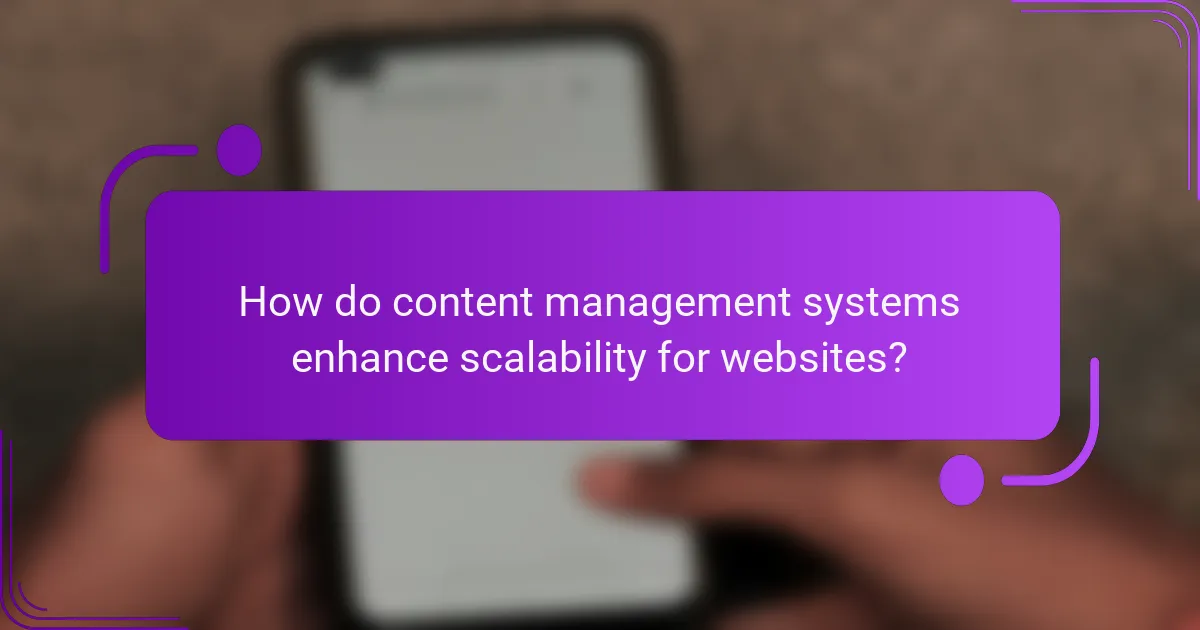
How do content management systems enhance scalability for websites?
Content management systems (CMS) enhance scalability for websites by providing flexible frameworks that can grow with increasing traffic and content demands. They allow developers to easily expand functionality and integrate new features without a complete overhaul of the existing system.
Modular architecture
Modular architecture in CMS allows developers to add or remove components as needed, facilitating easy updates and enhancements. This design means that as a website’s needs evolve, new modules can be integrated without disrupting existing functionality.
For example, if a business wants to add an e-commerce feature, it can simply install a dedicated module rather than redesigning the entire site. This approach not only saves time but also reduces costs associated with major redesigns.
Third-party integrations
Third-party integrations enable CMS platforms to connect with various external services, enhancing their capabilities. This includes payment gateways, analytics tools, and marketing platforms, which can be seamlessly integrated to support growing business needs.
For instance, integrating a customer relationship management (CRM) system can help businesses manage customer interactions more effectively. When choosing a CMS, consider the availability and compatibility of third-party integrations that align with your operational goals.
Performance optimization
Performance optimization is crucial for scalability, as it ensures that websites can handle increased traffic without compromising speed or user experience. Many CMS platforms offer built-in tools for caching, image optimization, and content delivery networks (CDNs) to enhance performance.
Regularly monitoring site performance and implementing optimization strategies can significantly improve loading times, often reducing them to low tens of milliseconds. Prioritize performance testing during peak traffic periods to identify and address potential bottlenecks before they impact users.
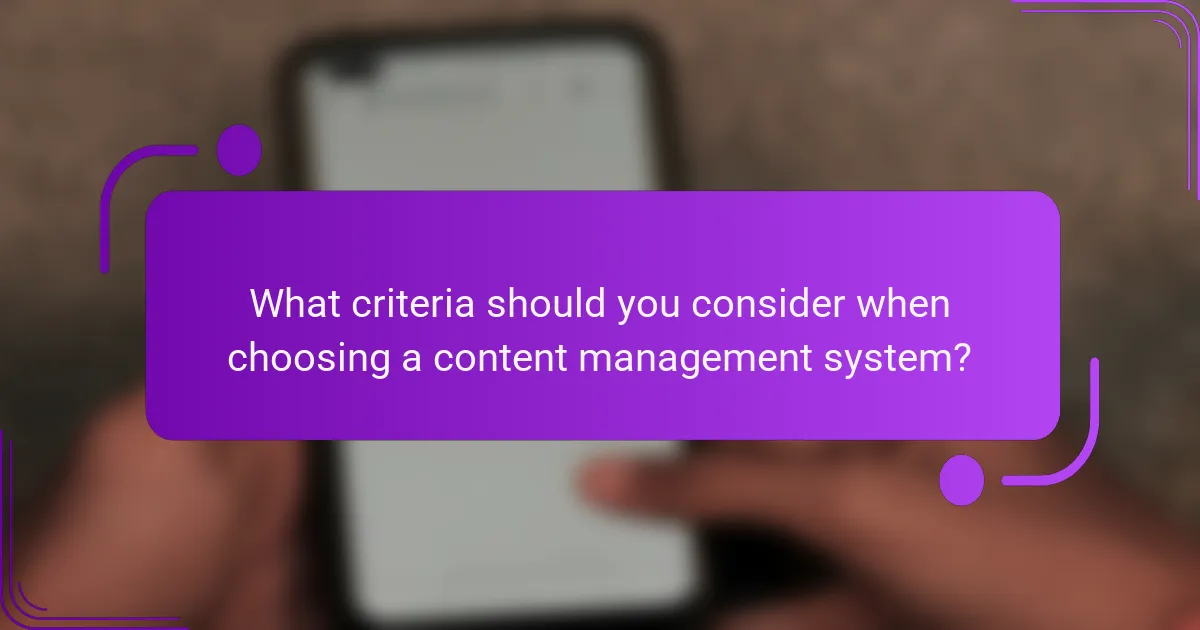
What criteria should you consider when choosing a content management system?
When selecting a content management system (CMS) for responsive website development, consider factors like user needs, budget, and support options. These criteria will help ensure that the CMS aligns with your project goals and can adapt as your website grows.
Target audience needs
Understanding your target audience is crucial when choosing a CMS. Consider their preferences for content types, accessibility, and device usage. For instance, if your audience primarily accesses your site via mobile devices, select a CMS that offers strong mobile responsiveness and user-friendly features.
Gather feedback through surveys or analytics to identify what your audience values most. This insight will guide you in selecting a CMS that enhances user experience and engagement.
Budget constraints
Your budget will significantly influence your CMS choice. Costs can vary widely, from free open-source options to premium solutions with subscription fees. Determine your budget range and consider both initial setup costs and ongoing expenses, such as hosting and maintenance.
Look for CMS platforms that offer flexible pricing models, allowing you to scale features as your needs grow. Avoid overspending on unnecessary features that do not align with your immediate goals.
Technical support availability
Assess the level of technical support provided by the CMS vendor. Reliable support can be critical, especially if you encounter issues during development or maintenance. Check if the CMS offers resources like documentation, forums, or direct customer service.
Consider the community around the CMS as well. A strong user community can provide valuable insights and troubleshooting assistance. Ensure that help is readily available to minimize downtime and keep your website running smoothly.