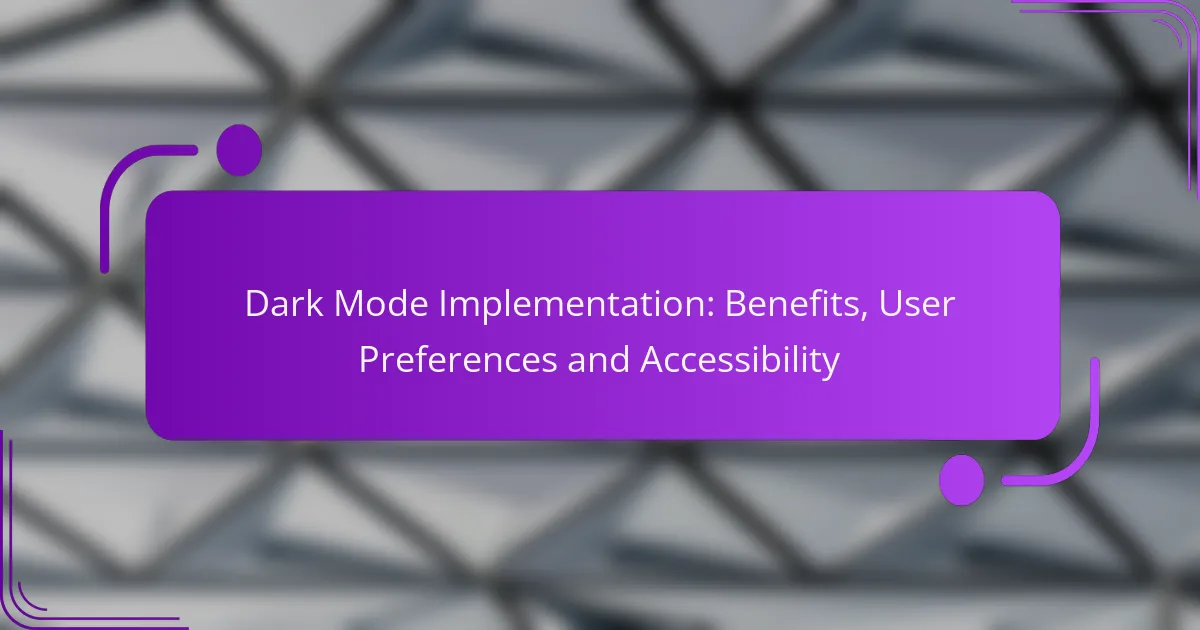Dark mode implementation has gained popularity due to its numerous benefits, such as reducing eye strain and improving battery life, making it particularly appealing in low-light settings. User preferences for dark mode can vary widely based on factors like age and device usage, highlighting the importance of tailoring experiences to meet diverse needs. Additionally, accessibility considerations are essential to ensure that dark mode remains inclusive, providing sufficient contrast and readability for all users, including those with visual impairments.
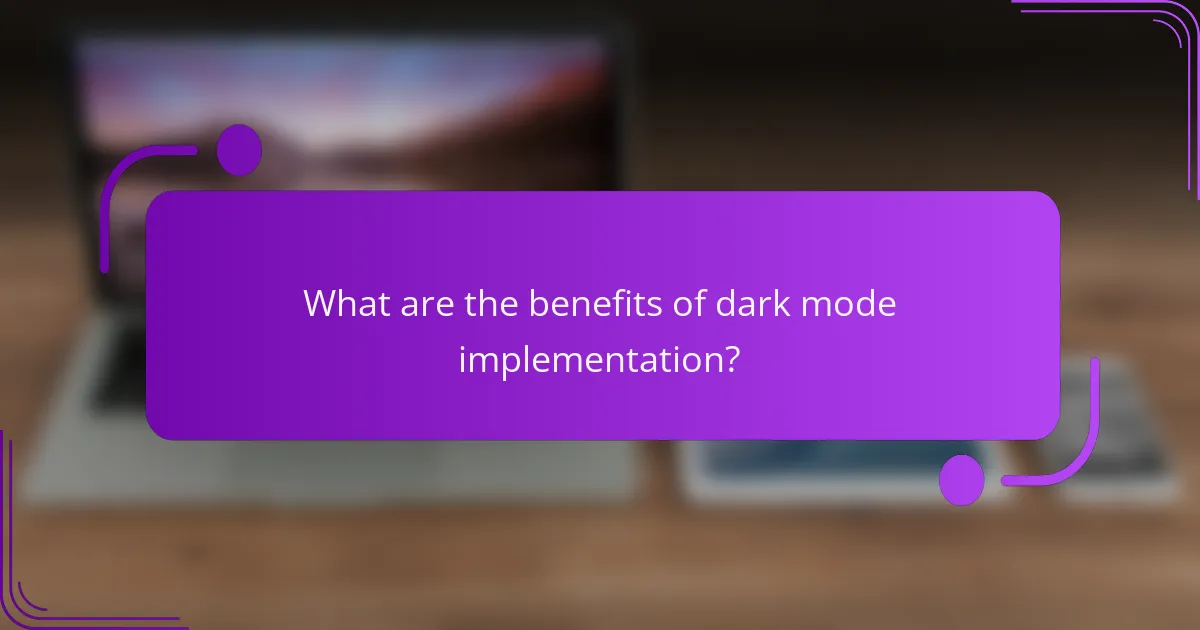
What are the benefits of dark mode implementation?
Dark mode implementation offers several advantages, including reduced eye strain, improved battery life, enhanced focus, and visual appeal. These benefits make it a popular choice among users, especially in low-light environments.
Reduced eye strain
One of the primary benefits of dark mode is its ability to reduce eye strain, particularly in dimly lit conditions. The lower brightness of dark backgrounds can help minimize glare and blue light exposure, which are known to cause discomfort during prolonged screen use.
Users often report feeling less fatigued when using dark mode for extended periods. This is especially beneficial for those who work late at night or spend long hours in front of screens, as it can lead to a more comfortable viewing experience.
Improved battery life
Dark mode can significantly improve battery life on devices with OLED or AMOLED screens. These displays turn off individual pixels when displaying black, leading to lower energy consumption compared to traditional light modes.
For users who rely on their devices throughout the day, switching to dark mode can extend usage time by several hours, making it a practical choice for those on the go.
Enhanced focus and productivity
Dark mode can enhance focus and productivity by reducing distractions from bright backgrounds. The contrast of light text on a dark background can help users concentrate better on their tasks, especially in creative or coding environments.
Many users find that dark mode allows them to immerse themselves in their work without the harshness of bright screens, leading to a more efficient workflow.
Visual appeal and customization
Dark mode is often perceived as more visually appealing, offering a sleek and modern aesthetic. Many applications and operating systems provide options for users to customize their dark mode settings, allowing for personalization according to individual preferences.
This customization can include adjusting contrast levels or selecting different color schemes, making it easier for users to create a comfortable and visually pleasing interface that suits their style.
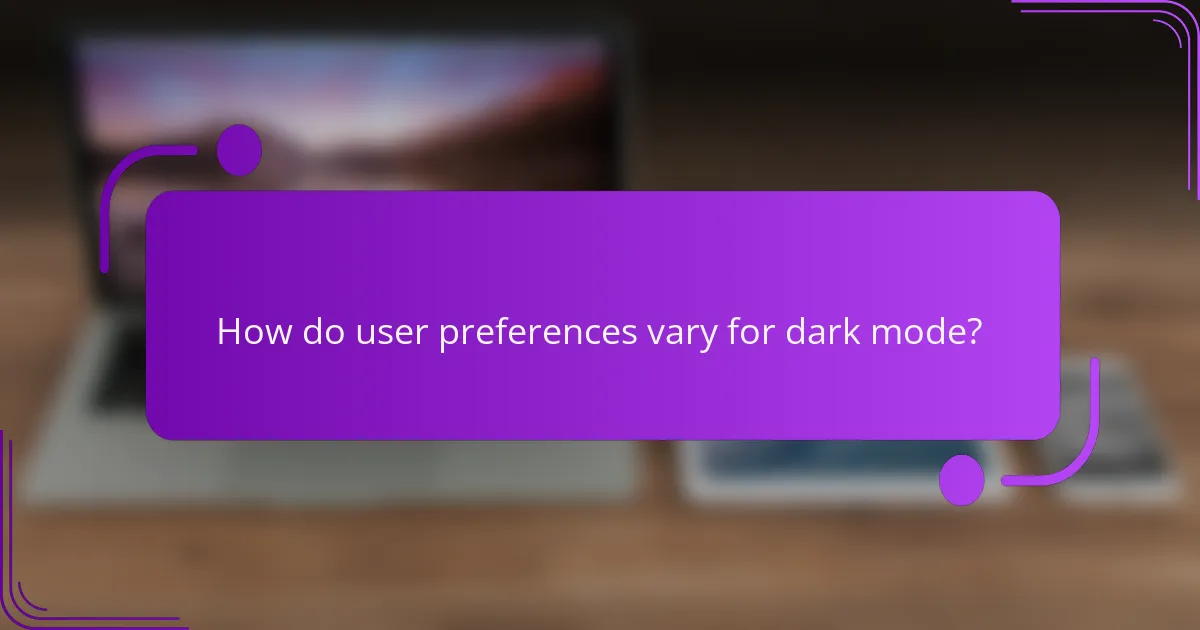
How do user preferences vary for dark mode?
User preferences for dark mode can differ significantly based on various factors, including age, device usage, and industry. Understanding these preferences helps in tailoring user experiences that align with individual needs and contexts.
Age-related preferences
Younger users tend to favor dark mode more than older generations, often citing aesthetic appeal and reduced eye strain as primary reasons. For instance, surveys indicate that individuals aged 18-30 are more likely to use dark mode regularly compared to those over 50.
Older users may prefer light mode due to familiarity and visibility concerns, especially in low-light conditions. This generational divide highlights the importance of offering customizable themes to cater to diverse age groups.
Device usage trends
User preferences for dark mode also vary by device. Mobile users often gravitate towards dark mode to save battery life and enhance readability in dim environments, while desktop users may have mixed preferences depending on their work settings.
Research shows that approximately 60-70% of mobile app users prefer dark mode, while desktop users are more split, with around 40-50% favoring it. This trend suggests that developers should prioritize dark mode options for mobile applications while providing easy toggles for desktop platforms.
Industry-specific adoption
Different industries exhibit varying levels of dark mode adoption based on user needs and application contexts. For example, tech and gaming sectors have embraced dark mode extensively, as it aligns with their branding and user experience goals.
Conversely, industries like healthcare and finance may see slower adoption due to the need for high visibility and clarity in critical applications. Understanding these industry-specific preferences can guide design choices and improve user satisfaction across platforms.

What are the accessibility considerations for dark mode?
Accessibility considerations for dark mode include ensuring sufficient contrast, accommodating color blindness, and maintaining text readability. These factors are crucial for providing an inclusive experience for all users, particularly those with visual impairments.
Contrast ratio requirements
Contrast ratio is essential in dark mode to ensure that text and important elements stand out against the background. The Web Content Accessibility Guidelines (WCAG) recommend a minimum contrast ratio of 4.5:1 for normal text and 3:1 for large text. Using tools to check contrast ratios can help designers meet these standards effectively.
For example, a light gray text on a black background may not provide adequate contrast, while white text on a black background typically meets accessibility standards. Always test your color choices to ensure compliance.
Color blindness accommodations
Color blindness affects a significant portion of the population, making it vital to choose colors that are distinguishable for all users. Relying solely on color to convey information can exclude users with color vision deficiencies. Instead, use patterns, shapes, or labels alongside color to enhance clarity.
For instance, using different textures or icons can help convey meaning in graphs or charts. Testing designs with color blindness simulators can provide insights into how users perceive your dark mode interface.
Text readability factors
Text readability in dark mode is influenced by font choice, size, and line spacing. Sans-serif fonts are often more legible on screens, while larger font sizes and adequate line spacing can improve readability. Aim for a font size of at least 16px and consider increasing line height to enhance comfort.
Additionally, avoid overly decorative fonts that may strain the eyes in low-light conditions. Regularly gather user feedback to identify any readability issues and adjust your design accordingly.
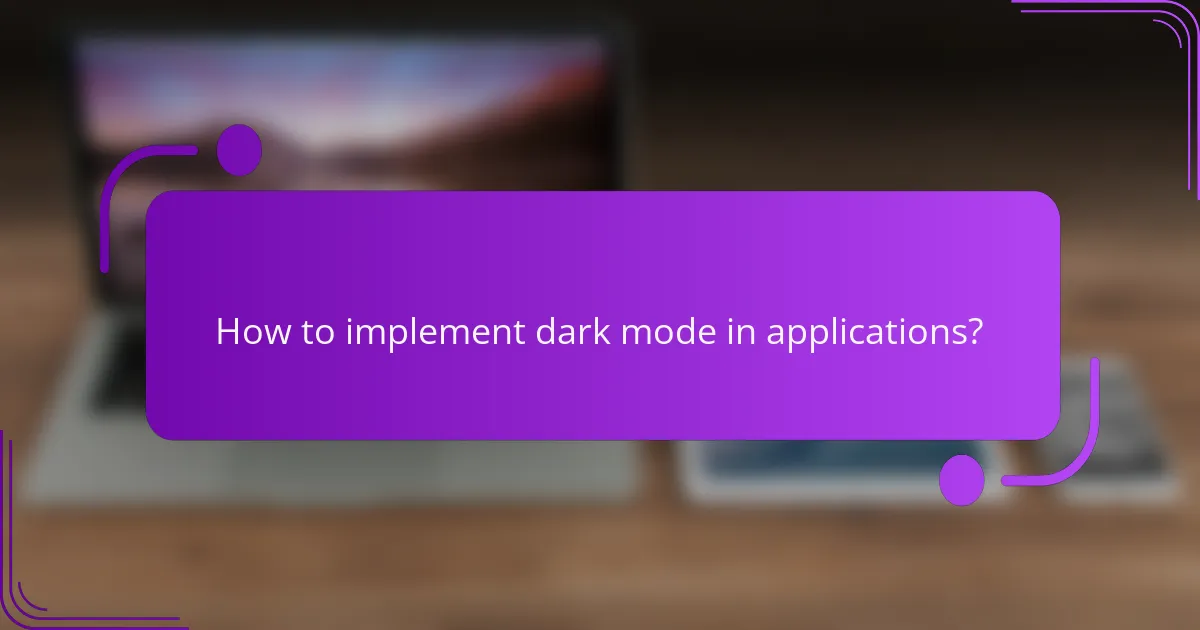
How to implement dark mode in applications?
Implementing dark mode in applications involves providing users with a visually appealing alternative to the standard light interface. This typically includes adjusting color schemes, contrast levels, and user interface elements to create a comfortable viewing experience in low-light environments.
Design guidelines for developers
When designing for dark mode, prioritize high contrast between text and background colors to ensure readability. Use shades of gray instead of pure black for backgrounds to reduce eye strain and improve aesthetics. Maintain consistency in the design elements across both light and dark modes to provide a seamless user experience.
Consider using color palettes that are specifically designed for dark themes, which often include softer hues that reduce glare. Test color combinations to ensure they are visually appealing and accessible to users with visual impairments.
Frameworks supporting dark mode
Many modern frameworks offer built-in support for dark mode, making implementation easier for developers. For example, React, Angular, and Vue.js have libraries that facilitate the creation of dark themes with minimal effort.
CSS custom properties can also be utilized to define color variables that switch based on user preferences. This allows for a more dynamic approach, where the application can automatically adapt to the user’s system settings or manual selections.
Testing for user experience
Testing dark mode should focus on user comfort and accessibility. Conduct usability tests with diverse user groups to gather feedback on color choices, readability, and overall satisfaction. Pay attention to how users interact with the interface in different lighting conditions.
Utilize A/B testing to compare user engagement and preferences between light and dark modes. Monitor metrics such as time spent in the app and user retention rates to evaluate the effectiveness of the dark mode implementation.
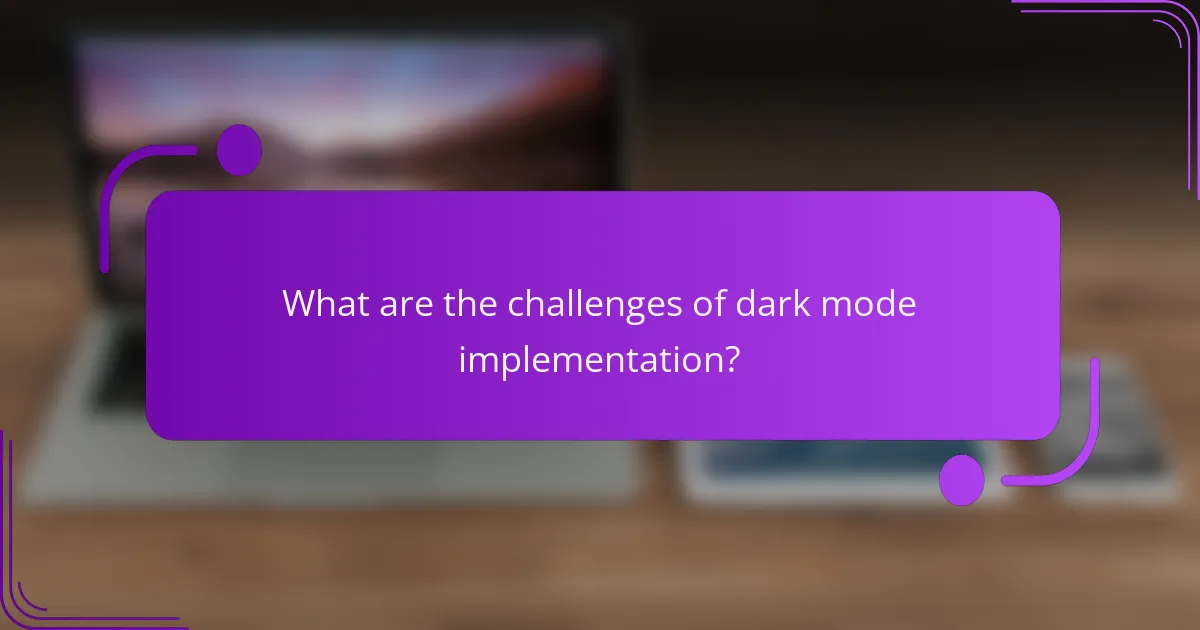
What are the challenges of dark mode implementation?
Implementing dark mode presents several challenges, including ensuring a consistent user experience, addressing compatibility with existing designs, and gathering user feedback for adaptation. These factors can significantly impact the effectiveness and acceptance of dark mode across various platforms.
Inconsistent user experiences
Inconsistent user experiences arise when dark mode is not uniformly applied across applications or devices. Users may encounter variations in color schemes, text readability, and overall aesthetics, leading to confusion and frustration. To mitigate this, developers should establish clear guidelines and standards for dark mode implementation.
Testing across multiple devices and platforms is crucial to ensure a cohesive experience. User interface elements should maintain similar functionality and appearance in both light and dark modes, which helps users transition smoothly between settings.
Compatibility issues with existing designs
Compatibility issues can arise when integrating dark mode into existing designs that were not originally created with this feature in mind. Colors, images, and typography may not translate well, resulting in poor visibility or an unattractive interface. Designers should consider how existing assets will appear in dark mode and make necessary adjustments.
Utilizing design systems that support dark mode can streamline this process. Tools like Figma or Adobe XD offer features to preview designs in both modes, allowing for better planning and implementation.
User feedback and adaptation
User feedback is essential for refining dark mode features and ensuring they meet user preferences. Gathering insights through surveys, usability testing, and analytics can help identify common issues and desired improvements. Developers should prioritize this feedback to enhance the user experience.
Adaptation may involve iterative updates based on user interactions and preferences. Regularly reviewing user feedback can lead to more effective dark mode implementations, ultimately increasing user satisfaction and engagement.

How does dark mode affect user engagement?
Dark mode can significantly enhance user engagement by reducing eye strain and improving readability in low-light environments. Users often report longer session times and increased satisfaction when using applications with a dark mode option.
Benefits of dark mode for users
Dark mode offers several advantages, including reduced glare and improved battery life on OLED screens. Users may find it easier to focus on content without the harsh brightness of a light interface, especially during nighttime use.
Additionally, dark mode can help minimize blue light exposure, which is linked to sleep disturbances. This feature is particularly appealing to users who frequently use their devices before bedtime.
User preferences for dark mode
User preferences for dark mode vary, but many individuals express a strong inclination towards it, especially in mobile applications. Surveys indicate that a significant portion of users prefer dark mode for its aesthetic appeal and comfort.
Offering a toggle between light and dark modes allows users to choose their preferred setting based on their environment or personal taste. This flexibility can lead to higher user satisfaction and retention.
Accessibility considerations for dark mode
While dark mode can enhance accessibility for some users, it may pose challenges for others, particularly those with visual impairments. High contrast between text and background is crucial for readability, so designers must ensure that color choices meet accessibility standards.
Implementing adjustable contrast settings can help accommodate users with different needs. Testing with real users can provide valuable feedback on the effectiveness of dark mode in improving accessibility.