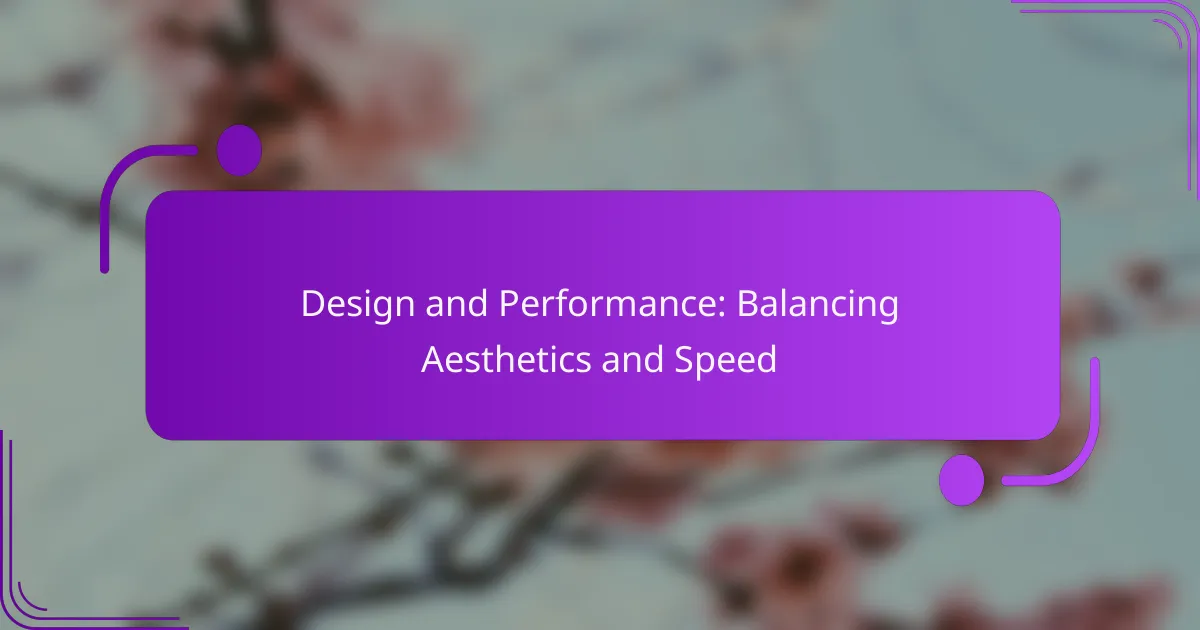In the realm of web design, achieving a harmonious balance between aesthetics and speed is crucial for enhancing user experience. By employing various optimization techniques and tools, designers can create visually stunning layouts that also load quickly, ensuring that users remain engaged. Key strategies include minimizing server response times, leveraging content delivery networks, and enabling browser caching to boost performance without sacrificing visual appeal.
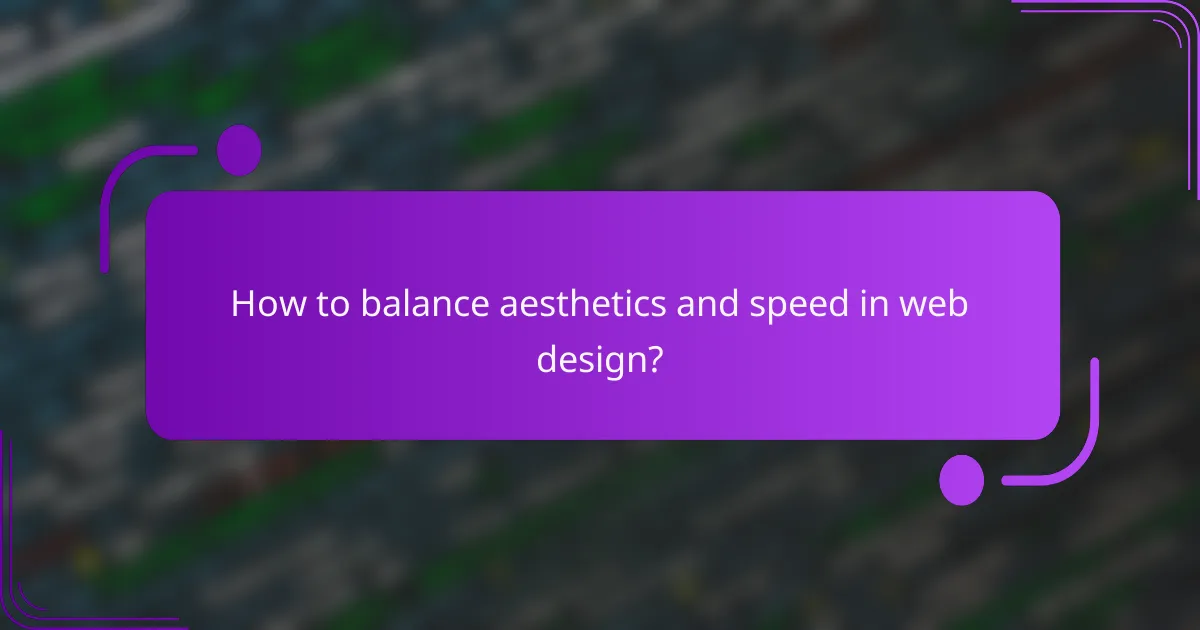
How to balance aesthetics and speed in web design?
Balancing aesthetics and speed in web design involves creating visually appealing layouts while ensuring fast loading times. This can be achieved through various techniques that enhance user experience without compromising performance.
Use responsive design techniques
Responsive design techniques ensure that your website adapts seamlessly to different screen sizes and devices. This approach not only improves aesthetics but also enhances performance by providing an optimal viewing experience across smartphones, tablets, and desktops.
Utilize CSS media queries to adjust styles based on device characteristics. This minimizes the need for separate mobile sites, reducing load times and maintenance efforts.
Optimize images and media
Optimizing images and media is crucial for maintaining speed without sacrificing visual quality. Use formats like WebP or JPEG for images and MP4 for videos, which offer better compression rates.
Consider resizing images to the maximum dimensions needed on your site and compressing them to reduce file size. Tools like TinyPNG or ImageOptim can help achieve significant reductions without noticeable quality loss.
Implement lazy loading
Lazy loading is a technique that delays the loading of images and videos until they are needed, which can significantly improve initial load times. By only loading visible content, users experience faster access to the site.
Implement lazy loading using native HTML attributes like loading=”lazy” or JavaScript libraries. This approach can lead to lower bandwidth usage and improved performance, especially on mobile devices.
Choose lightweight frameworks
Selecting lightweight frameworks can enhance both aesthetics and speed in web design. Frameworks like Bootstrap or Tailwind CSS provide pre-designed components that are optimized for performance.
Evaluate the size and features of frameworks before implementation. Opt for those that offer essential functionalities without excessive bloat, ensuring your site remains fast and responsive.
Minimize HTTP requests
Minimizing HTTP requests is essential for improving load times. Each element on a webpage, such as images, scripts, and stylesheets, requires a separate request, which can slow down performance.
Combine CSS and JavaScript files where possible, and use CSS sprites for images to reduce the number of requests. Aim for fewer than 50 requests per page to maintain optimal speed.
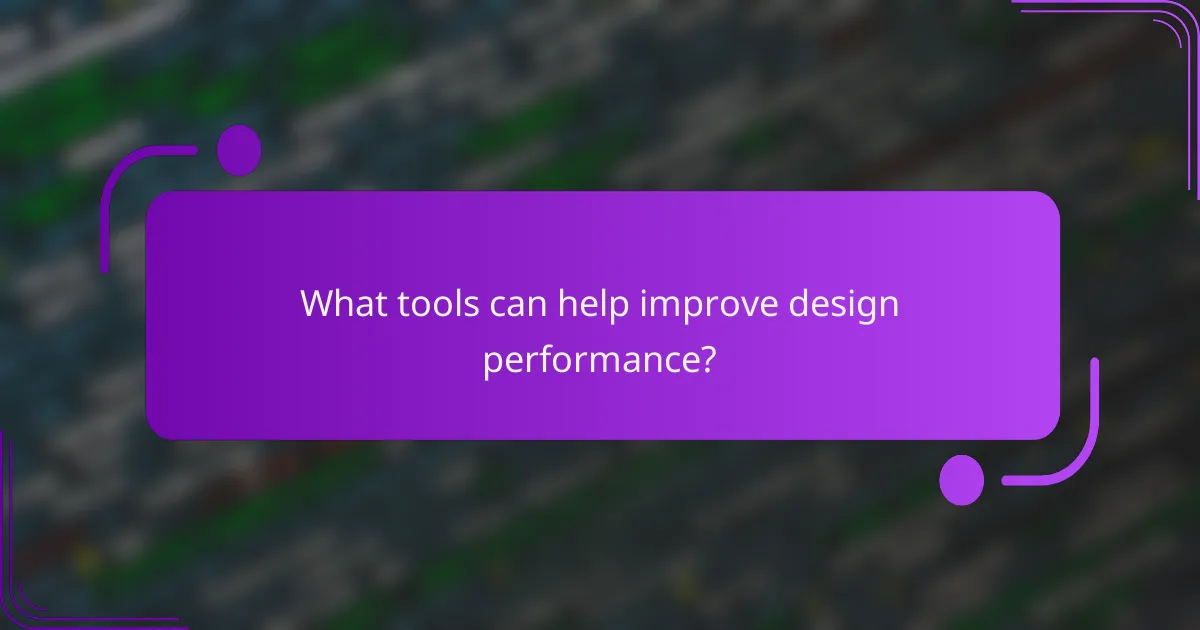
What tools can help improve design performance?
Several tools can significantly enhance design performance by analyzing and optimizing website speed and aesthetics. Utilizing these tools helps identify bottlenecks and provides actionable insights to improve user experience.
Google PageSpeed Insights
Google PageSpeed Insights evaluates the performance of a webpage on both mobile and desktop devices. It provides a score out of 100 and offers suggestions for improvement, focusing on metrics like loading speed and interactivity.
When using PageSpeed Insights, aim for a score above 90 for optimal performance. Key recommendations often include optimizing images, leveraging browser caching, and minimizing JavaScript. Regularly testing your site can help maintain high performance.
GTmetrix
GTmetrix analyzes your website’s speed and performance, providing detailed reports on loading times and potential improvements. It combines data from Google Lighthouse and Web Vitals to give a comprehensive view of your site’s efficiency.
GTmetrix allows you to set performance budgets and compare results over time. Focus on the waterfall chart to identify which resources are slowing down your site. Prioritize fixing the largest contentful paint (LCP) and total blocking time (TBT) for better user engagement.
WebPageTest
WebPageTest is a powerful tool for testing website performance from various locations and browsers. It provides in-depth analysis, including visual snapshots of loading times and detailed metrics on resource loading sequences.
Utilize WebPageTest to simulate real-world conditions by adjusting connection speeds and device types. This tool is particularly useful for identifying issues that may not be apparent in standard tests, such as server response times and render-blocking resources.
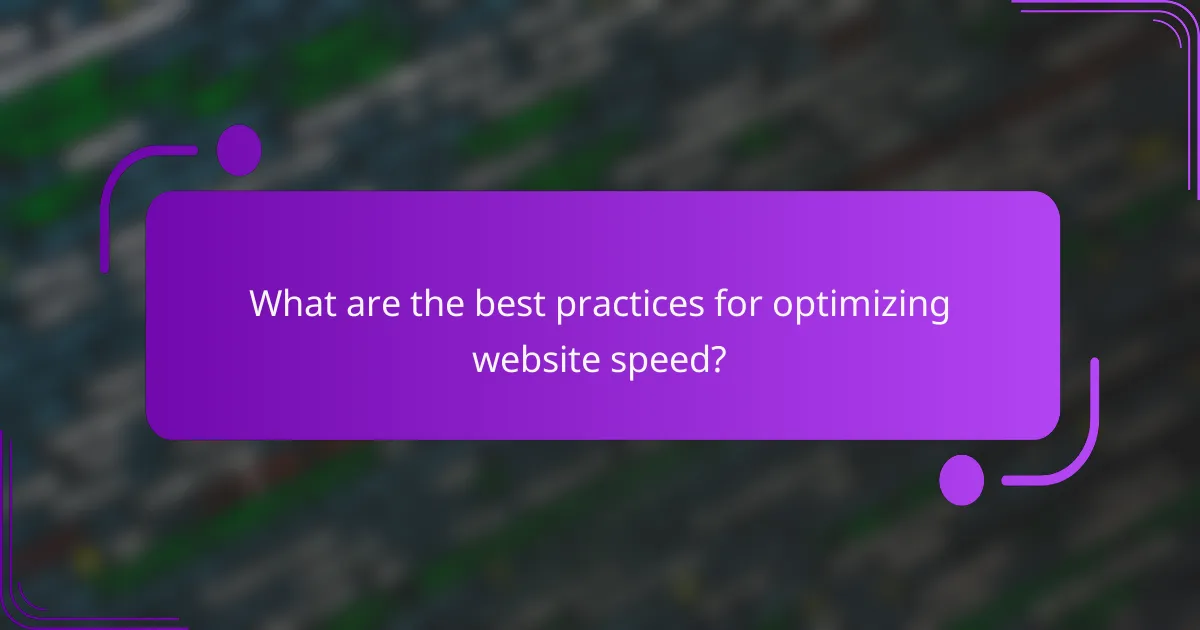
What are the best practices for optimizing website speed?
To optimize website speed, focus on minimizing server response times, utilizing content delivery networks (CDNs), and enabling browser caching. These practices help ensure that users experience faster load times and improved overall performance.
Reduce server response time
Reducing server response time is crucial for enhancing website speed. Aim for a server response time of under 200 milliseconds, as this can significantly impact user experience and search engine rankings. Factors like server location, hosting plan, and website architecture all play a role in response times.
To achieve lower response times, consider upgrading your hosting plan, optimizing your database, and using efficient coding practices. Regularly monitor your server performance to identify bottlenecks and address them promptly.
Utilize content delivery networks (CDNs)
Content delivery networks (CDNs) distribute your website’s content across multiple servers worldwide, reducing latency for users. By caching static resources closer to the user’s location, CDNs can decrease load times significantly, often by 50% or more.
When selecting a CDN, consider factors such as coverage, pricing, and ease of integration. Popular options include Cloudflare, Amazon CloudFront, and Akamai. Implementing a CDN is especially beneficial for websites with a global audience or high traffic volumes.
Enable browser caching
Enabling browser caching allows users’ browsers to store static files locally, which reduces load times for repeat visits. Set appropriate cache expiration times for different types of content, typically ranging from a few days to several months, depending on how often the content changes.
To implement browser caching, modify your server configuration or use a plugin if you’re on a CMS like WordPress. Be cautious not to set cache durations too long for frequently updated content, as this can lead to users seeing outdated information.
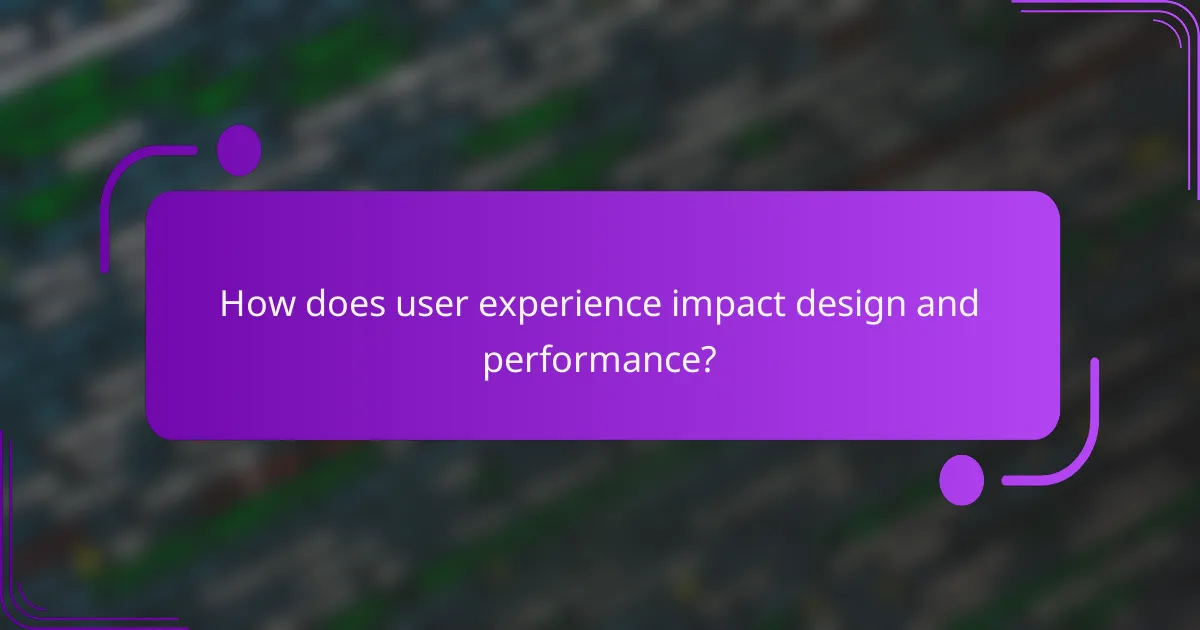
How does user experience impact design and performance?
User experience significantly influences both design and performance by determining how users interact with a product. A well-designed interface that prioritizes speed and usability can lead to higher satisfaction and retention rates.
Improved engagement through faster load times
Faster load times directly enhance user engagement by reducing frustration and abandonment rates. Research shows that users expect a website to load within a few seconds; delays can lead to increased bounce rates, often exceeding 50% for sites that take longer than three seconds.
To optimize load times, consider techniques such as image compression, minimizing HTTP requests, and leveraging browser caching. Regularly testing your site’s speed using tools like Google PageSpeed Insights can help identify areas for improvement.
Visual hierarchy enhances usability
Establishing a clear visual hierarchy is crucial for guiding users through a design. By using size, color, and placement effectively, you can emphasize key elements, making it easier for users to navigate and find information quickly.
For example, larger fonts for headings and contrasting colors for call-to-action buttons can draw attention and improve interaction rates. A consistent layout across pages also helps users understand where to look for specific content, enhancing their overall experience.
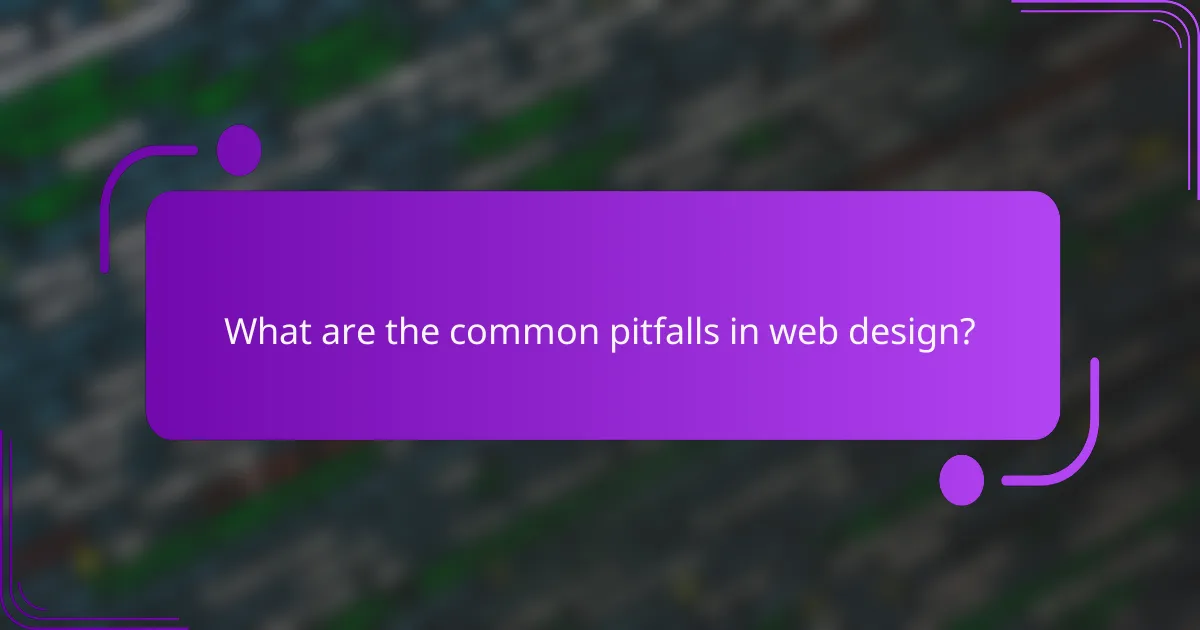
What are the common pitfalls in web design?
Common pitfalls in web design include overloading pages with heavy graphics and neglecting mobile optimization. These issues can significantly impact user experience and site performance, leading to higher bounce rates and lower engagement.
Overloading with heavy graphics
Using too many large images or complex animations can slow down page loading times, which frustrates users. Aim for a balance between visual appeal and performance by optimizing images and using vector graphics when possible.
Consider compressing images to reduce file sizes without sacrificing quality. Tools like TinyPNG or ImageOptim can help achieve this. A good rule of thumb is to keep image sizes under 100 KB where feasible to ensure faster load times.
Neglecting mobile optimization
With a significant portion of web traffic coming from mobile devices, failing to optimize for mobile can alienate users. Responsive design is essential to ensure that your site looks and functions well on various screen sizes.
Test your website on multiple devices and screen resolutions to identify issues. Use tools like Google’s Mobile-Friendly Test to check for compatibility. Remember, a mobile-optimized site should load in under three seconds to retain user interest.
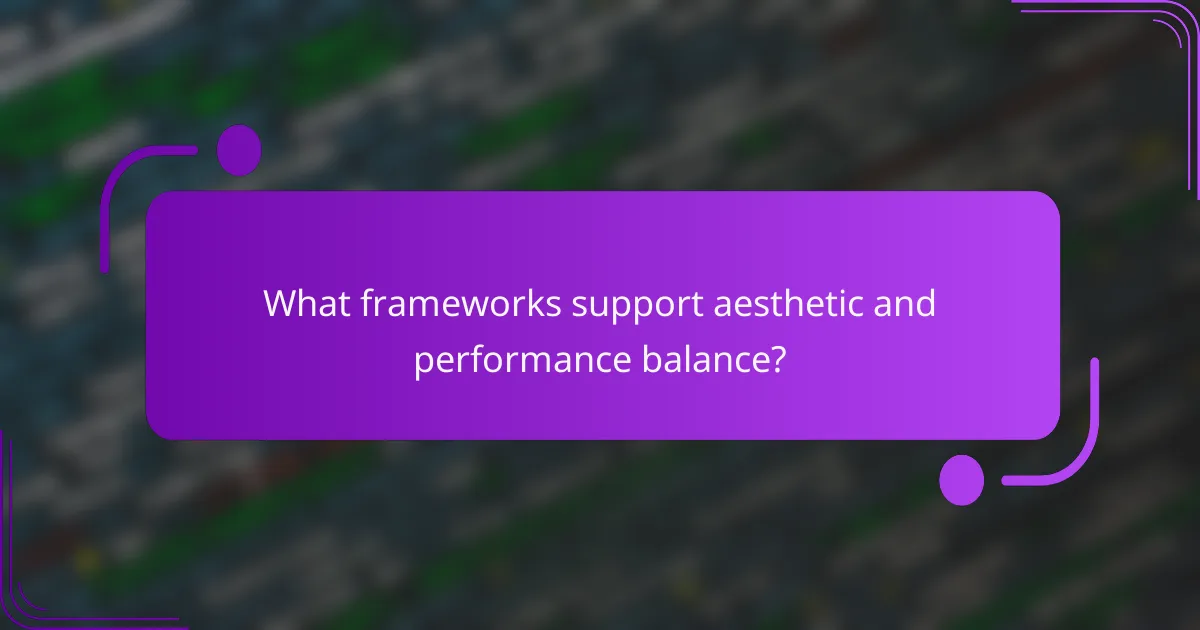
What frameworks support aesthetic and performance balance?
Several frameworks effectively balance aesthetics and performance, allowing developers to create visually appealing and fast-loading websites. Popular choices like Bootstrap and Foundation offer robust tools and components that prioritize both design and speed.
Bootstrap
Bootstrap is a widely-used front-end framework that combines responsive design with a variety of pre-designed components. It allows developers to create attractive user interfaces quickly while maintaining optimal performance through its lightweight CSS and JavaScript files.
When using Bootstrap, consider leveraging its grid system and utility classes to streamline your design process. This can significantly reduce load times while ensuring a cohesive look across devices. However, be cautious of overusing components, as excessive customization can lead to bloated code and slower performance.
Foundation
Foundation is another powerful framework that emphasizes flexibility and speed, making it suitable for both small and large projects. It offers a modular approach, allowing developers to include only the components they need, which helps in optimizing performance.
To maximize the benefits of Foundation, focus on its mobile-first design principles and customizable templates. This ensures that your site remains fast and visually appealing across various devices. Avoid unnecessary features that can complicate your design and slow down loading times, and regularly test your site’s performance to maintain a balance between aesthetics and speed.