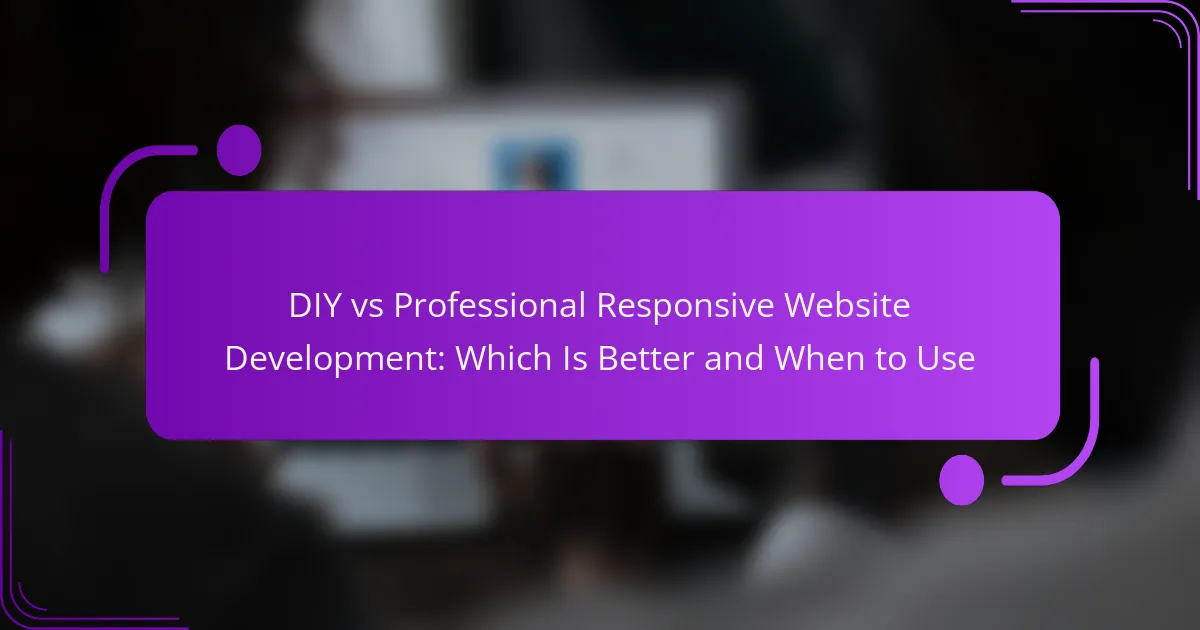When deciding between DIY and professional website development, it’s essential to consider your budget, skills, and project requirements. DIY development is a cost-effective choice for those with a clear vision and a willingness to learn, while professional services offer tailored solutions and expert guidance for businesses needing high-quality results. Understanding the key differences in skill level, cost, and time investment can help you make the best decision for your online presence.
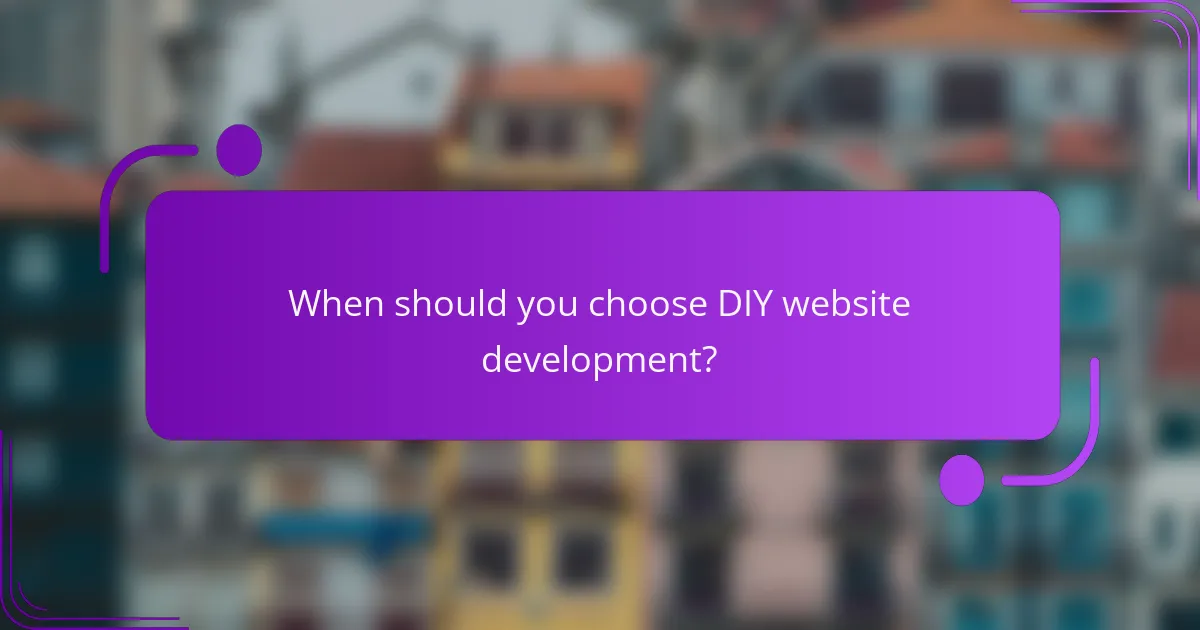
When should you choose DIY website development?
DIY website development is ideal when you have budget constraints, a clear vision for your site, and the willingness to learn. It allows individuals and startups to create a functional online presence without the high costs associated with hiring professionals.
Cost-effectiveness for startups
For startups, DIY website development can significantly reduce initial expenses. Instead of spending hundreds or thousands of dollars on professional services, you can use website builders or content management systems that often offer free or low-cost plans.
Many platforms provide templates and drag-and-drop features, making it easy to create a site without extensive technical knowledge. This approach can save funds that can be redirected towards marketing or product development.
Control over design and functionality
Choosing DIY development gives you complete control over your website’s design and functionality. You can customize every aspect to align with your brand identity and user experience goals without needing to wait for a developer’s input.
This flexibility allows for quick adjustments based on user feedback or changing business needs. However, it’s essential to balance creativity with usability to ensure your site remains accessible and effective.
Learning opportunities for individuals
Engaging in DIY website development provides valuable learning experiences. You can gain skills in web design, coding, and digital marketing, which can be beneficial for your career or personal projects.
Online resources, tutorials, and community forums can support your learning journey. However, be prepared for a learning curve, and consider dedicating time to practice and experiment to fully leverage these opportunities.
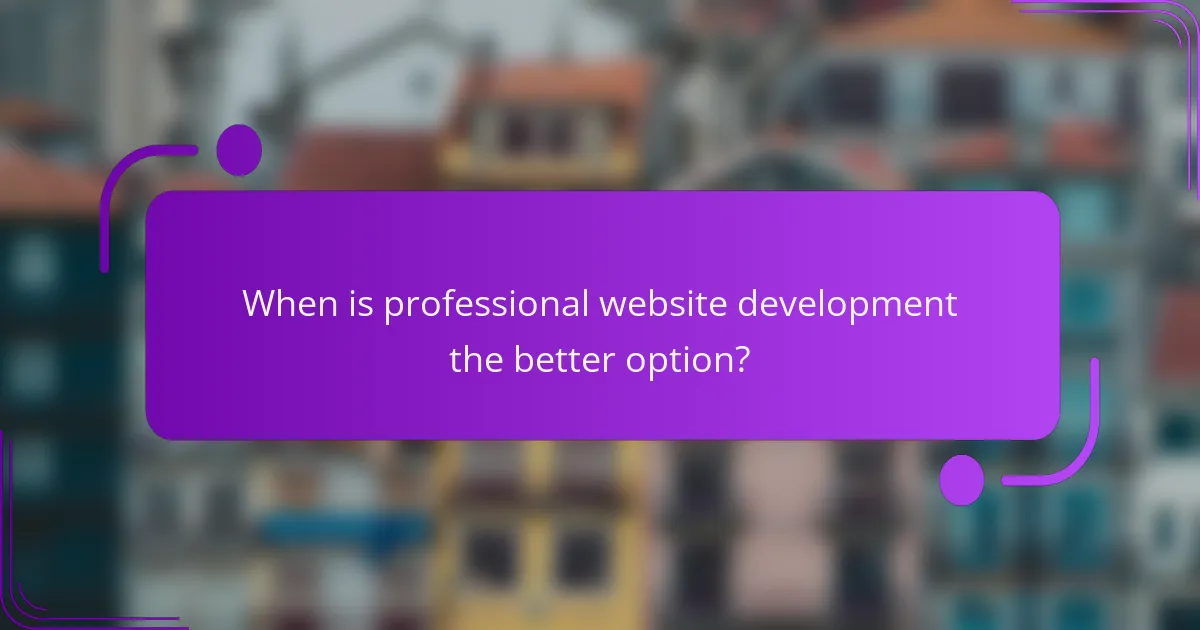
When is professional website development the better option?
Professional website development is the better option when businesses require high-quality, customized solutions that align with their specific needs and goals. This approach is particularly beneficial for those seeking expert guidance, faster project completion, and the ability to scale as their business grows.
Access to expert design and development
Hiring professionals provides access to skilled designers and developers who understand the latest trends and technologies. They can create a visually appealing and user-friendly website that meets industry standards and enhances user experience.
Professionals can also ensure that the website is optimized for search engines, which is crucial for visibility and attracting traffic. This expertise can lead to a more effective online presence compared to DIY solutions.
Time-saving for businesses
Engaging professional developers saves significant time, allowing businesses to focus on core operations rather than website creation. A professional team can typically complete projects more quickly due to their experience and resources.
For example, while a DIY project might take weeks or months, professionals can often deliver a fully functional website in a matter of days or weeks, depending on the complexity. This efficiency can be critical for businesses needing to launch quickly.
Scalability for growing companies
Professional website development offers scalability, allowing businesses to adapt their online presence as they grow. Developers can build websites with flexible architectures that accommodate future expansions, such as additional features or increased traffic.
For instance, a small business may start with a simple site but can easily integrate e-commerce capabilities or advanced functionalities later. This adaptability is often more challenging with DIY solutions that may not support growth effectively.
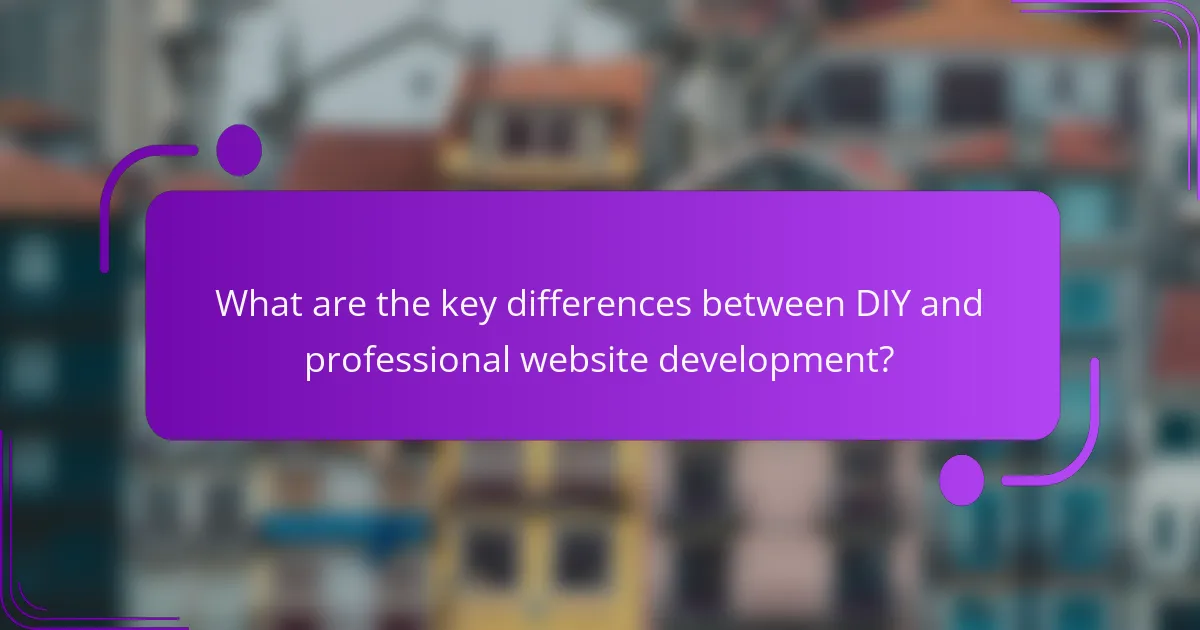
What are the key differences between DIY and professional website development?
The key differences between DIY and professional website development lie in skill level, cost, and time investment. DIY options often require basic technical skills and can be more budget-friendly, while professional services provide expertise and a polished end product but at a higher cost.
Skill level requirements
DIY website development typically requires a basic understanding of web design and coding. Tools like website builders can simplify the process, but users may still need to learn how to customize templates and troubleshoot issues. In contrast, professional development demands advanced skills in programming, design, and user experience, ensuring a more robust and functional website.
If you lack technical expertise, opting for a professional service can save time and prevent common pitfalls associated with DIY projects, such as poor design or functionality issues.
Cost comparisons
The cost of DIY website development can range from free to a few hundred dollars, depending on the tools and hosting services used. Many website builders offer subscription plans that can be budget-friendly for small projects. However, professional website development can range from hundreds to thousands of dollars, influenced by the complexity of the site and the developer’s experience.
When deciding, consider not just the initial cost but also ongoing expenses such as maintenance and updates, which can add up over time for both DIY and professional options.
Time investment
DIY website development can take anywhere from a few hours to several weeks, depending on your skill level and the complexity of the site. Beginners may find themselves spending extra time learning and troubleshooting, which can delay the launch. Professional developers can typically complete projects more quickly, often delivering a fully functional website within days to weeks.
Assess your timeline and urgency before deciding. If you need a website quickly and efficiently, hiring a professional might be the better choice despite the higher cost.
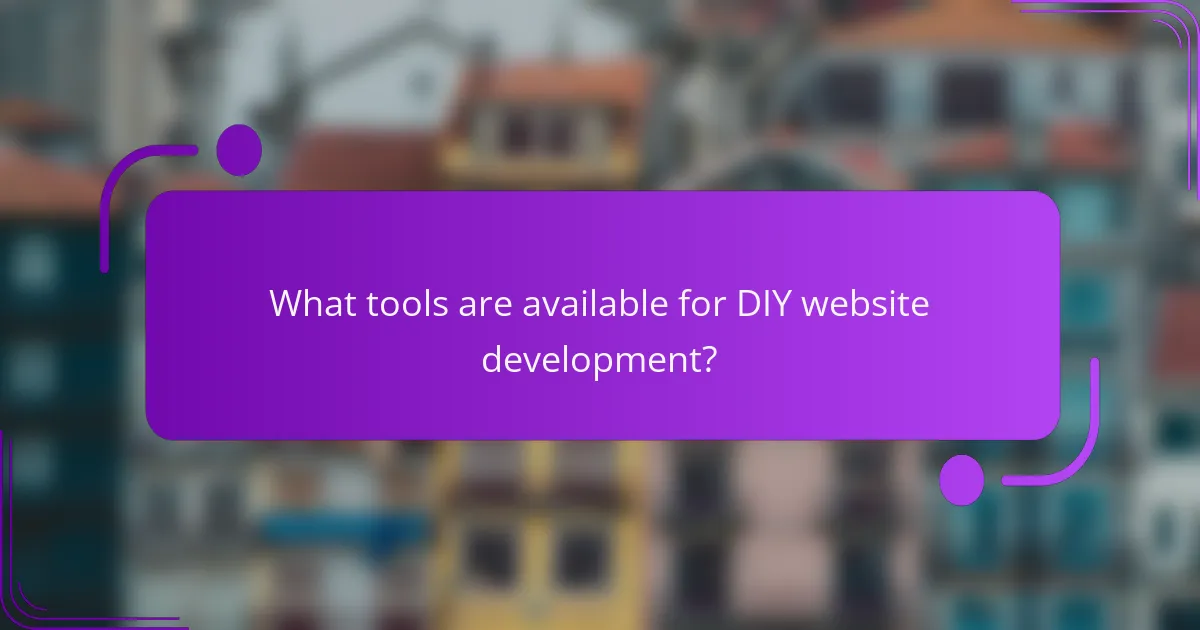
What tools are available for DIY website development?
Several tools are available for DIY website development, each catering to different needs and skill levels. These platforms allow users to create websites without extensive coding knowledge, offering various features and customization options.
Wix for user-friendly design
Wix is known for its intuitive drag-and-drop interface, making it ideal for beginners. Users can choose from hundreds of templates and easily customize them to fit their brand.
One key advantage of Wix is its built-in features like SEO tools and social media integration, which help enhance online visibility. However, users should be aware that while Wix offers flexibility, it may have limitations in terms of advanced customization compared to other platforms.
WordPress for flexibility
WordPress is a highly flexible platform that powers a significant portion of the web. It offers thousands of themes and plugins, allowing users to create anything from simple blogs to complex e-commerce sites.
While WordPress requires a bit more technical knowledge than Wix, its vast community and resources make it easier to find support. Users should consider hosting options and potential costs, as self-hosted WordPress sites may incur additional expenses for domain registration and hosting services.
Squarespace for aesthetics
Squarespace is celebrated for its visually appealing designs and templates, making it a favorite among creatives and businesses focused on aesthetics. The platform provides a seamless experience for building visually stunning websites.
While Squarespace is user-friendly, it may not offer the same level of customization as WordPress. Users should evaluate their design needs and consider whether the platform’s built-in features align with their business goals, especially if they prioritize a polished look over extensive functionality.

What are the common pitfalls of DIY website development?
DIY website development can lead to several common pitfalls that hinder the effectiveness of the site. Many individuals underestimate the complexities involved, resulting in issues that can affect usability, visibility, and overall performance.
Overlooking SEO best practices
One major pitfall in DIY website development is overlooking SEO best practices. Without a solid understanding of search engine optimization, a website may fail to rank well in search results, limiting its visibility to potential visitors.
Common mistakes include neglecting keyword research, improper use of meta tags, and poor content structure. To improve SEO, focus on creating high-quality, keyword-rich content, optimizing images, and ensuring fast loading times.
Neglecting mobile responsiveness
Neglecting mobile responsiveness is another frequent issue in DIY website projects. With a significant portion of web traffic coming from mobile devices, a site that isn’t optimized for mobile can lead to a poor user experience and high bounce rates.
To ensure mobile responsiveness, use flexible layouts, scalable images, and test the site on various devices. Tools like Google’s Mobile-Friendly Test can help identify issues and provide suggestions for improvement.