Responsive website development frameworks play a crucial role in creating adaptable and user-friendly web experiences. Popular options like Bootstrap, Foundation, and Tailwind CSS each provide distinct features and performance metrics that cater to various project requirements. By comparing aspects such as grid systems, customization capabilities, and community support, developers can make informed decisions to enhance their website’s responsiveness and efficiency.
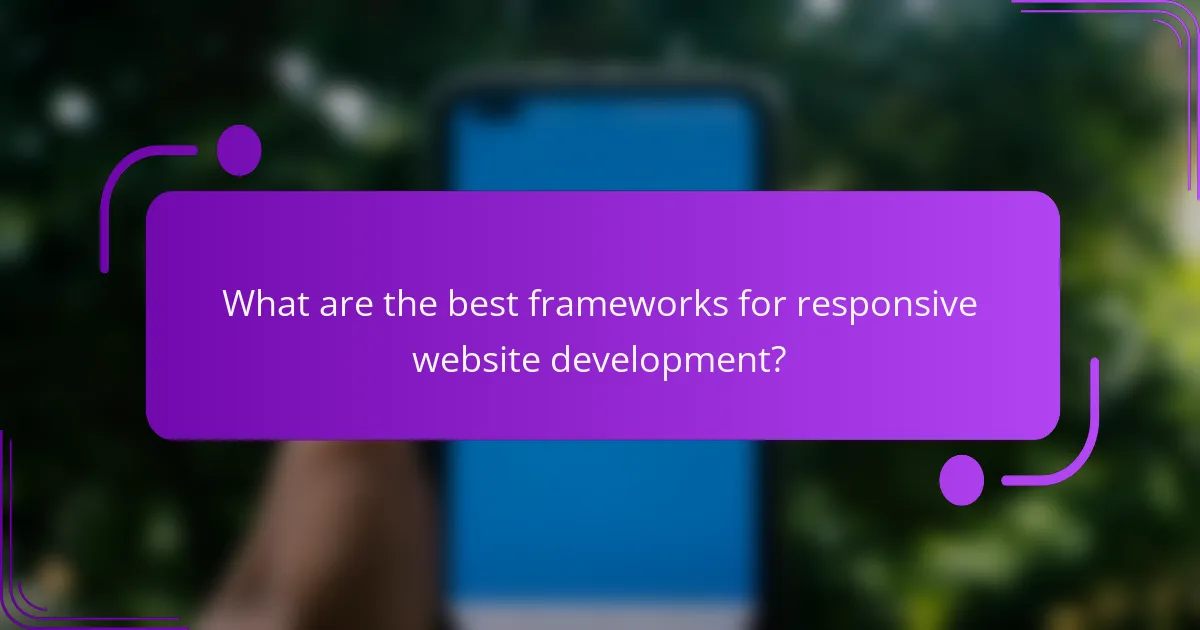
What are the best frameworks for responsive website development?
The best frameworks for responsive website development include Bootstrap, Foundation, Tailwind CSS, Bulma, and Semantic UI. Each framework offers unique features and performance characteristics that cater to different project needs and developer preferences.
Bootstrap
Bootstrap is one of the most popular frameworks for responsive design, known for its extensive pre-built components and grid system. It allows developers to quickly create mobile-first websites with a consistent look across devices.
Consider using Bootstrap if you need a robust solution with a large community and plenty of resources. However, be cautious of its size, as including the entire library can lead to slower load times if not optimized properly.
Foundation
Foundation is a responsive front-end framework that emphasizes flexibility and customization. It offers a modular approach, allowing developers to include only the components they need, which can enhance performance.
This framework is ideal for projects requiring a more tailored design. Keep in mind that Foundation has a steeper learning curve compared to Bootstrap, so it may take more time to master its features.
Tailwind CSS
Tailwind CSS is a utility-first framework that promotes a different approach to styling by using utility classes directly in HTML. This allows for rapid prototyping and a high degree of customization without leaving the markup.
Use Tailwind CSS if you prefer a more hands-on approach to design. However, it may lead to cluttered HTML if not managed properly, so consider using tools like PurgeCSS to remove unused styles.
Bulma
Bulma is a modern CSS framework based on Flexbox, making it easy to create responsive layouts. It is lightweight and straightforward, which can be advantageous for smaller projects or those new to responsive design.
Choose Bulma for its simplicity and ease of use, especially if you want to avoid JavaScript dependencies. However, its component library is not as extensive as some other frameworks, which may limit options for more complex designs.
Semantic UI
Semantic UI focuses on using human-friendly HTML to create responsive layouts. It emphasizes semantic class names, which can improve readability and maintainability of the code.
This framework is suitable for developers who value clarity in their code. However, it can be heavier than other frameworks, so consider optimizing your build to ensure fast performance on various devices.
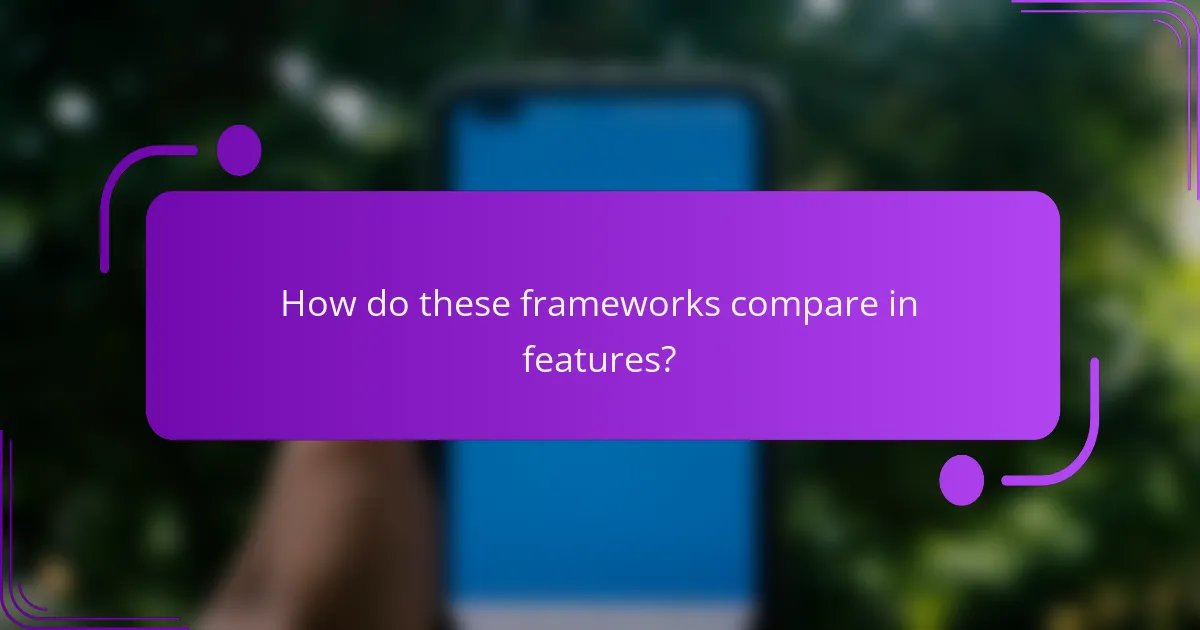
How do these frameworks compare in features?
Responsive website development frameworks vary significantly in their features, impacting how developers create and customize sites. Key areas of comparison include grid systems, customization options, pre-built components, and community support.
Grid systems
Grid systems are foundational to responsive frameworks, allowing developers to create fluid layouts that adapt to different screen sizes. Most frameworks offer a 12-column grid system, which provides flexibility in arranging content. For example, Bootstrap and Foundation use a similar approach, while CSS Grid offers more control over layout design.
When choosing a framework, consider how its grid system aligns with your design needs. Some frameworks may provide additional options for nested grids or responsive breakpoints, which can enhance layout adaptability.
Customization options
Customization options determine how easily developers can tailor a framework to fit specific project requirements. Frameworks like Tailwind CSS emphasize utility-first design, allowing for extensive customization through classes, while others like Bootstrap offer predefined themes and components that can be modified.
Evaluate the level of customization you need. If you require a unique design, opt for frameworks that support deep customization without extensive overrides. Be cautious of frameworks that may lead to bloated code if not managed properly.
Pre-built components
Pre-built components save time by providing ready-to-use elements such as buttons, forms, and navigation bars. Frameworks like Bootstrap and Materialize come with a rich set of components that are easy to implement and style. This can significantly speed up development, especially for common UI elements.
However, relying too heavily on pre-built components may limit design originality. Consider the trade-off between speed and uniqueness when selecting a framework based on its component offerings.
Community support
Community support is crucial for troubleshooting and enhancing development efficiency. Popular frameworks like Bootstrap and React have large communities, extensive documentation, and numerous third-party resources, making it easier to find solutions and share knowledge.
When choosing a framework, assess the availability of community resources, such as forums, tutorials, and plugins. A strong community can provide valuable assistance and help you avoid common pitfalls during development.
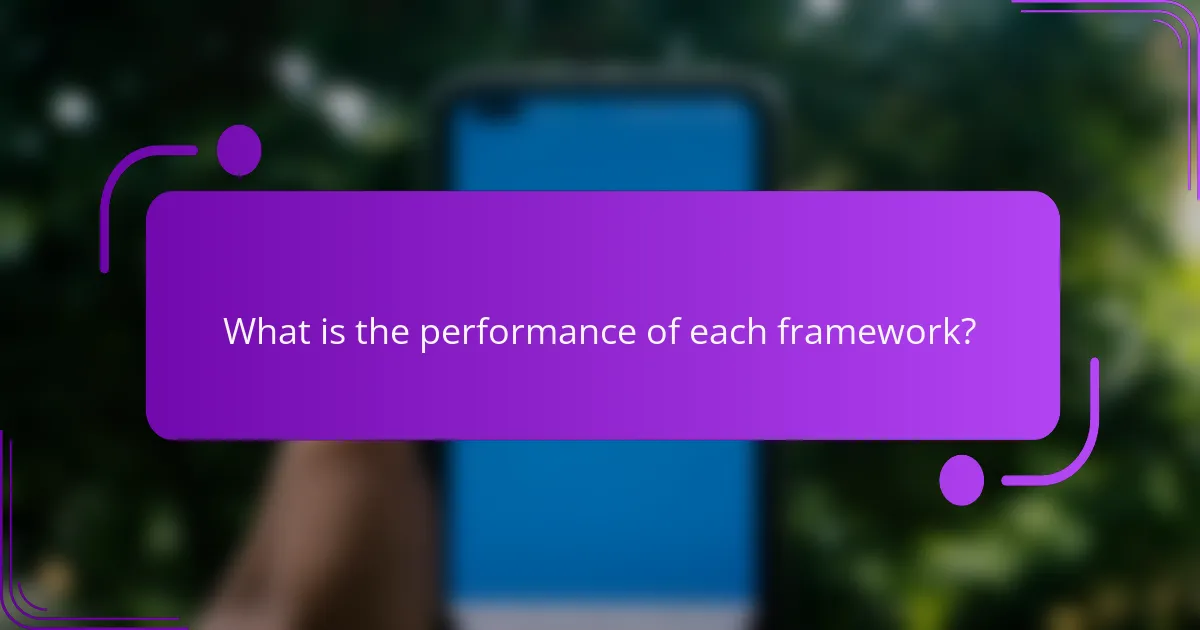
What is the performance of each framework?
The performance of responsive website development frameworks varies significantly based on load times, mobile optimization, and adherence to accessibility standards. Understanding these factors can help developers choose the right framework for their specific needs.
Load times
Load times are critical for user experience and can vary between frameworks. Generally, frameworks that prioritize lightweight code and efficient resource management tend to have faster load times, often in the range of 100-300 milliseconds for initial page loads. Developers should consider using tools like Google PageSpeed Insights to benchmark and optimize load performance.
Frameworks such as Bootstrap and Foundation are known for their relatively quick load times due to their modular structure, allowing developers to include only necessary components. In contrast, more feature-rich frameworks may introduce additional overhead, leading to slower performance.
Mobile optimization
Mobile optimization is essential as a significant portion of web traffic comes from mobile devices. Frameworks like Bootstrap and Tailwind CSS are designed with mobile-first principles, ensuring that websites are responsive and visually appealing on smaller screens. They provide built-in grid systems and responsive utilities that simplify mobile design.
Accessibility standards
Adhering to accessibility standards is vital for ensuring that websites are usable by individuals with disabilities. Frameworks like Bootstrap include built-in accessibility features, such as ARIA roles and keyboard navigation support, which help developers create compliant websites more easily. Familiarity with WCAG (Web Content Accessibility Guidelines) can guide developers in making their sites more accessible.

What are the prerequisites for choosing a framework?
Choosing a framework for responsive website development requires careful consideration of several factors, including project requirements, team expertise, and budget constraints. Each of these elements plays a crucial role in determining the most suitable framework for your needs.
Project requirements
Understanding your project requirements is essential when selecting a framework. Consider the specific features you need, such as mobile compatibility, SEO optimization, or integration with third-party services. For instance, if your project demands high performance and scalability, frameworks like React or Angular may be more appropriate.
Additionally, assess the complexity of your project. Simpler projects may benefit from lightweight frameworks like Bootstrap, while more complex applications might require robust solutions like Vue.js or Django. Clearly defining your project scope will guide your framework choice effectively.
Team expertise
Your team’s expertise significantly influences the framework selection process. If your developers are proficient in JavaScript, frameworks like React or Angular could be advantageous. Conversely, if your team has experience with PHP, Laravel might be a better fit.
Consider conducting a skills assessment to identify strengths and weaknesses within your team. This approach will help you choose a framework that aligns with your team’s capabilities, reducing the learning curve and enhancing productivity.
Budget considerations
Budget constraints are a critical factor in framework selection. Some frameworks are open-source and free to use, while others may require licensing fees or additional costs for premium features. For example, while Bootstrap is free, using a premium theme or plugin can add to your expenses.
It’s also important to factor in the potential costs of training your team on a new framework. Allocating resources for ongoing maintenance and updates is essential to ensure long-term sustainability. Establishing a clear budget will help you make informed decisions when choosing a framework.

How to evaluate responsive frameworks for your project?
To evaluate responsive frameworks for your project, consider factors like ease of use, performance, and compatibility with various devices. Assessing these elements will help you choose a framework that meets your specific development needs and enhances user experience.
Feature comparison matrix
A feature comparison matrix provides a clear overview of the capabilities of different responsive frameworks. Key features to compare include grid systems, browser compatibility, mobile-first design, and community support. This matrix can help you quickly identify which frameworks align best with your project requirements.
When creating your matrix, consider including frameworks like Bootstrap, Foundation, and Bulma. Each has unique strengths: Bootstrap offers extensive components, Foundation emphasizes flexibility, and Bulma is known for its simplicity. By comparing these features side by side, you can make an informed decision.
Additionally, pay attention to performance metrics such as load times and responsiveness. Frameworks that optimize for speed can significantly enhance user experience, particularly on mobile devices. Aim for frameworks that demonstrate low load times, ideally in the low tens of milliseconds, to ensure smooth interactions across platforms.
