Micro-interactions play a crucial role in enhancing user engagement by delivering immediate feedback and fostering a more interactive experience. These subtle design elements not only connect users to the interface but also encourage exploration and frequent interaction, ultimately leading to improved satisfaction and retention.

How do micro-interactions enhance user engagement?
Micro-interactions significantly boost user engagement by providing immediate feedback and creating a more interactive experience. These small, often subtle design elements help users feel more connected to the interface, encouraging them to explore further and interact more frequently.
Increased user satisfaction
Micro-interactions contribute to increased user satisfaction by offering instant feedback on actions. For example, a simple animation when a button is clicked can confirm that the action was recognized, making users feel more in control. This immediate response can lead to a more enjoyable experience, as users appreciate knowing their inputs are acknowledged.
To maximize satisfaction, ensure that micro-interactions are intuitive and consistent across the platform. Avoid overwhelming users with excessive animations; instead, focus on subtle cues that enhance usability without distracting from the main tasks.
Improved retention rates
Micro-interactions can lead to improved retention rates by fostering a sense of engagement and investment in the application. When users feel that their actions are met with thoughtful responses, they are more likely to return. For instance, a progress indicator during a task can motivate users to complete it, reducing drop-off rates.
To enhance retention, consider implementing gamification elements, such as badges or rewards for completing certain actions. These small incentives can encourage users to engage more deeply and frequently with the platform.
Enhanced brand loyalty
Micro-interactions play a crucial role in enhancing brand loyalty by creating memorable experiences that resonate with users. When users encounter delightful and well-crafted interactions, they are more likely to associate those positive feelings with the brand itself. For example, a unique loading animation can make waiting times feel shorter and more enjoyable.
To build loyalty, ensure that your micro-interactions reflect your brand’s personality and values. Consistency in design and tone across all interactions can reinforce brand identity and encourage users to develop a deeper connection with your product.
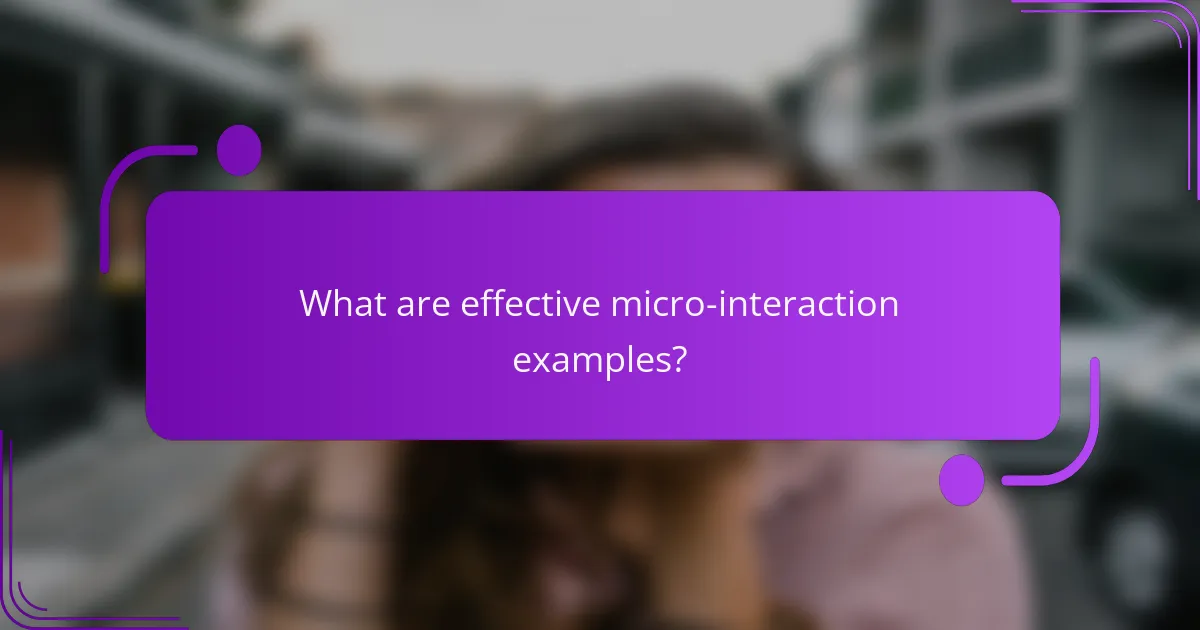
What are effective micro-interaction examples?
Effective micro-interaction examples enhance user engagement and provide immediate feedback, making digital experiences more intuitive. These small design elements can significantly improve user satisfaction and retention by guiding actions and clarifying outcomes.
Button animations
Button animations are subtle movements that occur when a user interacts with a button, such as hovering or clicking. These animations can provide visual feedback, indicating that an action has been recognized. For instance, a button might slightly enlarge or change color when hovered over, creating a sense of interactivity.
When designing button animations, aim for smooth transitions that last between 100 to 300 milliseconds. Avoid overly complex animations that might distract users or slow down their experience. Simple effects like fading or scaling are often more effective and user-friendly.
Loading indicators
Loading indicators inform users that a process is underway, helping to manage expectations during wait times. Common examples include spinning icons or progress bars that visually represent the completion of a task. These indicators reassure users that their action is being processed.
Effective loading indicators should be visible and clear, with animations lasting no longer than a few seconds for simple tasks. If the loading time exceeds 5 seconds, consider providing additional context or tips to keep users engaged. Avoid using static messages that do not update, as they can lead to frustration.
Form validation messages
Form validation messages provide immediate feedback on user input, helping to ensure data accuracy and completeness. These messages can appear in real-time as users fill out forms, indicating whether their entries meet the required criteria. For example, a message might alert users if their password is too short or if an email address is incorrectly formatted.
To enhance user experience, validation messages should be clear and concise, using language that is easy to understand. Consider using color coding—green for success and red for errors—to quickly convey the status of user input. Aim to provide actionable guidance, such as suggesting how to correct errors, to facilitate smoother form completion.

How can businesses implement micro-interactions?
Businesses can implement micro-interactions by integrating small, engaging design elements that enhance user experience. These interactions provide immediate feedback, guide users, and create a more intuitive interface, ultimately improving overall satisfaction.
Utilizing design tools like Adobe XD
Adobe XD is a powerful tool for creating and prototyping micro-interactions. It allows designers to visualize how users will interact with elements in real-time, making it easier to iterate on designs based on user behavior. By using features like auto-animate, businesses can simulate transitions and feedback effects effectively.
When utilizing Adobe XD, focus on creating simple, clear interactions that align with user expectations. Consider incorporating elements like hover effects or button animations that provide visual cues without overwhelming the user.
Incorporating user feedback loops
User feedback loops are essential for refining micro-interactions. By gathering insights from users about their experiences, businesses can identify pain points and areas for improvement. This can be achieved through surveys, usability tests, or direct user interviews.
To effectively incorporate feedback, establish regular check-ins with users during the design process. This ensures that the micro-interactions resonate with the target audience and meet their needs, leading to a more engaging user experience.
Testing with A/B methods
A/B testing is a valuable approach to evaluate the effectiveness of different micro-interactions. By presenting two variations of an interaction to users and measuring their responses, businesses can determine which design performs better in terms of engagement and usability.
When conducting A/B tests, ensure that you focus on one variable at a time, such as button color or animation speed. This clarity allows for more accurate analysis of what drives user preference and helps in making data-driven design decisions.
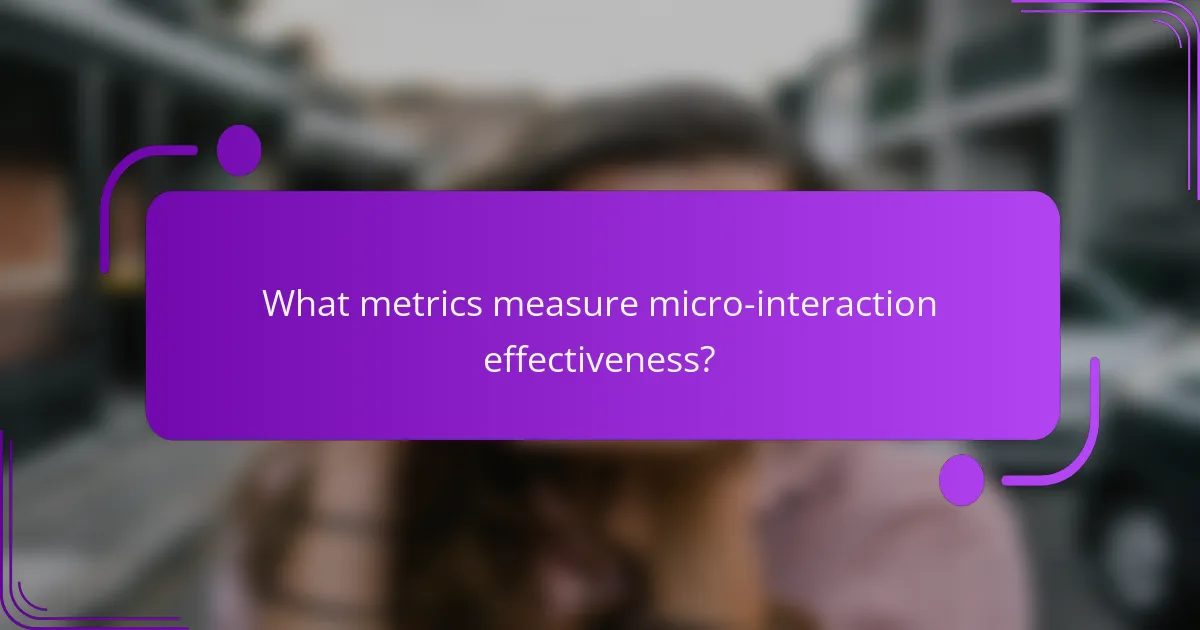
What metrics measure micro-interaction effectiveness?
Micro-interaction effectiveness can be assessed through various metrics that reflect user engagement, feedback, and conversion outcomes. Key metrics include user engagement rates, feedback response times, and conversion rates, each providing insights into how well micro-interactions enhance the overall user experience.
User engagement rates
User engagement rates indicate how effectively micro-interactions capture and maintain user attention. This can be measured through metrics such as click-through rates, time spent on a feature, or the frequency of interactions within a specific timeframe.
To improve engagement, consider implementing visually appealing animations or notifications that prompt users to take action. Aim for engagement rates that show a clear upward trend, ideally in the range of 20-50% for new features.
Feedback response times
Feedback response times measure how quickly users receive responses to their interactions, such as form submissions or button clicks. Fast feedback is crucial; ideally, users should receive responses within low tens of milliseconds to maintain a seamless experience.
To optimize feedback response times, ensure that your system is well-optimized and capable of handling peak loads. Avoid delays that could frustrate users, as even a few seconds can significantly impact user satisfaction.
Conversion rates
Conversion rates reflect the percentage of users who complete a desired action, such as making a purchase or signing up for a newsletter, after engaging with micro-interactions. A higher conversion rate indicates that your micro-interactions are effectively guiding users toward their goals.
To enhance conversion rates, analyze user behavior and identify any friction points in the interaction process. Aiming for conversion rates of 2-5% is common in many industries, but optimizing micro-interactions can help push these numbers higher.
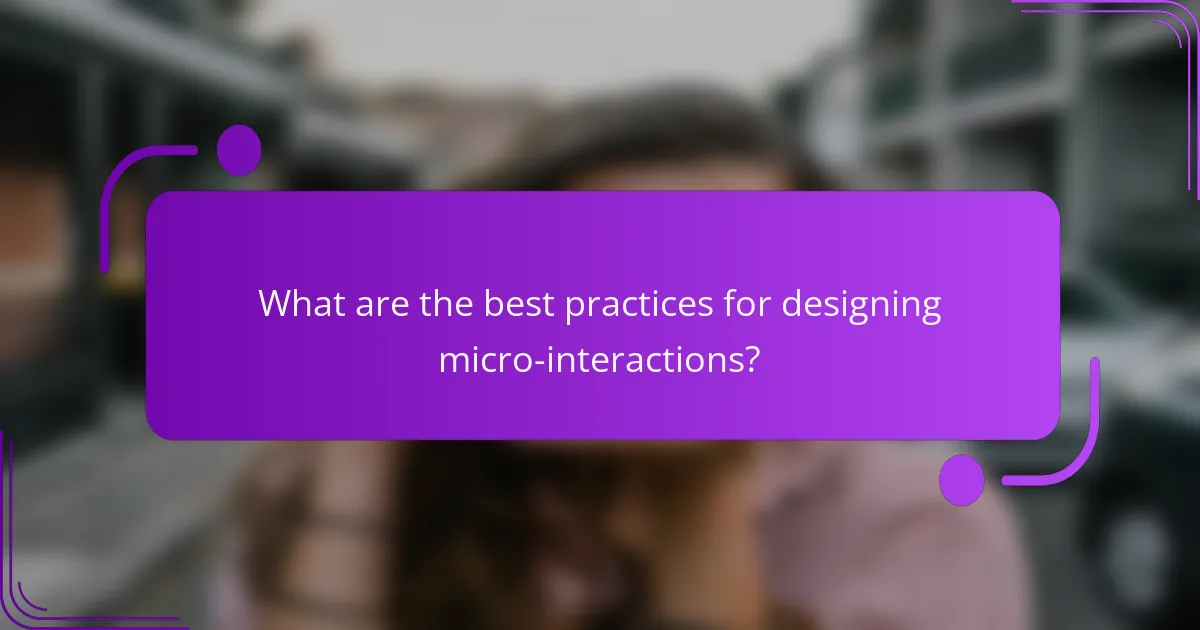
What are the best practices for designing micro-interactions?
Effective micro-interactions enhance user engagement and provide feedback, making the overall user experience more enjoyable. Best practices focus on simplicity, consistency, and responsiveness to user actions.
Keep it simple and intuitive
Micro-interactions should be straightforward and easy to understand. Users should immediately grasp what action is required and what the outcome will be. For instance, a simple button animation can indicate a successful action, like a checkmark appearing after a form submission.
Avoid overly complex animations or interactions that may confuse users. Stick to familiar patterns and visual cues that users recognize, which can help reduce cognitive load and improve usability.
Ensure consistency across platforms
Consistency in micro-interactions across different platforms is crucial for a seamless user experience. Users expect similar behaviors and visual styles whether they are on a mobile app, website, or desktop application. This includes using the same color schemes, animations, and feedback mechanisms.
Establishing a design system can help maintain this consistency. By defining standard micro-interaction patterns, you can ensure that users have a cohesive experience, which builds trust and familiarity with your product.
Focus on user feedback
User feedback is essential for effective micro-interactions. Providing immediate and clear responses to user actions helps users feel in control and informed. For example, a loading spinner or progress bar can reassure users that their action is being processed.
Consider implementing user testing to gather insights on how well your micro-interactions are received. This can help identify areas for improvement and ensure that the feedback provided aligns with user expectations and enhances their experience.
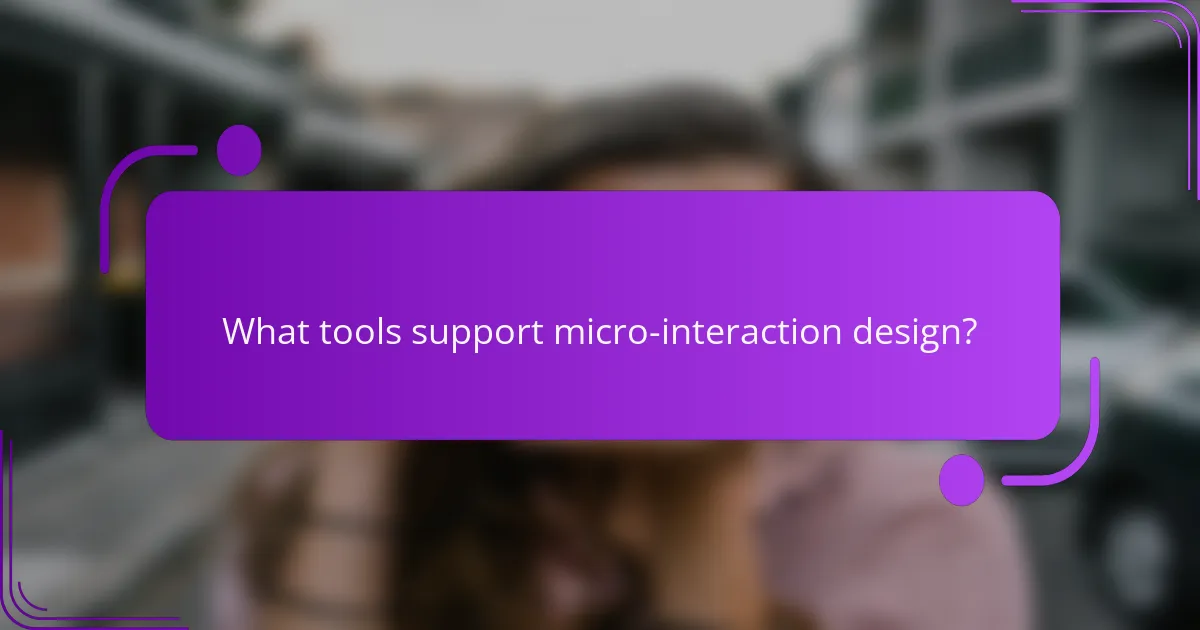
What tools support micro-interaction design?
Several tools facilitate micro-interaction design by enabling prototyping, collaboration, and design. These tools help streamline the process of creating engaging user experiences through effective feedback mechanisms.
Framer for prototyping
Framer is a powerful tool for prototyping micro-interactions, allowing designers to create interactive and animated components with ease. It supports real-time collaboration, enabling teams to iterate quickly based on user feedback.
When using Framer, focus on defining clear user flows and interactions. Utilize its extensive library of pre-built components to speed up the design process while ensuring consistency across your project.
InVision for collaboration
InVision excels in facilitating collaboration among design teams, making it easier to gather feedback on micro-interactions. Its commenting feature allows stakeholders to leave notes directly on the design, streamlining the review process.
To maximize InVision’s potential, create detailed prototypes that showcase the intended micro-interactions. Encourage team members to provide feedback early and often, which can significantly enhance the final user experience.
Sketch for design
Sketch is a popular design tool that provides a robust environment for creating the visual aspects of micro-interactions. Its vector-based interface allows for precise control over design elements, making it ideal for crafting detailed user interfaces.
When using Sketch, leverage its plugins to enhance your workflow, such as those that facilitate exporting assets or integrating with prototyping tools like Framer and InVision. Keep your designs organized with symbols and shared styles to maintain consistency across your projects.
