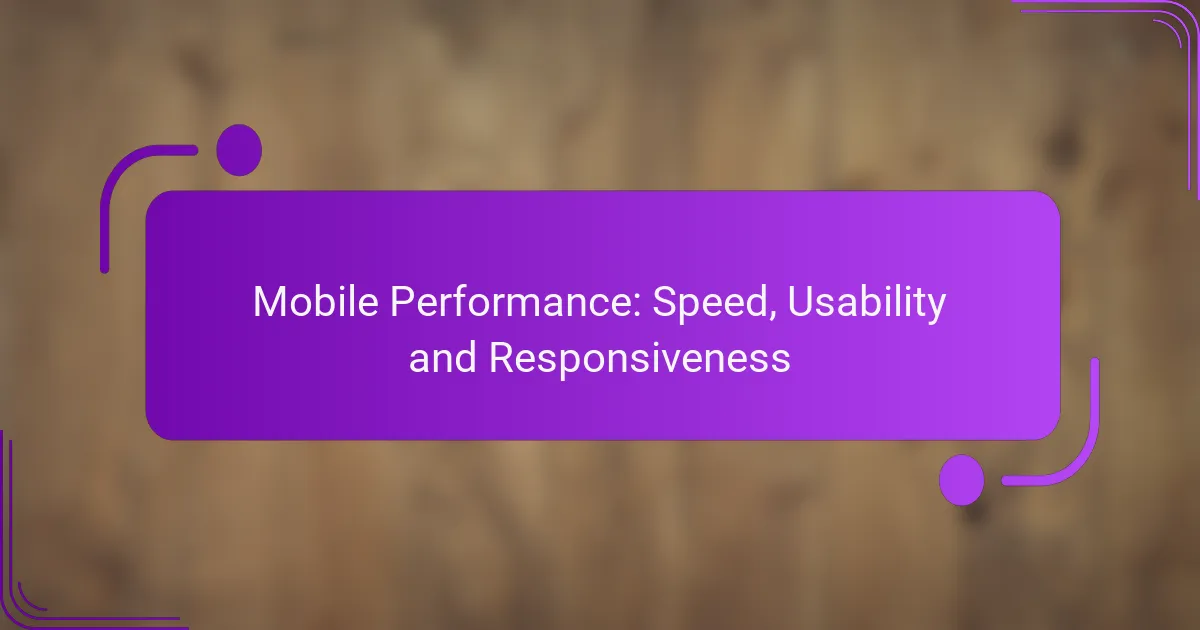In today’s fast-paced digital landscape, optimizing mobile performance is crucial for enhancing user experience. This involves improving loading times, usability, and responsiveness through various strategies such as image optimization and lazy loading. By employing effective assessment tools, developers can identify performance metrics and areas for improvement, ensuring that mobile websites engage users effectively and efficiently.
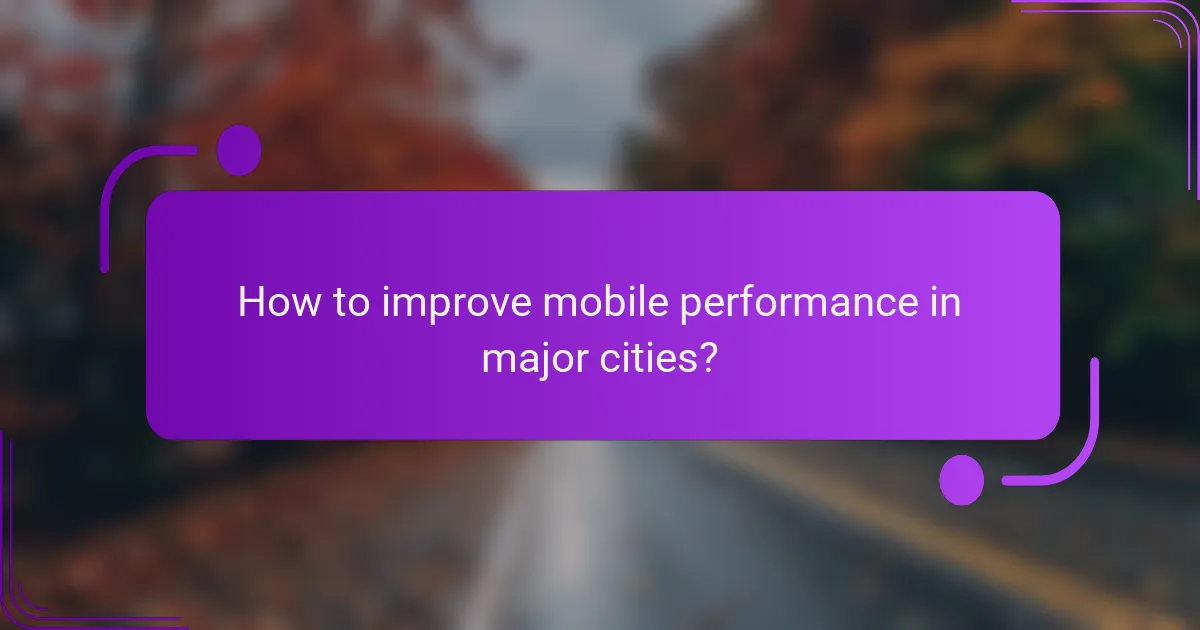
How to improve mobile performance in major cities?
Improving mobile performance in major cities involves optimizing loading times, enhancing usability, and ensuring responsiveness. Key strategies include optimizing images, implementing lazy loading, minimizing HTTP requests, using content delivery networks (CDNs), and leveraging browser caching.
Optimize images for faster loading
Images often account for a significant portion of a webpage’s size, which can slow down loading times. To optimize images, use formats like JPEG or WebP for photos and PNG for graphics with transparency. Aim for a resolution that balances quality and file size, typically under 100 KB for mobile devices.
Consider using image compression tools or services that automatically reduce file sizes without noticeable quality loss. This can lead to faster loading times and improved user experience, especially in densely populated urban areas where network speeds may vary.
Implement lazy loading techniques
Lazy loading is a technique that delays the loading of images and videos until they are needed, such as when they come into the viewport. This reduces initial loading time and saves bandwidth, which is particularly beneficial for users on mobile networks.
To implement lazy loading, use the ‘loading=”lazy”‘ attribute in HTML for images and iframes. This simple addition can significantly enhance performance, especially in major cities where users may have limited data plans.
Minimize HTTP requests
Each element on a webpage, such as images, scripts, and stylesheets, requires an HTTP request, which can slow down loading times. To minimize these requests, combine CSS and JavaScript files where possible, and use CSS sprites for images.
Reducing the number of requests can lead to faster load times, which is crucial for retaining users in urban environments where competition for attention is high.
Use content delivery networks (CDNs)
CDNs distribute your content across multiple servers located in various geographical locations. This allows users to access data from a server closer to them, reducing latency and improving loading speeds.
Choosing a reliable CDN can significantly enhance mobile performance, especially in major cities with high traffic. Look for CDNs that offer edge servers in your target areas to maximize efficiency.
Leverage browser caching
Browser caching allows frequently accessed resources to be stored locally on a user’s device, reducing load times for repeat visits. Set appropriate cache expiration dates for static resources like images, CSS, and JavaScript files to take advantage of this feature.
Implementing caching strategies can lead to faster load times and a smoother user experience, particularly for users in urban settings who may revisit your site frequently.
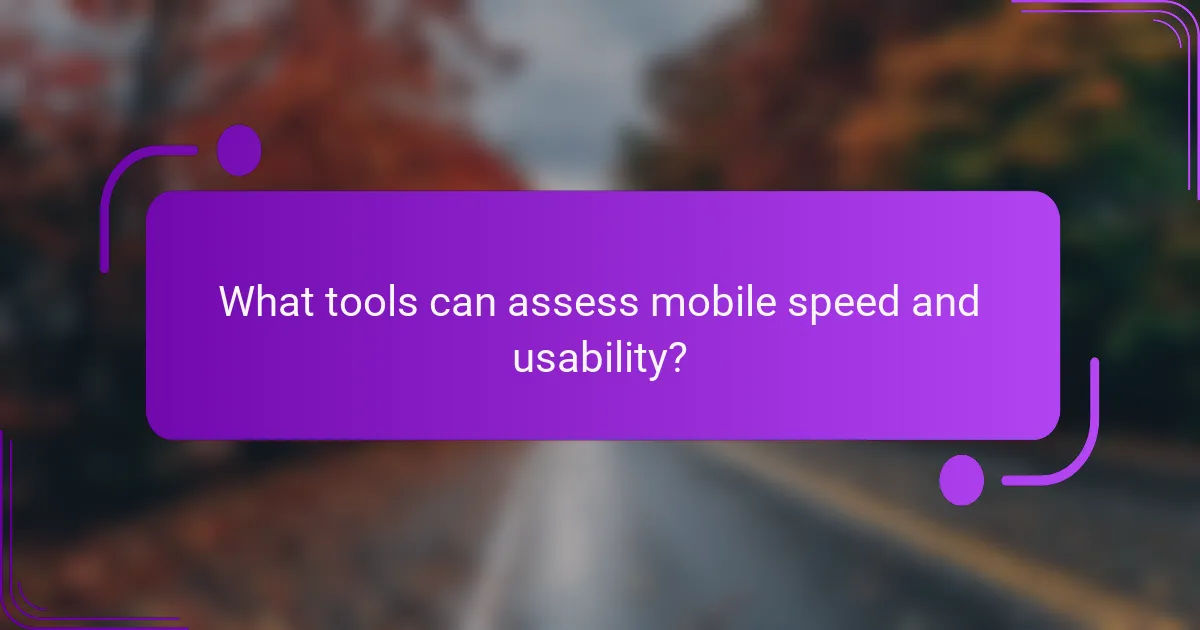
What tools can assess mobile speed and usability?
Several tools can effectively assess mobile speed and usability, providing insights into performance metrics and user experience. These tools help identify areas for improvement, enabling developers to optimize mobile websites for better engagement and satisfaction.
Google PageSpeed Insights
Google PageSpeed Insights evaluates the performance of a webpage on both mobile and desktop devices. It provides a score from 0 to 100, with higher scores indicating better performance. The tool analyzes various factors, including loading speed, interactivity, and visual stability.
Key recommendations often include optimizing images, leveraging browser caching, and minimizing JavaScript. Regularly using this tool can help maintain a competitive edge in mobile usability.
Lighthouse
Lighthouse is an open-source tool integrated into Chrome DevTools that audits web pages for performance, accessibility, and SEO. It generates a detailed report with scores and actionable insights, focusing on mobile optimization. Users can run Lighthouse directly in the browser or via command line.
It emphasizes best practices, such as ensuring fast loading times and providing a responsive design. Utilizing Lighthouse can help developers align their mobile sites with industry standards.
GTmetrix
GTmetrix analyzes a webpage’s speed and performance, offering a comprehensive report that includes page load time, total page size, and the number of requests. It combines Google Lighthouse and Web Vitals metrics to provide a holistic view of mobile usability.
Users can set up alerts for performance changes and compare results over time. GTmetrix is particularly useful for tracking improvements after implementing optimization strategies.
WebPageTest
WebPageTest allows users to test website performance from various locations and devices, providing detailed insights into loading times and user experience. It offers advanced features like video capture and waterfall charts to visualize resource loading.
This tool is beneficial for identifying bottlenecks in mobile performance and understanding how different factors affect usability. Regular testing can help ensure that mobile sites remain fast and user-friendly across different networks and devices.
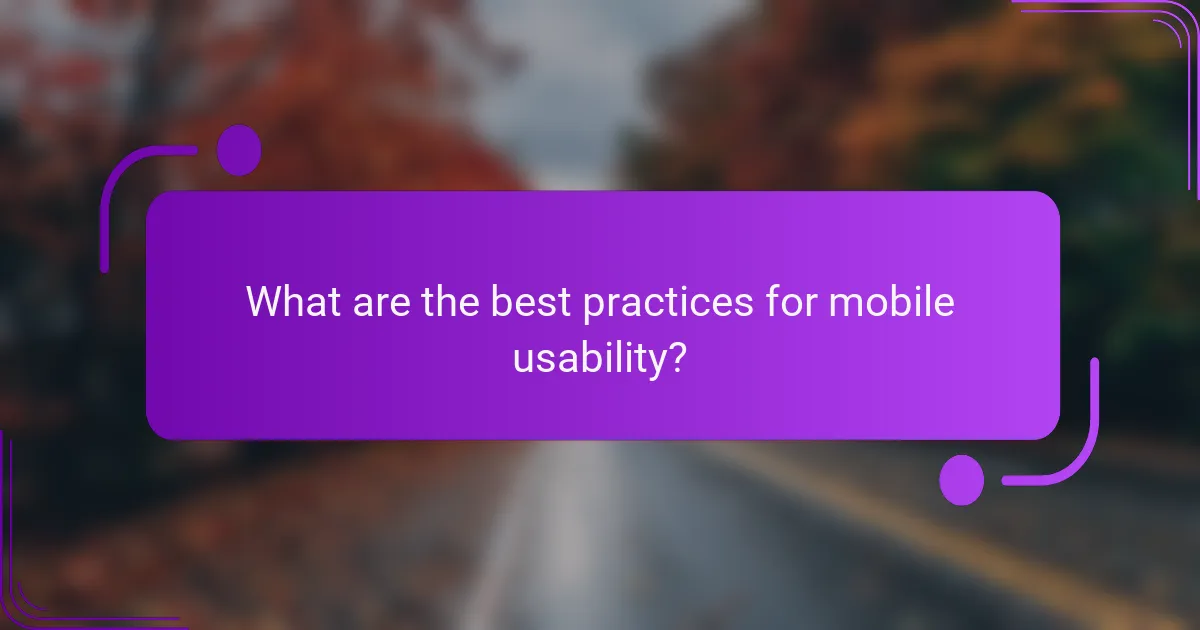
What are the best practices for mobile usability?
Best practices for mobile usability focus on enhancing user experience through intuitive design and functionality. Prioritizing touch-friendly elements, responsive layouts, and clear text can significantly improve how users interact with mobile sites.
Ensure touch-friendly navigation
Touch-friendly navigation is crucial for mobile usability, as it allows users to easily interact with your site. Buttons and links should be large enough to tap comfortably, typically around 44×44 pixels, and spaced adequately to prevent accidental clicks.
Consider using a sticky navigation bar that remains accessible as users scroll. This keeps essential links within reach, enhancing the overall experience and reducing frustration.
Utilize responsive design frameworks
Responsive design frameworks, such as Bootstrap or Foundation, help create layouts that adapt to various screen sizes. This ensures that your website looks good and functions well on devices ranging from smartphones to tablets.
Implementing a fluid grid system allows for flexible content arrangements, while media queries can adjust styles based on device characteristics. This approach minimizes the need for separate mobile sites, streamlining maintenance and updates.
Optimize font sizes and readability
Optimizing font sizes and readability is essential for mobile users, who often read on smaller screens. Use a base font size of at least 16 pixels for body text, ensuring that it’s legible without zooming.
Maintain a good contrast between text and background colors to enhance visibility. Additionally, line spacing should be generous, around 1.5 times the font size, to improve readability and reduce eye strain.
Reduce pop-ups and interstitials
Reducing pop-ups and interstitials is vital for maintaining a smooth user experience on mobile devices. These elements can disrupt navigation and frustrate users, leading to higher bounce rates.
When necessary, use pop-ups sparingly and ensure they are easy to close. Consider timing them for when users are more engaged, such as after scrolling through a certain percentage of content, to minimize disruption.
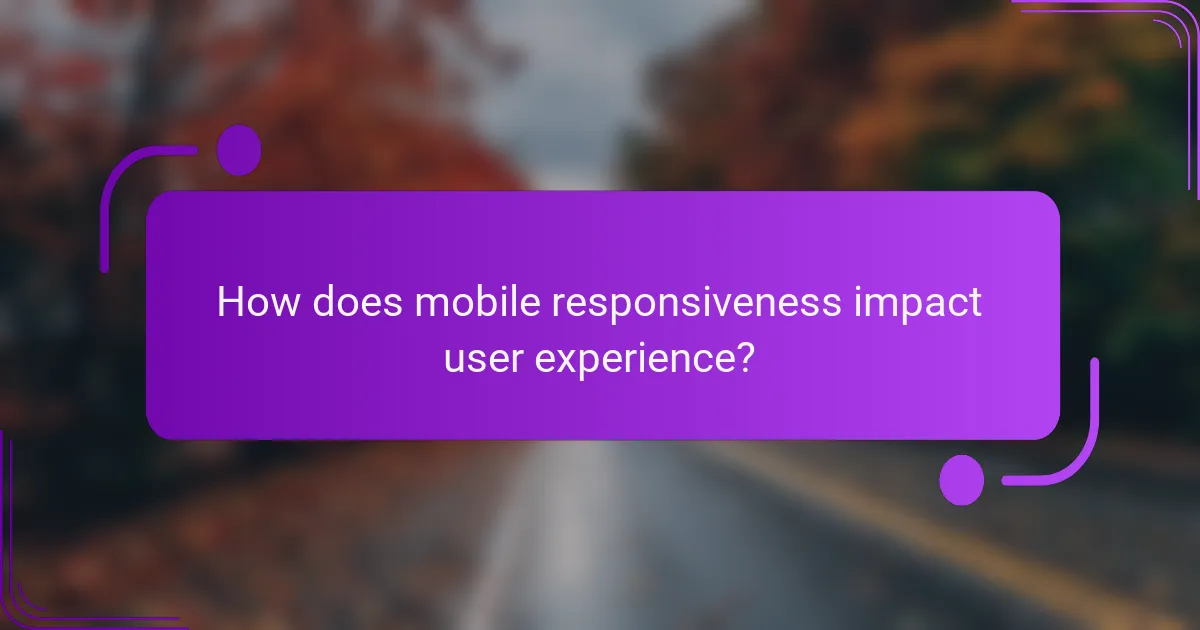
How does mobile responsiveness impact user experience?
Mobile responsiveness significantly enhances user experience by ensuring that websites adapt seamlessly to various screen sizes and orientations. This adaptability leads to improved usability, making it easier for users to navigate and interact with content on their devices.
Improves engagement and retention
Responsive design fosters greater engagement by providing a consistent and enjoyable experience across devices. When users can easily access information without zooming or scrolling excessively, they are more likely to stay longer on the site and explore additional content.
For example, a well-optimized mobile site can lead to higher interaction rates, such as clicks on links or buttons, which can ultimately boost retention. Websites that prioritize mobile responsiveness often see a significant increase in return visits from users.
Reduces bounce rates
Mobile responsiveness plays a crucial role in reducing bounce rates, which occur when users leave a site after viewing only one page. If a website is difficult to navigate on a mobile device, users are more likely to abandon it quickly.
To minimize bounce rates, ensure that your mobile site loads quickly, displays content clearly, and offers easy navigation. Aim for load times under three seconds, as this can significantly decrease the likelihood of users leaving your site prematurely.
Enhances accessibility for diverse users
Responsive design enhances accessibility by accommodating a wide range of users, including those with disabilities. Features such as larger touch targets, readable fonts, and clear layouts make it easier for everyone to interact with the site.
Incorporating accessibility standards, such as the Web Content Accessibility Guidelines (WCAG), can further improve user experience. This includes using appropriate color contrasts and providing alternative text for images, ensuring that all users can access your content effectively.
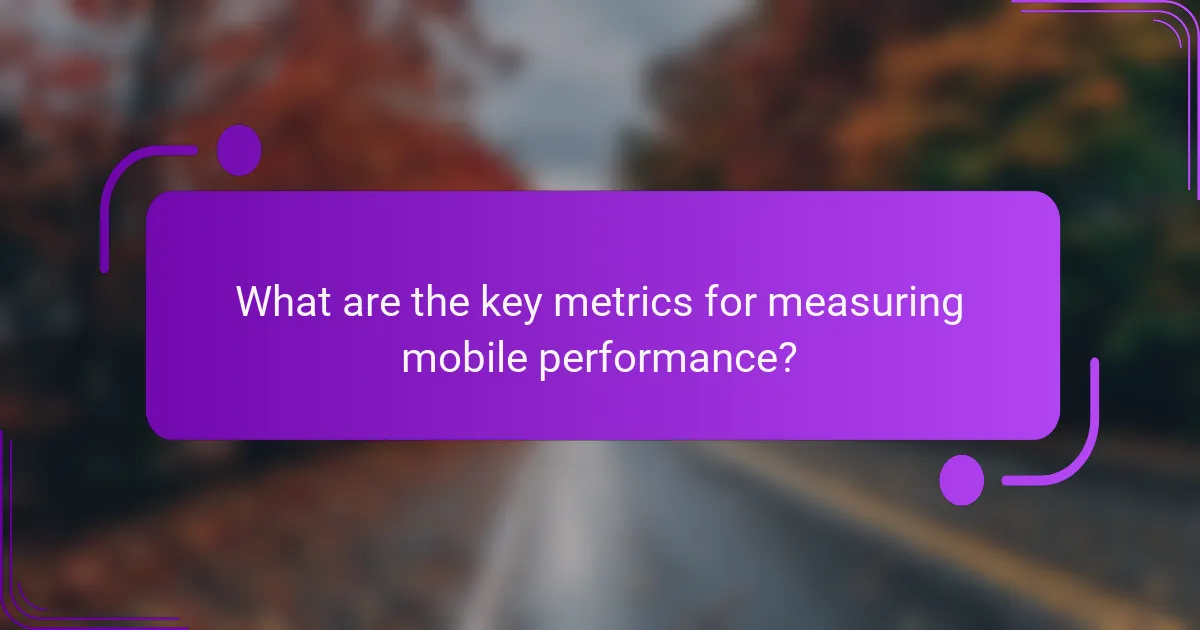
What are the key metrics for measuring mobile performance?
The key metrics for measuring mobile performance include First Contentful Paint (FCP), Time to Interactive (TTI), and Speed Index. These metrics help evaluate how quickly a mobile webpage loads and becomes usable, impacting user experience and engagement.
First Contentful Paint (FCP)
First Contentful Paint (FCP) measures the time it takes for the first piece of content to appear on the screen after a user navigates to a webpage. This metric is crucial because it indicates how quickly users can see that the page is loading, which can reduce perceived wait times.
To optimize FCP, focus on minimizing server response times and optimizing images and scripts. Aim for an FCP of under 1 second for a good user experience, as delays can lead to increased bounce rates.
Time to Interactive (TTI)
Time to Interactive (TTI) measures how long it takes for a page to become fully interactive, meaning that users can click buttons, fill out forms, and engage with the content without delays. This metric is important because a fast TTI enhances user satisfaction and retention.
Improving TTI involves optimizing JavaScript execution and reducing the number of resources that block rendering. A TTI of 5 seconds or less is generally recommended to ensure users can interact with the page promptly.
Speed Index
Speed Index quantifies how quickly the contents of a page are visibly populated during loading. It provides a score based on how quickly the visual elements appear, which can significantly affect user perception of speed.
To achieve a good Speed Index, prioritize loading above-the-fold content first and defer non-essential resources. A Speed Index score of 3,000 milliseconds or less is ideal for a smooth user experience on mobile devices.