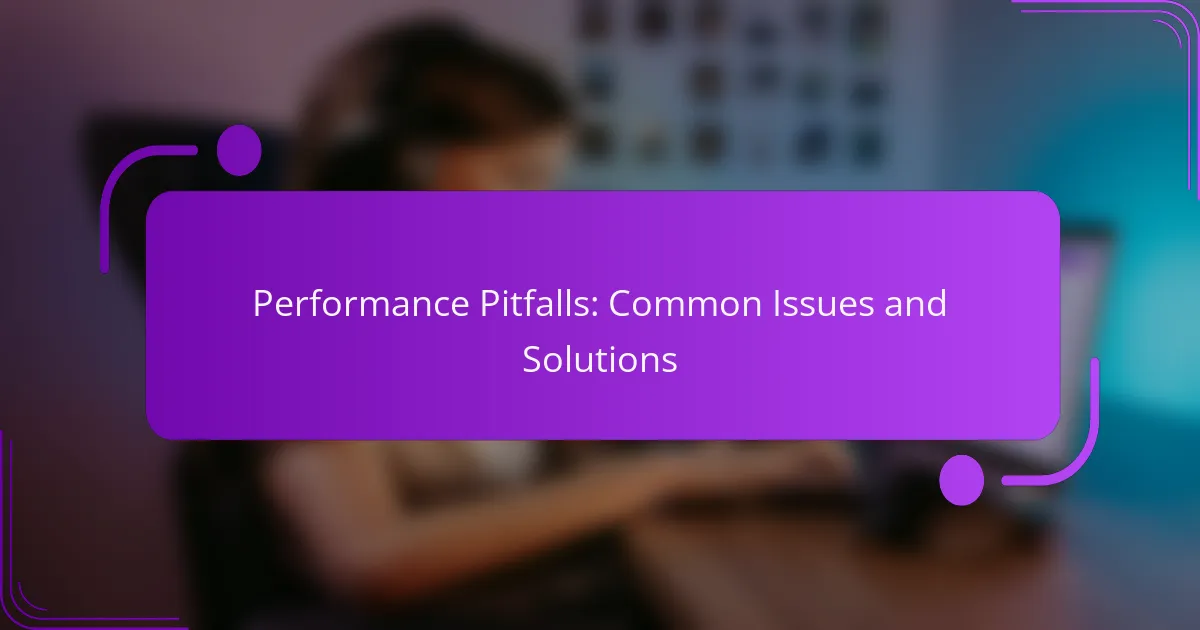In the realm of software development, performance pitfalls can severely hinder efficiency and user satisfaction. Common issues such as code inefficiencies, inadequate testing, and resource misallocation can be addressed through targeted strategies, leading to significant improvements. By implementing systematic approaches and effective testing methods, developers can enhance software performance and create a more robust user experience.
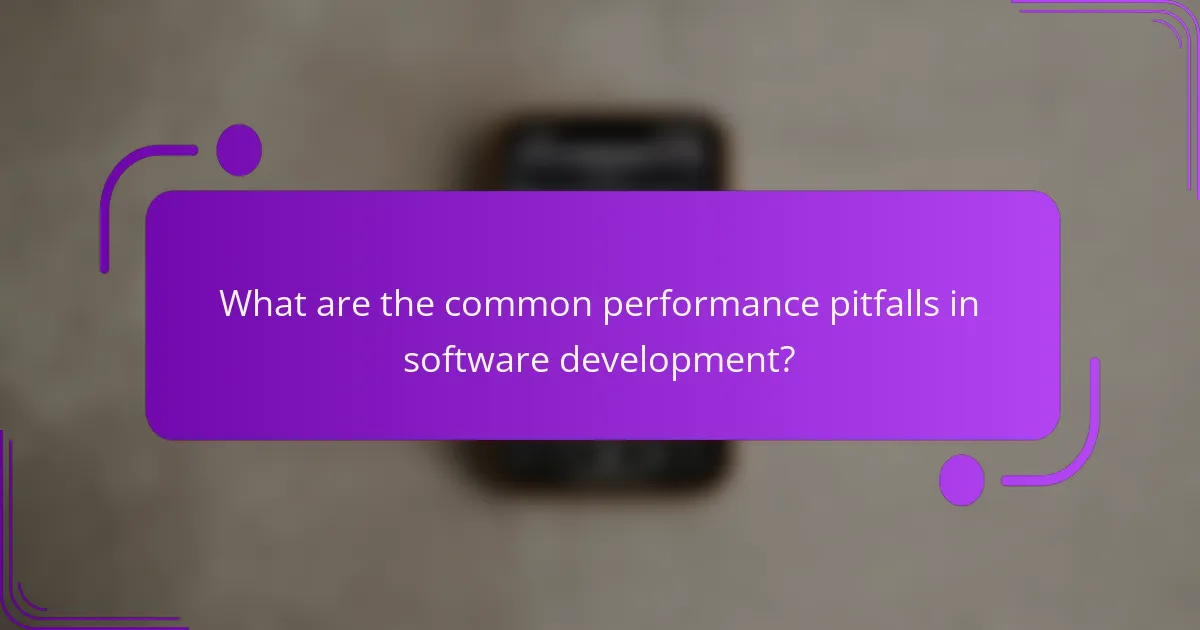
What are the common performance pitfalls in software development?
Common performance pitfalls in software development include code inefficiencies, insufficient testing, resource misallocation, outdated technology, and poor project management. Addressing these issues can significantly enhance software performance and user satisfaction.
Code inefficiencies
Code inefficiencies arise when developers write suboptimal code that consumes excessive resources or takes longer to execute. This can include redundant calculations, unnecessary loops, or inefficient algorithms.
To mitigate code inefficiencies, developers should regularly review and refactor code, utilizing profiling tools to identify bottlenecks. Adopting best practices, such as using efficient data structures and algorithms, can lead to substantial performance improvements.
Insufficient testing
Insufficient testing can lead to undetected bugs and performance issues that surface only under specific conditions. This often results in a poor user experience and can cause significant downtime or data loss.
Implementing comprehensive testing strategies, including unit tests, integration tests, and load tests, is crucial. Regularly updating test cases to reflect new features or changes in the codebase helps ensure that performance remains optimal.
Resource misallocation
Resource misallocation occurs when hardware or software resources are not effectively utilized, leading to performance degradation. This can happen when applications are over-provisioned or under-provisioned based on their actual needs.
To avoid resource misallocation, conduct regular assessments of resource usage and adjust allocations accordingly. Utilizing cloud services with auto-scaling capabilities can help optimize resource distribution based on real-time demand.
Outdated technology
Outdated technology can hinder performance due to compatibility issues, lack of support, and inefficiencies inherent in older systems. This can affect both the development process and the end-user experience.
Regularly updating software libraries, frameworks, and infrastructure is essential to maintain performance standards. Transitioning to modern technologies can enhance speed, security, and scalability.
Poor project management
Poor project management can lead to miscommunication, missed deadlines, and scope creep, all of which negatively impact performance. Ineffective planning can result in rushed development cycles that compromise quality.
Implementing agile methodologies and clear communication channels can improve project management. Regularly reviewing project goals and timelines ensures that the team remains focused and aligned, ultimately enhancing performance outcomes.
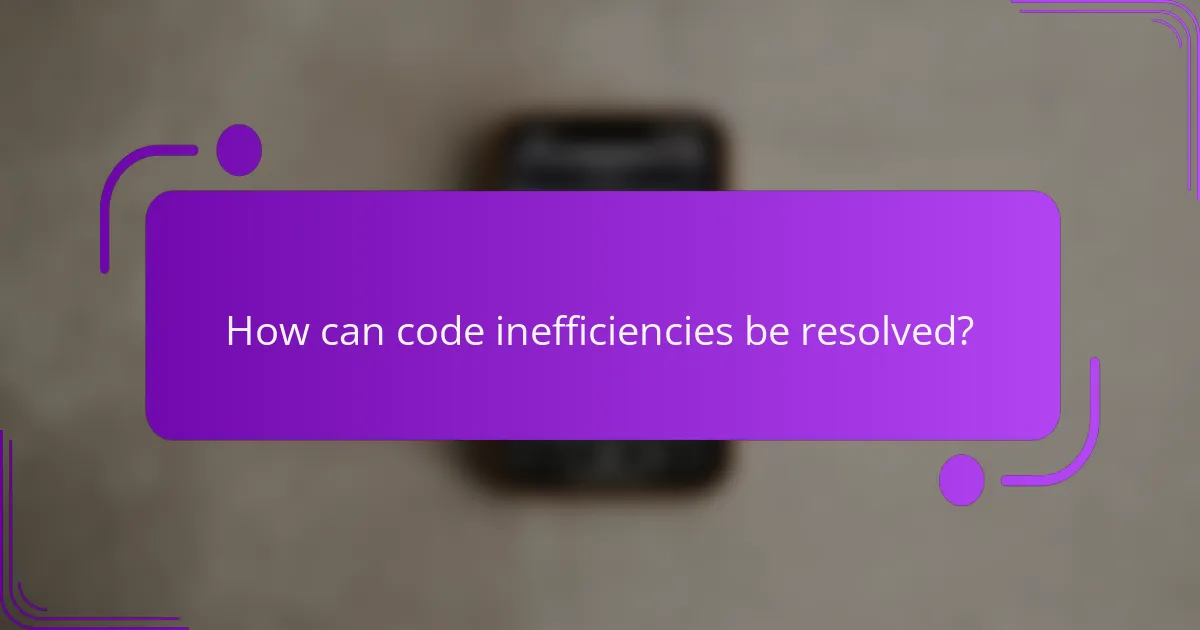
How can code inefficiencies be resolved?
Code inefficiencies can be resolved through systematic approaches such as refactoring, implementing code reviews, and utilizing performance profiling tools. These strategies help identify bottlenecks and improve overall code quality, leading to better performance.
Refactoring techniques
Refactoring involves restructuring existing code without changing its external behavior. Techniques include simplifying complex functions, removing duplicate code, and improving variable naming for clarity. Regular refactoring can enhance maintainability and performance over time.
Common methods include the Extract Method, where a portion of code is moved to a new function, and the Inline Method, which replaces a function call with the function’s body when it is only called once. These techniques can reduce execution time and improve readability.
Code review practices
Code reviews are essential for identifying inefficiencies and ensuring code quality. Engaging peers in reviewing code can uncover issues that the original developer might overlook. Establishing a checklist for reviews can streamline the process and focus on performance-related aspects.
Best practices include setting clear goals for reviews, using tools like GitHub or Bitbucket for collaboration, and encouraging constructive feedback. Aim for regular reviews, ideally after each feature or significant change, to maintain high standards and catch inefficiencies early.
Performance profiling tools
Performance profiling tools help developers analyze code execution and identify slow areas. Tools like JProfiler, VisualVM, or Chrome DevTools provide insights into memory usage, CPU load, and execution time, allowing for targeted optimizations.
When using profiling tools, focus on hotspots—areas of code that consume the most resources. Regular profiling during development can prevent performance issues from becoming critical later. Remember to profile in an environment that closely resembles production for accurate results.
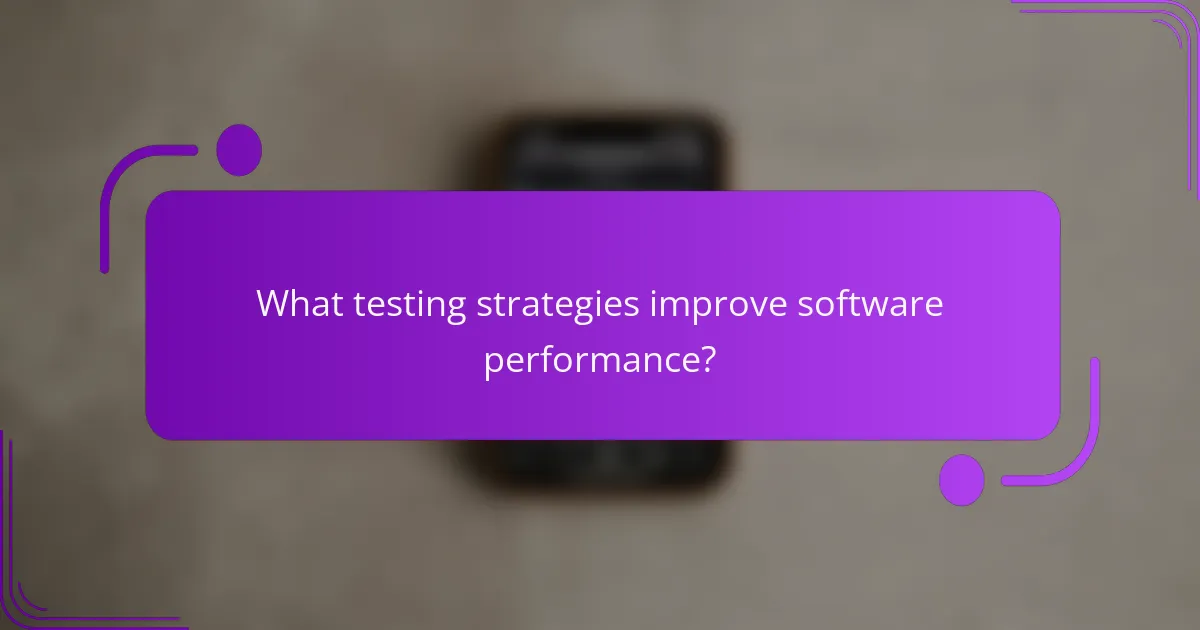
What testing strategies improve software performance?
Effective testing strategies for enhancing software performance include automated testing frameworks, load testing methods, and continuous integration practices. These strategies help identify bottlenecks, ensure system stability under various conditions, and facilitate rapid feedback during development.
Automated testing frameworks
Automated testing frameworks streamline the testing process by allowing developers to run tests consistently and efficiently. Tools like Selenium or JUnit can simulate user interactions and validate performance metrics, ensuring that the software meets performance benchmarks.
When implementing automated tests, focus on key performance indicators such as response time and resource utilization. Regularly update your test cases to reflect changes in the application and avoid outdated tests that may not accurately assess current performance.
Load testing methods
Load testing methods assess how a system behaves under expected and peak user loads. Tools like Apache JMeter or LoadRunner can simulate multiple users accessing the application simultaneously, helping to pinpoint performance issues before they affect real users.
Consider conducting load tests during different phases of development and using various scenarios to cover a range of user behaviors. Aim for realistic load patterns to ensure that your tests reflect actual usage, which can help in identifying potential bottlenecks.
Continuous integration practices
Continuous integration (CI) practices involve regularly merging code changes into a shared repository, followed by automated testing. This approach helps catch performance issues early in the development cycle, allowing for quicker resolutions and more stable releases.
Incorporate performance tests into your CI pipeline to ensure that every code change is evaluated against performance criteria. This proactive measure can prevent regressions and maintain optimal performance standards throughout the software lifecycle.
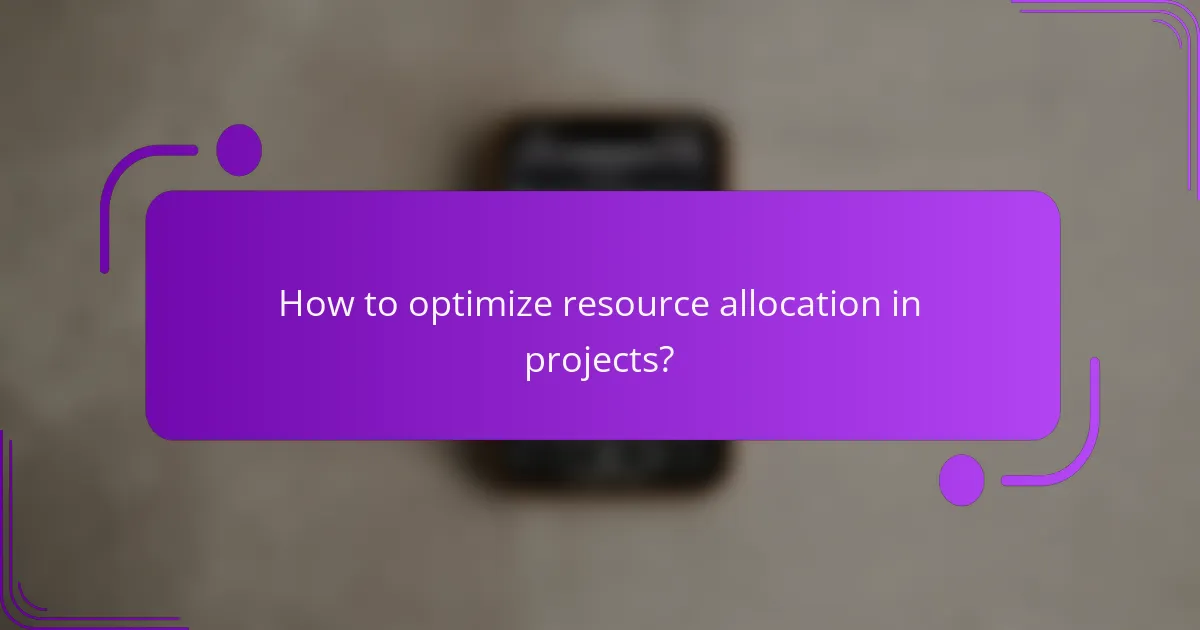
How to optimize resource allocation in projects?
Optimizing resource allocation in projects involves effectively distributing available resources—such as time, money, and personnel—to maximize productivity and minimize waste. Key strategies include assessing project needs, prioritizing tasks, and utilizing tools to track and adjust allocations as necessary.
Agile project management
Agile project management focuses on iterative progress and flexibility, allowing teams to adapt resource allocation based on ongoing feedback and changing requirements. This approach emphasizes collaboration and continuous improvement, which can lead to more efficient use of resources.
To implement Agile effectively, consider breaking projects into smaller tasks, assigning cross-functional teams, and holding regular check-ins. This ensures that resources are aligned with the most pressing project needs, reducing the risk of over-commitment or under-utilization.
Resource management software
Resource management software helps teams plan, allocate, and track resources efficiently. These tools provide visibility into resource availability, workload distribution, and project timelines, enabling better decision-making regarding resource allocation.
When selecting software, look for features such as real-time tracking, reporting capabilities, and integration with existing project management tools. Popular options include Microsoft Project, Asana, and Trello, which can help streamline processes and improve overall project outcomes.
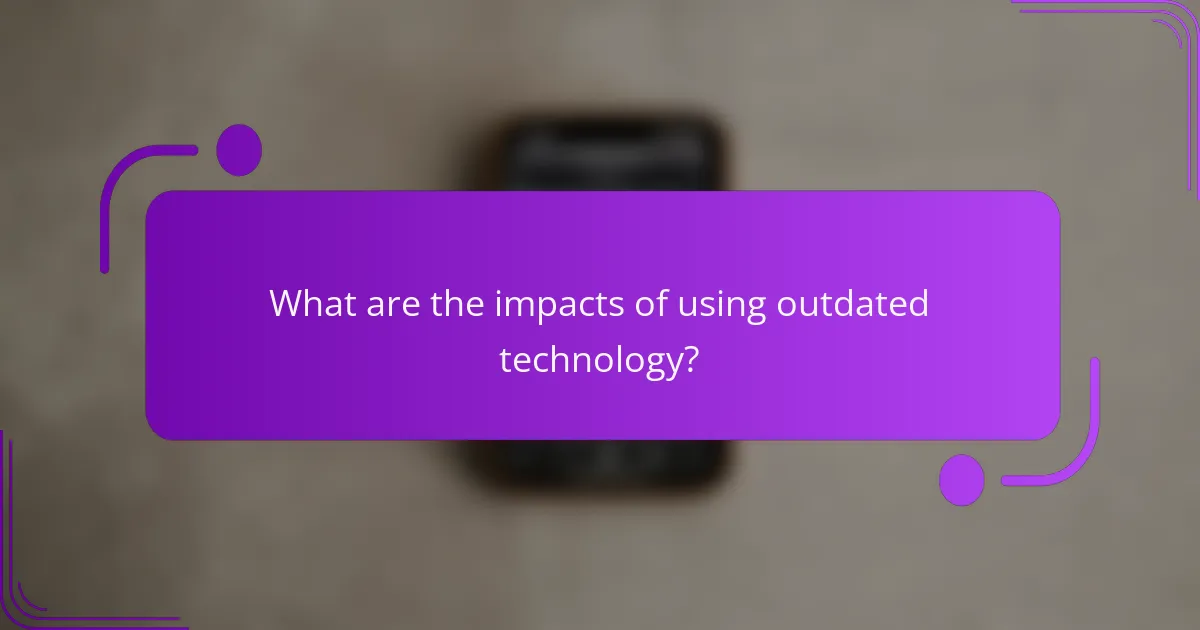
What are the impacts of using outdated technology?
Using outdated technology can lead to significant operational challenges, including increased security vulnerabilities and compatibility issues with newer systems. These impacts can hinder productivity, expose sensitive data, and ultimately affect business performance.
Increased security risks
Outdated technology often lacks the latest security updates and patches, making systems more susceptible to cyberattacks. For example, older software may not support current encryption standards, leaving data exposed to breaches.
Organizations using outdated systems should regularly assess their security posture and prioritize upgrades. Implementing multi-factor authentication and regular security audits can help mitigate risks associated with legacy technology.
Compatibility issues
As technology evolves, newer applications and systems may not function properly with outdated hardware or software. This can lead to integration challenges, where essential tools fail to communicate effectively, resulting in data silos and inefficiencies.
To avoid compatibility issues, businesses should maintain a clear inventory of their technology stack and plan for regular updates. Investing in scalable solutions that support backward compatibility can also reduce future integration headaches.
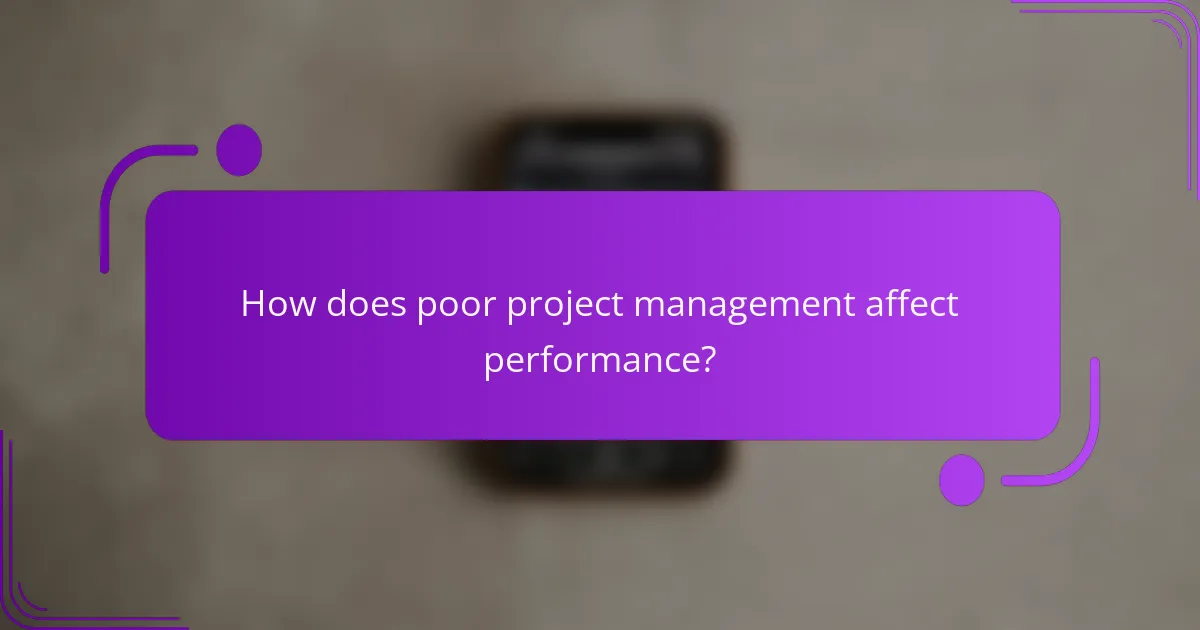
How does poor project management affect performance?
Poor project management can significantly hinder performance by causing delays, increasing costs, and reducing overall quality. When projects lack clear direction or effective oversight, teams may struggle to meet deadlines and objectives, leading to wasted resources and frustration.
Inadequate Planning
Inadequate planning often results in unclear project goals and misallocated resources. Without a well-defined roadmap, teams may face unexpected challenges that derail progress. For example, failing to allocate sufficient time for testing can lead to critical bugs in the final product.
To avoid this pitfall, establish a comprehensive project plan that outlines objectives, timelines, and resource requirements. Regularly review and adjust the plan as needed to stay on track and address any emerging issues.
Poor Communication
Poor communication can lead to misunderstandings and misalignment among team members. When information is not shared effectively, tasks may be duplicated or overlooked, resulting in inefficiencies. For instance, if developers are unaware of design changes, they may waste time implementing outdated features.
Implementing regular check-ins and using project management tools can enhance communication. Encourage open dialogue and feedback to ensure everyone is aligned and informed throughout the project lifecycle.
Insufficient Resource Allocation
Insufficient resource allocation can cripple project performance by overburdening team members or leaving critical tasks unattended. If a project lacks the necessary personnel or budget, deadlines may be missed, and quality may suffer.
To mitigate this issue, conduct a thorough assessment of resource needs at the project’s outset. Monitor resource usage closely and be prepared to make adjustments, such as reallocating team members or increasing budget allocations, to maintain momentum.
Failure to Adapt
Failure to adapt to changing circumstances can lead to project stagnation. In dynamic environments, sticking rigidly to an initial plan can result in missed opportunities or increased risks. For example, ignoring market feedback may lead to a product that does not meet user needs.
Encourage a culture of flexibility within the team. Regularly assess project progress and be willing to pivot strategies or approaches based on new information or changing conditions to enhance performance.