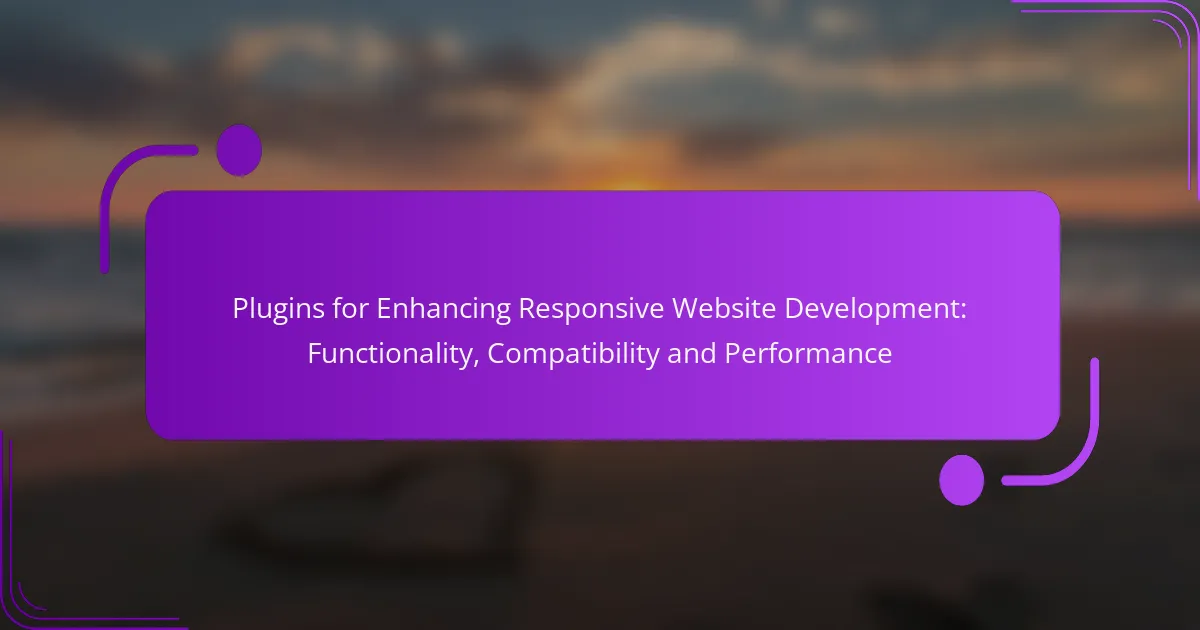In the realm of responsive website development, plugins play a vital role in enhancing design flexibility, performance, and user engagement. By integrating the right plugins, developers can streamline functionality and ensure a seamless experience across various devices. However, it is essential to consider compatibility with existing frameworks to avoid potential performance issues.

Which plugins enhance responsive website development?
Several plugins significantly enhance responsive website development by improving design flexibility, performance, navigation, and search visibility. Utilizing the right combination of these tools can lead to a more user-friendly experience across various devices.
Elementor for design flexibility
Elementor is a powerful page builder that allows developers to create responsive designs with ease. It offers a drag-and-drop interface, enabling users to customize layouts without needing extensive coding knowledge.
With Elementor, you can adjust settings for different screen sizes, ensuring that your website looks great on desktops, tablets, and smartphones. The plugin includes a variety of pre-designed templates and widgets, which can speed up the design process while maintaining responsiveness.
WP Rocket for performance optimization
WP Rocket is a caching plugin that enhances website performance, which is crucial for responsive sites. By reducing load times, it helps ensure that users on mobile devices have a smooth experience, which can lead to lower bounce rates and higher engagement.
This plugin offers features like file minification, lazy loading of images, and database optimization. Implementing these features can improve page speed by significant margins, often reducing load times to under three seconds, which is ideal for retaining visitors.
Responsive Menu for mobile navigation
The Responsive Menu plugin simplifies navigation on mobile devices, which is essential for a responsive website. It allows developers to create customizable menus that adapt to various screen sizes, ensuring users can easily find what they need.
Consider using features like touch-friendly design and collapsible menu items to enhance usability. A well-structured mobile menu can significantly improve user experience, leading to increased time spent on the site and higher conversion rates.
Yoast SEO for search visibility
Yoast SEO is a widely-used plugin that optimizes your website for search engines, which is vital for responsive sites aiming to attract traffic. It helps ensure that your content is structured correctly and that keywords are effectively utilized across devices.
This plugin provides real-time feedback on your content’s SEO performance and readability, allowing you to make adjustments that can improve your site’s visibility. By following its recommendations, you can enhance your chances of ranking higher in search results, which is crucial for driving traffic to your responsive website.
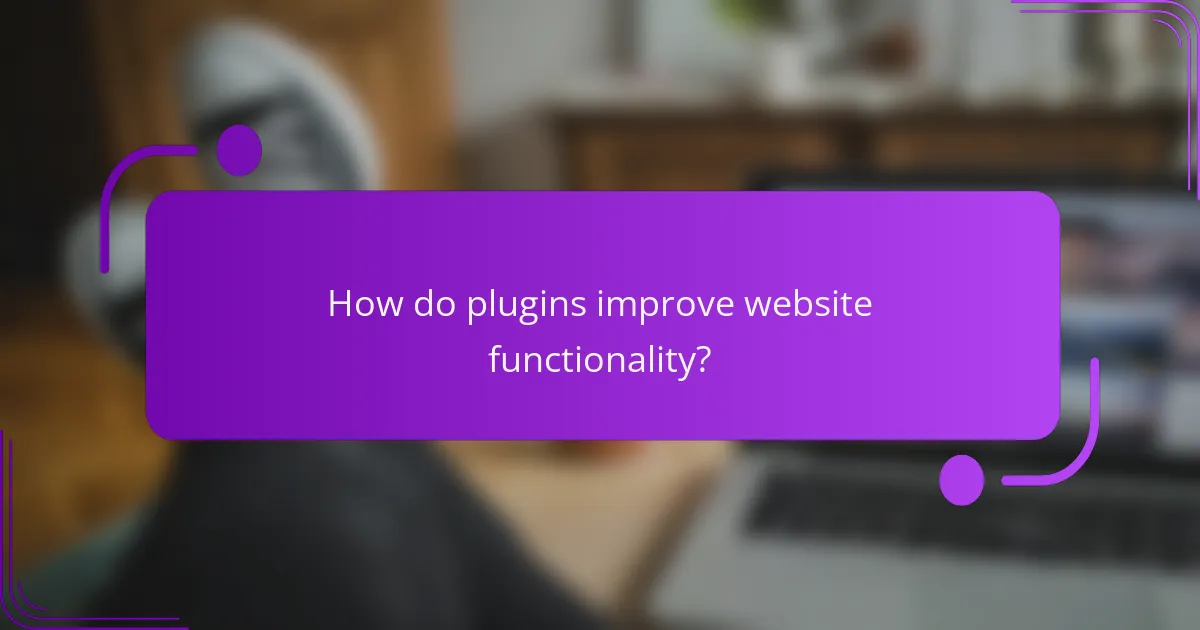
How do plugins improve website functionality?
Plugins enhance website functionality by adding specific features and tools that streamline development and improve user engagement. They allow developers to implement complex functionalities without extensive coding, making it easier to create responsive websites.
Customizable features with page builders
Page builders are plugins that provide a drag-and-drop interface, allowing users to customize layouts and designs easily. These tools enable developers to create unique page structures without needing to write code, which can significantly speed up the design process.
When selecting a page builder, consider compatibility with your existing theme and plugins. Popular options like Elementor or WPBakery offer a range of templates and widgets, allowing for extensive customization while maintaining responsiveness across devices.
Enhanced user experience with interactive elements
Interactive elements, such as sliders, forms, and animations, can be integrated through plugins to create a more engaging user experience. These features encourage user interaction and can lead to higher conversion rates by keeping visitors on the site longer.
To effectively use interactive plugins, ensure they are optimized for performance to avoid slow loading times. Tools like WPForms for forms or Slider Revolution for sliders can enhance functionality while maintaining a responsive design, but be cautious of overusing animations, which can detract from usability.
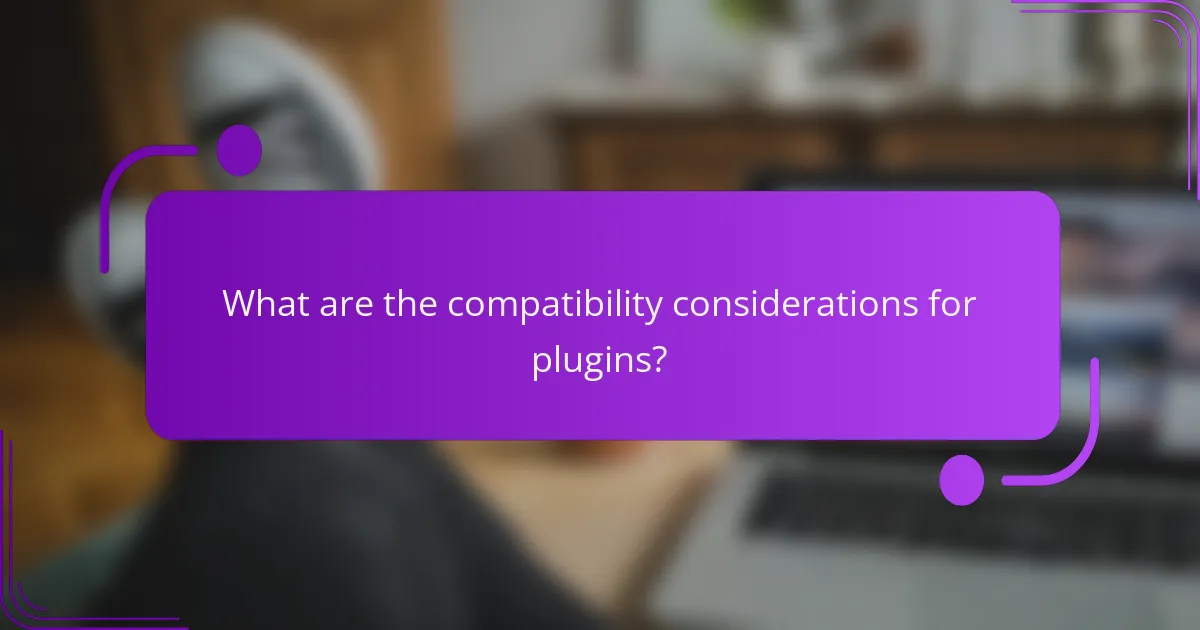
What are the compatibility considerations for plugins?
Compatibility considerations for plugins are crucial for ensuring that they function correctly with your website’s existing framework. This includes checking the compatibility of the plugin with your WordPress version and the theme you are using, as mismatches can lead to performance issues or site malfunctions.
WordPress version compatibility
When selecting plugins, always verify that they are compatible with your current version of WordPress. Most plugins will specify the minimum and maximum WordPress versions they support. Running outdated plugins on a newer version of WordPress can lead to security vulnerabilities and functionality problems.
To check compatibility, visit the plugin’s page in the WordPress repository. Look for the “Tested up to” section, which indicates the latest version of WordPress the plugin has been tested with. It’s advisable to use plugins that are regularly updated to ensure ongoing compatibility.
Theme compatibility checks
Plugins may not work well with all themes, so it’s important to assess theme compatibility before installation. Some plugins are designed to integrate seamlessly with specific themes, while others may cause layout issues or conflicts. Always read user reviews and documentation to gauge compatibility with your theme.
To ensure compatibility, consider testing the plugin in a staging environment first. This allows you to identify any conflicts without affecting your live site. If you encounter issues, check if the plugin offers support or if there are alternative plugins that are known to work better with your theme.
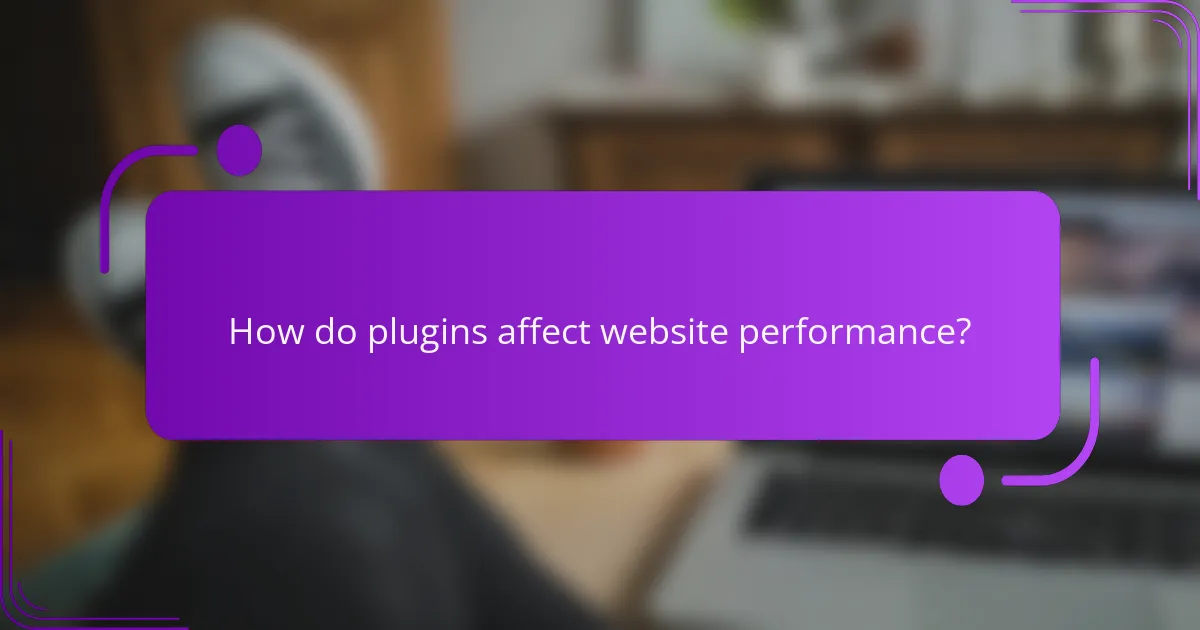
How do plugins affect website performance?
Plugins can significantly impact website performance by influencing loading times, resource management, and overall user experience. While they can enhance functionality, excessive or poorly optimized plugins may lead to slower response times and increased resource consumption.
Impact on loading speed
Loading speed is crucial for user retention and SEO rankings. Each plugin added to a website can introduce additional scripts and stylesheets, which may increase the time it takes for pages to load. Aim for a loading time of under three seconds; if plugins push this beyond that, consider optimizing or removing them.
To assess the impact of plugins on loading speed, use tools like Google PageSpeed Insights or GTmetrix. These tools can help identify which plugins are slowing down your site and provide actionable recommendations for improvement.
Resource management and optimization
Effective resource management is essential for maintaining website performance. Plugins can consume server resources such as CPU and memory, which may lead to performance degradation, especially on shared hosting environments. Regularly audit your plugins to ensure they are necessary and well-maintained.
To optimize resource usage, consider using lightweight plugins that serve multiple functions instead of several single-purpose ones. Additionally, keep plugins updated to benefit from performance improvements and security patches, which can also help reduce resource consumption.

What are the best practices for selecting plugins?
When selecting plugins for responsive website development, prioritize functionality, compatibility, and performance. Focus on plugins that enhance user experience while ensuring they integrate seamlessly with your existing systems.
Assessing user reviews and ratings
User reviews and ratings provide valuable insights into a plugin’s reliability and effectiveness. Look for plugins with high ratings and a substantial number of reviews, as this often indicates a proven track record.
Pay attention to recent reviews to gauge current performance and user satisfaction. A plugin with consistent positive feedback over time is generally a safer choice than one with fluctuating ratings.
Evaluating plugin support and updates
Regular updates and responsive support are crucial for maintaining plugin functionality and security. Check the plugin’s update history; a plugin that receives frequent updates is likely to be well-maintained and compatible with the latest web standards.
Additionally, assess the support options available, such as forums, documentation, or direct customer service. A plugin with robust support can save time and frustration in case of issues or questions.
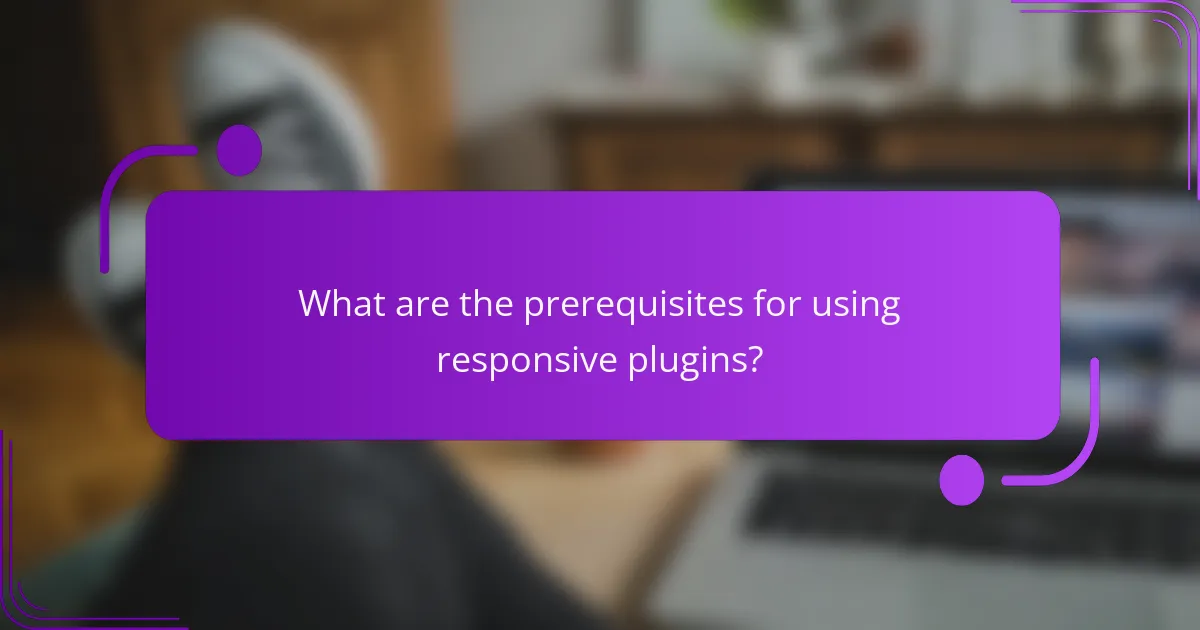
What are the prerequisites for using responsive plugins?
To effectively use responsive plugins, you need a solid understanding of responsive design principles and basic knowledge of HTML and CSS. These foundations ensure that you can implement and customize plugins to enhance your website’s adaptability across various devices.
Understanding responsive design principles
Responsive design principles focus on creating web pages that adjust seamlessly to different screen sizes and orientations. This involves using flexible grids, layouts, and images, as well as CSS media queries to apply different styles based on the device’s characteristics.
Key concepts include fluid grids, which use relative units like percentages instead of fixed units like pixels, and breakpoints that determine how content should rearrange at specific screen widths. Familiarizing yourself with these principles will help you choose and implement plugins that align with your design goals.
Basic knowledge of HTML and CSS
A foundational understanding of HTML and CSS is crucial for using responsive plugins effectively. HTML structures your content, while CSS styles it, allowing you to manipulate how elements appear on various devices. Knowing how to edit and apply these languages will enable you to customize plugin settings and troubleshoot issues.
For example, being able to modify CSS rules can help you adjust the appearance of plugin elements to fit your design. Additionally, understanding HTML tags will allow you to integrate plugins smoothly into your existing content structure, ensuring compatibility and performance across devices.
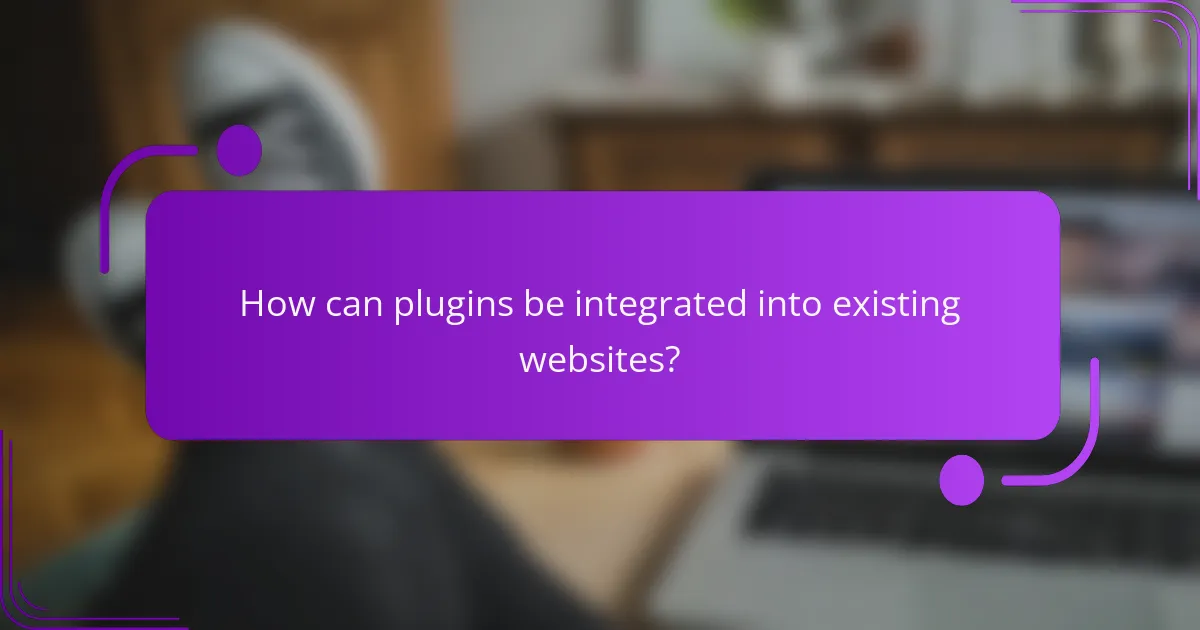
How can plugins be integrated into existing websites?
Plugins can be seamlessly integrated into existing websites to enhance functionality, improve performance, and ensure better compatibility across devices. The process typically involves selecting the right plugins, installing them, and configuring settings to align with the website’s goals.
Step-by-step installation guide
To install a plugin, start by accessing your website’s content management system (CMS), such as WordPress. Navigate to the plugin section, search for the desired plugin, and click ‘Install Now’. After installation, activate the plugin to enable its features.
Once activated, you may need to configure settings based on your website’s requirements. This could involve adjusting options for responsiveness, performance optimization, or compatibility with other tools. Always refer to the plugin documentation for specific setup instructions.
Testing for conflicts with existing plugins
After installing a new plugin, it’s crucial to test for conflicts with existing plugins. Begin by disabling all other plugins and activating the new one to see if it functions correctly. Gradually re-enable the other plugins one by one to identify any conflicts.
If you encounter issues, check for updates for both the new and existing plugins, as compatibility can often improve with newer versions. Additionally, consider using a staging environment for testing to avoid disrupting the live site.
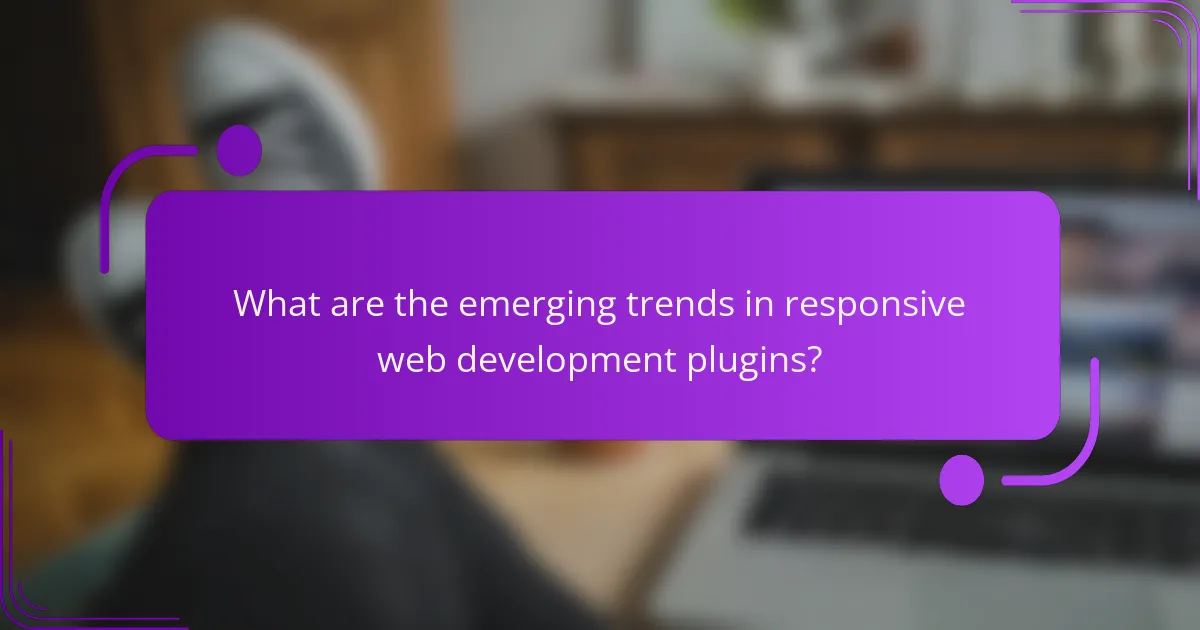
What are the emerging trends in responsive web development plugins?
Emerging trends in responsive web development plugins focus on enhancing functionality, compatibility, and performance across various devices. These plugins are increasingly utilizing artificial intelligence, modular design, and improved user experience features to adapt seamlessly to different screen sizes.
AI-driven plugins for improved user experience
AI-driven plugins are becoming essential in responsive web development by personalizing user experiences based on behavior and preferences. These tools analyze user interactions to dynamically adjust layouts, content, and navigation, ensuring optimal engagement on any device.
For example, plugins like Adobe Sensei can automatically modify images and text to fit various screen sizes while maintaining aesthetic appeal. This not only enhances user satisfaction but also reduces bounce rates, leading to better conversion rates.
Modular design plugins for flexibility
Modular design plugins allow developers to create flexible layouts that can easily adapt to different devices. These plugins enable the use of components that can be rearranged or resized without extensive coding, making the development process more efficient.
Tools like Bootstrap and Tailwind CSS offer pre-built components that can be customized to fit specific needs. This modular approach not only speeds up development but also ensures consistency across various platforms.
Performance optimization plugins
Performance optimization plugins are crucial for ensuring that responsive websites load quickly and efficiently on all devices. These tools help minimize file sizes, optimize images, and leverage caching to enhance speed.
Plugins such as WP Rocket and Autoptimize can significantly reduce loading times, often achieving improvements in the low tens of milliseconds. By prioritizing performance, developers can provide a smoother experience, which is vital for retaining users and improving search engine rankings.