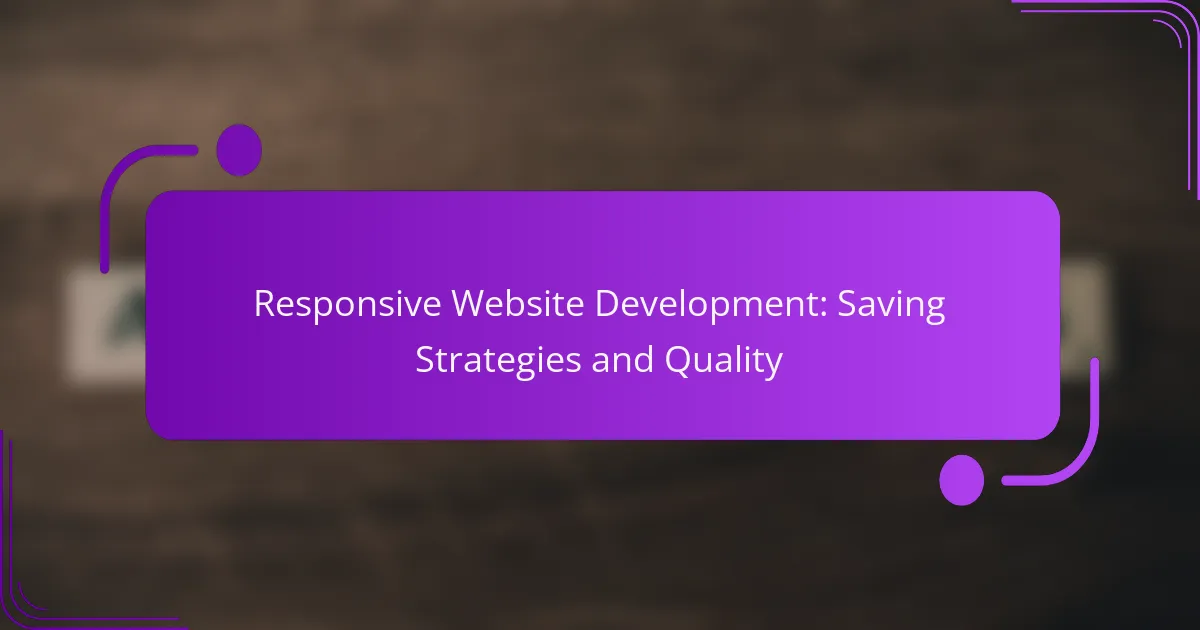Responsive website development can be both cost-effective and high-quality by employing strategic approaches that enhance efficiency. By leveraging open-source frameworks, hiring freelance talent, and adopting a mobile-first design, developers can create visually appealing and functional websites that perform well across all devices. Additionally, utilizing specialized tools can streamline the development process, ensuring a seamless user experience.

How to save on responsive website development in major US cities?
To save on responsive website development in major US cities, focus on leveraging cost-effective strategies that maximize efficiency without compromising quality. Key approaches include utilizing open-source frameworks, hiring freelance developers, and implementing a mobile-first design.
Utilize open-source frameworks
Open-source frameworks like Bootstrap or Foundation provide pre-built components that can significantly reduce development time and costs. These frameworks are widely supported and regularly updated, ensuring that your website remains modern and functional.
By using these resources, developers can avoid starting from scratch, allowing for faster deployment and lower labor costs. This can be particularly beneficial in cities with high development rates, where time is often a critical factor.
Leverage freelance developers
Hiring freelance developers can be a cost-effective alternative to engaging large agencies, especially in competitive markets. Freelancers often have lower overhead costs and can offer flexible pricing options, which can lead to substantial savings.
Platforms like Upwork or Freelancer allow you to find skilled professionals who can work on specific aspects of your project, enabling you to pay only for the services you need. This approach can be particularly advantageous in cities where agency rates are high.
Implement a mobile-first design
Adopting a mobile-first design approach ensures that your website is optimized for mobile devices from the outset, which can streamline the development process. This strategy not only enhances user experience but also reduces the need for extensive revisions later on.
By prioritizing mobile design, you can avoid additional costs associated with retrofitting a desktop-first site for mobile users. This is especially relevant in urban areas where mobile traffic often surpasses desktop usage.
Choose cost-effective hosting solutions
Selecting the right hosting provider can greatly impact your overall development budget. Look for hosting solutions that offer scalable plans, allowing you to start small and expand as your needs grow without incurring unnecessary costs.
Consider providers that specialize in WordPress or other content management systems, as they often offer tailored packages that can save you money. Additionally, shared hosting can be a viable option for smaller projects, keeping expenses low while still providing reliable service.
Optimize existing content
Before launching a new responsive site, review and optimize your existing content to ensure it is suitable for various devices. This can involve updating images, refining text, and ensuring that all elements are mobile-friendly.
By optimizing content, you can reduce the need for extensive redesigns and save on development time. Regular audits of your content can help maintain efficiency and ensure that your website remains relevant and engaging across all platforms.
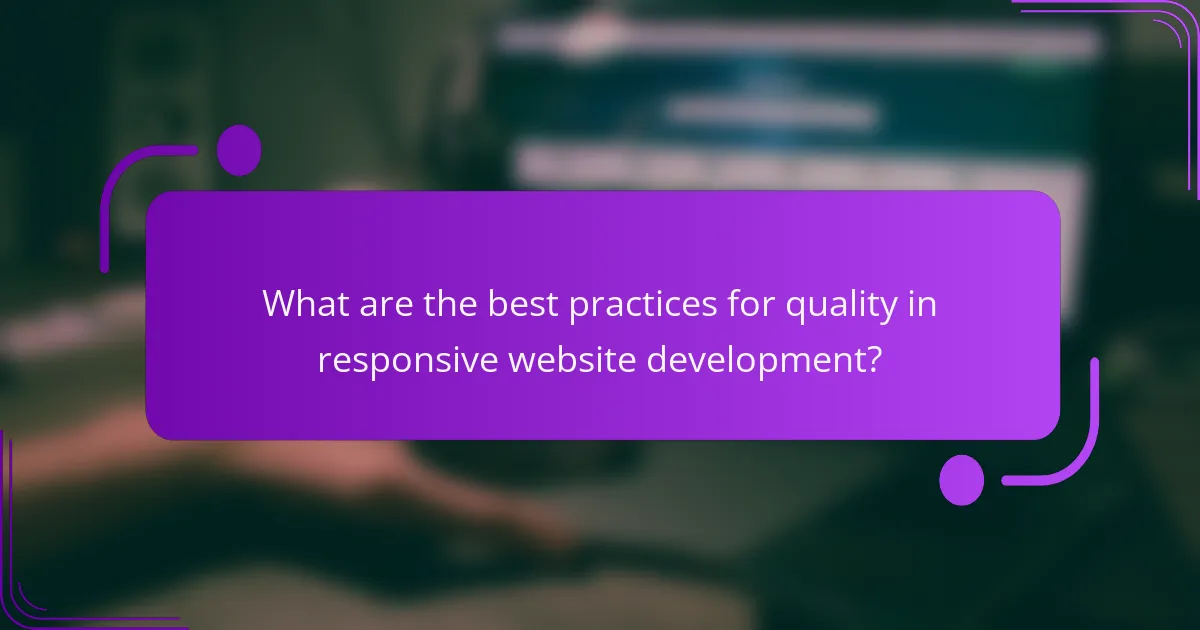
What are the best practices for quality in responsive website development?
Quality in responsive website development hinges on creating a seamless user experience across various devices and screen sizes. Implementing best practices ensures that websites are not only visually appealing but also functional and efficient.
Adopt a user-centered design approach
A user-centered design approach focuses on understanding the needs, preferences, and behaviors of users. This involves conducting user research, creating personas, and testing designs with real users to gather feedback. Prioritizing user experience leads to higher engagement and satisfaction.
Consider using wireframes and prototypes to visualize the user journey. Tools like Figma or Adobe XD can help in creating interactive designs that reflect user feedback before final implementation.
Ensure cross-browser compatibility
Cross-browser compatibility ensures that a website functions correctly across different web browsers, such as Chrome, Firefox, Safari, and Edge. Testing on multiple browsers helps identify inconsistencies in layout, functionality, and performance.
Utilize tools like BrowserStack or CrossBrowserTesting to streamline the testing process. Aim for a consistent experience by adhering to web standards and using feature detection libraries like Modernizr to handle discrepancies.
Utilize performance optimization tools
Performance optimization tools help improve website loading speed and overall efficiency, which are critical for user retention. Tools like Google PageSpeed Insights and GTmetrix provide actionable insights into areas for improvement.
Common optimization strategies include minimizing HTTP requests, compressing images, and leveraging browser caching. Aim for a loading time of under three seconds to enhance user experience and reduce bounce rates.
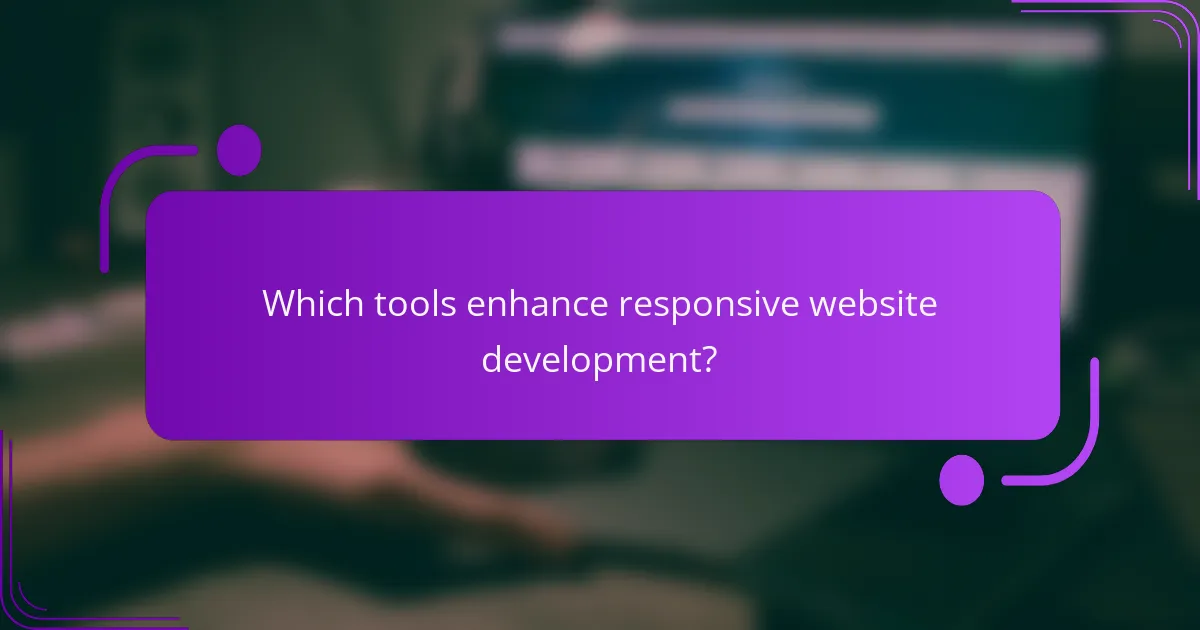
Which tools enhance responsive website development?
Several tools significantly enhance responsive website development by streamlining design, framework integration, and performance analysis. Utilizing these tools can lead to a more efficient workflow and better end-user experiences across various devices.
Figma for design
Figma is a powerful design tool that facilitates collaborative interface design, making it ideal for responsive website development. It allows multiple team members to work simultaneously on designs, ensuring real-time feedback and iteration.
When using Figma, focus on creating flexible layouts that adapt to different screen sizes. Utilize components and constraints to maintain consistency and responsiveness across various devices.
Bootstrap for frameworks
Bootstrap is a popular front-end framework that simplifies the process of building responsive websites. It provides a grid system and pre-designed components that automatically adjust to different screen sizes, saving time on custom coding.
To effectively use Bootstrap, familiarize yourself with its responsive utilities and classes. This will allow you to create layouts that are not only visually appealing but also functional on mobile, tablet, and desktop devices.
Google PageSpeed Insights for performance
Google PageSpeed Insights is a tool that evaluates the performance of your website and provides suggestions for improvement. It analyzes various factors, such as loading time and responsiveness, which are crucial for user experience.
Regularly check your website’s performance using this tool to identify areas for optimization. Aim for a score in the upper range, as higher scores typically correlate with better user engagement and lower bounce rates.
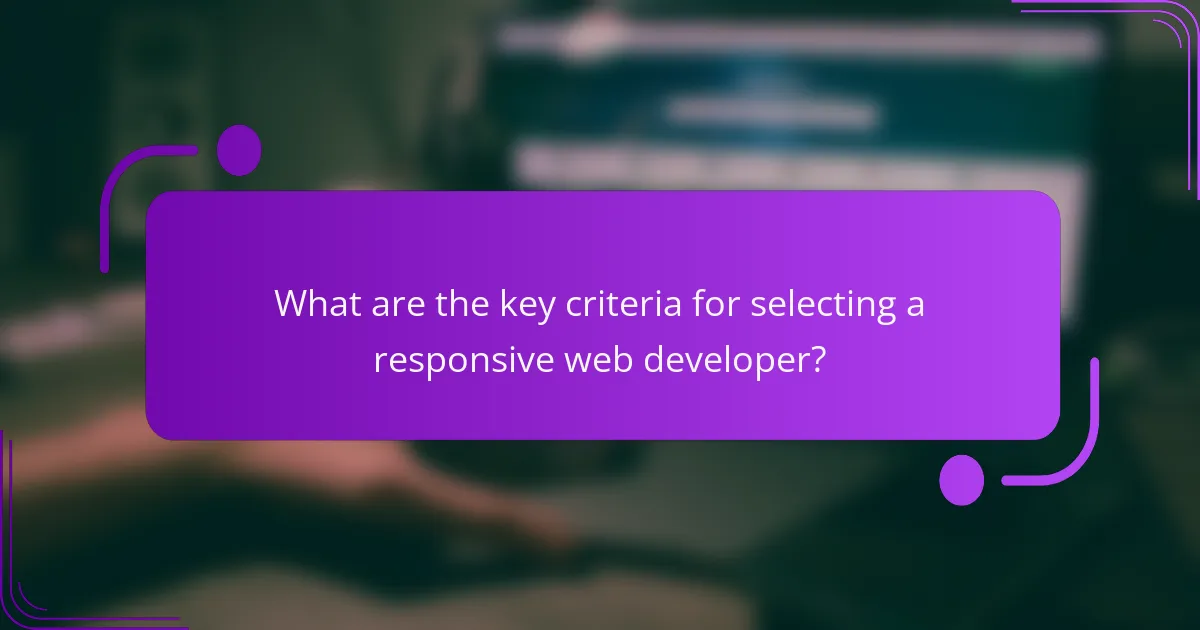
What are the key criteria for selecting a responsive web developer?
When selecting a responsive web developer, focus on their experience, portfolio, and client feedback. These criteria ensure the developer can create a website that performs well across various devices and meets your specific needs.
Experience with responsive design
Experience in responsive design is crucial for ensuring that a website functions seamlessly on desktops, tablets, and smartphones. Look for developers who have worked on multiple projects that required adaptive layouts and fluid grids.
Consider asking potential developers about their familiarity with frameworks like Bootstrap or Foundation, as these tools can significantly enhance responsive design efficiency. A developer with a solid understanding of CSS media queries and mobile-first design principles will be better equipped to deliver a high-quality product.
Portfolio of past projects
A strong portfolio showcases a developer’s ability to create visually appealing and functional responsive websites. Review their past projects to assess the diversity of their work and their design style.
Look for examples that demonstrate adaptability across different devices and screen sizes. If possible, test these websites on various devices to evaluate their performance and user experience firsthand.
Client testimonials and reviews
Client testimonials and reviews provide insight into a developer’s reliability and quality of work. Seek feedback from previous clients to gauge satisfaction levels and the developer’s ability to meet deadlines and budgets.
Check platforms like Clutch or Google Reviews for unbiased opinions. Positive testimonials that highlight effective communication and problem-solving skills can indicate a developer’s commitment to client success.
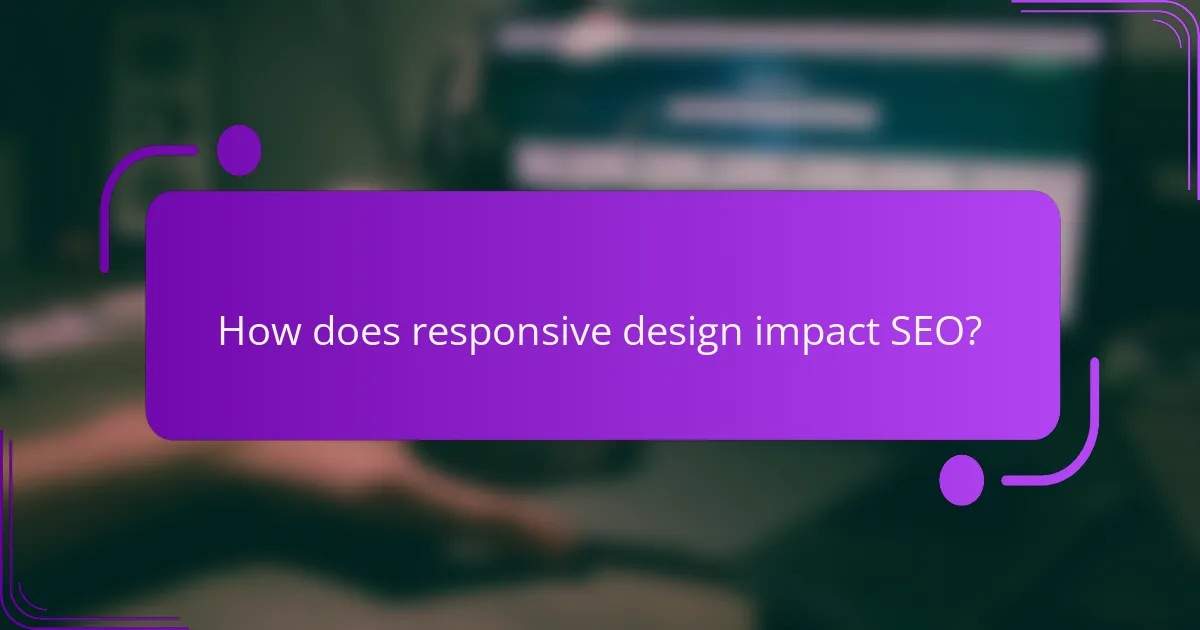
How does responsive design impact SEO?
Responsive design significantly enhances SEO by ensuring that websites perform well across various devices, particularly mobile. This adaptability is crucial as search engines prioritize mobile-friendly sites in their rankings, influencing visibility and traffic.
Improves mobile search rankings
Responsive design directly boosts mobile search rankings by providing a seamless experience on smartphones and tablets. Google’s mobile-first indexing means that the mobile version of a site is considered the primary version, making it essential for websites to be optimized for mobile users.
To improve rankings, ensure that your site loads quickly on mobile devices, uses appropriate image sizes, and avoids excessive pop-ups. Regularly test your site’s mobile performance using tools like Google’s Mobile-Friendly Test.
Enhances user engagement metrics
Responsive design enhances user engagement metrics by delivering a consistent and user-friendly experience across all devices. When users find it easy to navigate and interact with a site, they are more likely to spend time on it, increasing metrics such as time on site and pages per session.
To boost engagement, focus on intuitive navigation, clear calls to action, and fast loading times. Consider implementing features like touch-friendly buttons and easy-to-read fonts to cater to mobile users.
Reduces bounce rates
Responsive design helps reduce bounce rates by ensuring that visitors have a positive experience regardless of the device they use. A well-optimized site keeps users engaged, encouraging them to explore further rather than leaving immediately due to frustration.
To minimize bounce rates, regularly analyze user behavior through analytics tools. Identify pages with high bounce rates and optimize them for mobile by improving load times and simplifying content layout.