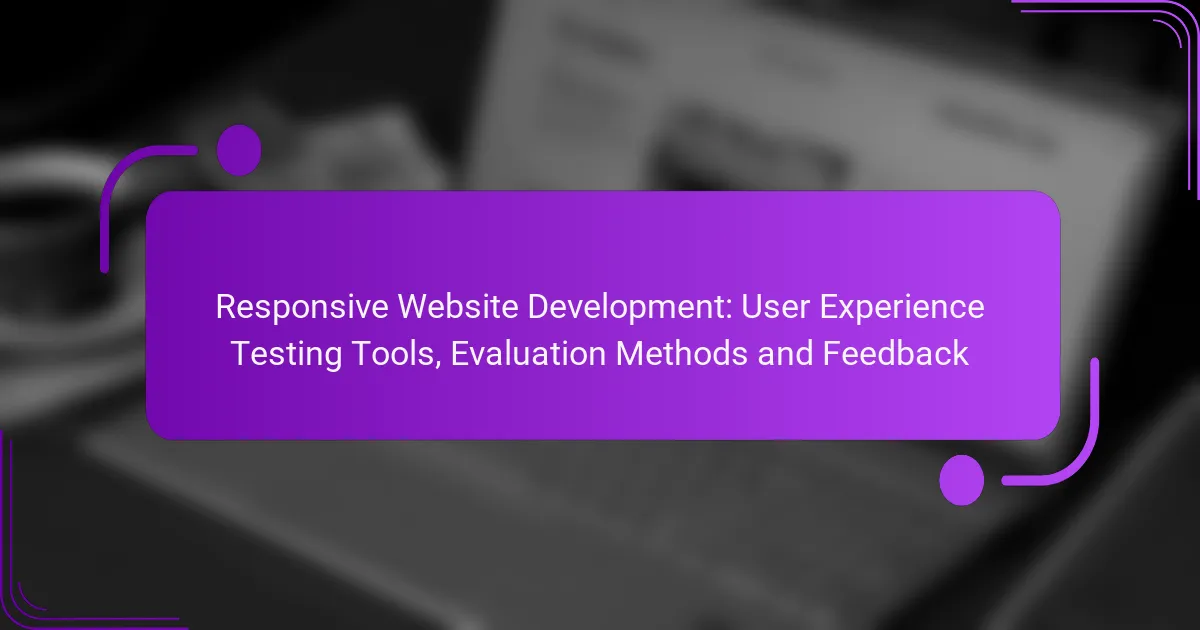Responsive website development requires a keen focus on user experience, making effective testing tools essential for identifying usability issues across various devices. By employing evaluation methods such as usability testing and A/B testing, developers can gain valuable insights into user interactions. Additionally, gathering feedback through surveys and interviews further enhances the understanding of user preferences, ultimately leading to improved website design and functionality.
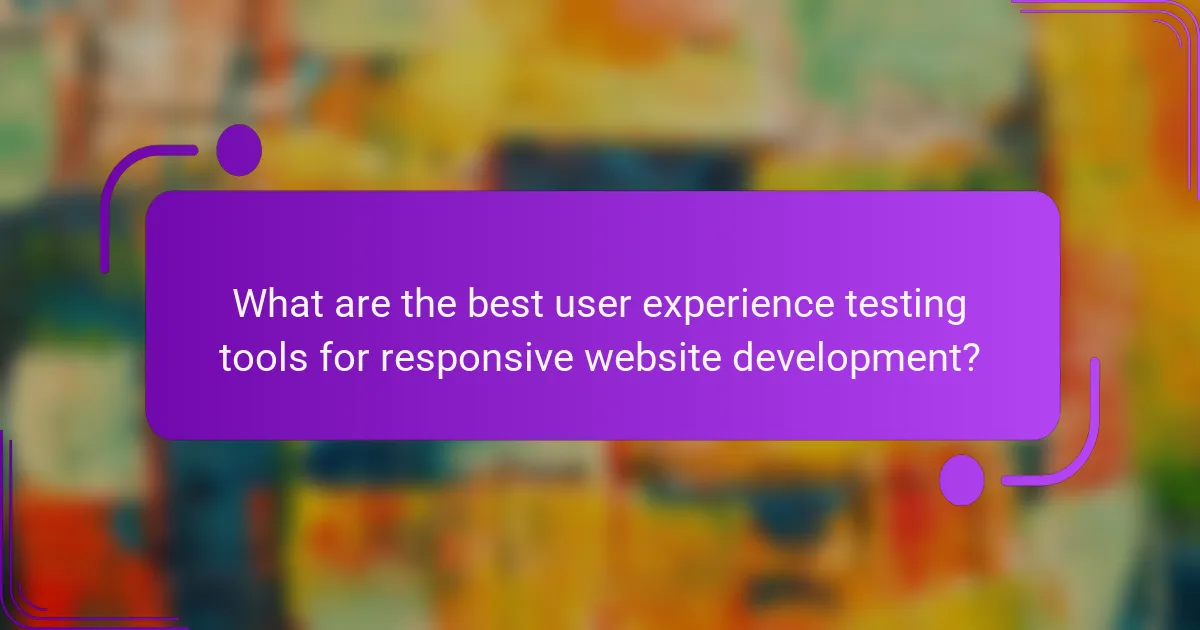
What are the best user experience testing tools for responsive website development?
The best user experience testing tools for responsive website development help identify usability issues and optimize user interactions across various devices. These tools provide insights into user behavior, allowing developers to enhance the overall experience effectively.
Google Optimize
Google Optimize is a powerful tool that allows developers to run A/B tests and personalize user experiences on their websites. It integrates seamlessly with Google Analytics, enabling users to analyze data and make informed decisions based on real user interactions.
To get started, set up an experiment by defining your goals, selecting the variations to test, and targeting specific user segments. Keep in mind that while Google Optimize is free, advanced features may require a paid version for larger enterprises.
Hotjar
Hotjar provides a suite of tools including heatmaps, session recordings, and feedback polls to understand user behavior on responsive websites. Heatmaps visualize where users click, scroll, and move, offering insights into how they interact with your site.
Utilize Hotjar’s feedback tools to gather direct input from users, which can guide design improvements. Be cautious about overwhelming users with too many surveys, as this can lead to survey fatigue and skew results.
Crazy Egg
Crazy Egg offers heatmaps, scroll maps, and A/B testing features to help developers visualize user engagement on their websites. Its easy-to-use interface allows for quick setup and analysis, making it suitable for teams with varying levels of technical expertise.
Consider using Crazy Egg’s snapshot feature to compare different pages or variations side by side. This can help identify which design elements are most effective in driving user engagement and conversions.
UsabilityHub
UsabilityHub is a platform designed for gathering user feedback on design concepts and prototypes. It allows you to conduct tests such as five-second tests and preference tests, providing valuable insights into user perceptions of your responsive design.
To maximize results, target specific demographics that align with your user base. This ensures that feedback is relevant and actionable, helping to refine your website’s user experience effectively.
Lookback
Lookback is a user research tool that enables live user testing and interviews, allowing developers to observe users interacting with their websites in real-time. This qualitative data can reveal deeper insights into user motivations and pain points.
When using Lookback, ensure you have a clear set of objectives for each session. Recording sessions can provide valuable material for future reference, but always obtain user consent to maintain ethical standards in research.
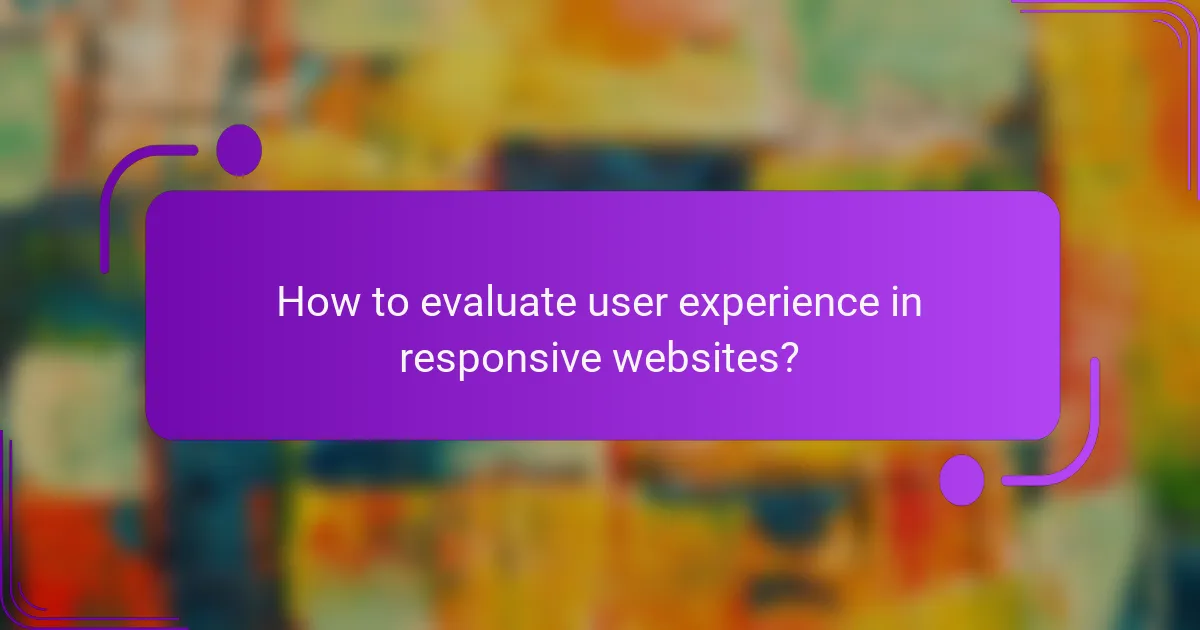
How to evaluate user experience in responsive websites?
Evaluating user experience in responsive websites involves assessing how effectively the site meets user needs across different devices. Key methods include usability testing, A/B testing, and heatmaps analysis, each providing unique insights into user interactions and preferences.
Usability testing
Usability testing focuses on observing real users as they interact with your responsive website. This method helps identify pain points and areas for improvement by analyzing how easily users can navigate and complete tasks.
To conduct usability testing, recruit a diverse group of participants that represent your target audience. Provide them with specific tasks to complete while observing their behavior and gathering feedback. Aim for at least five users to uncover common issues effectively.
A/B testing
A/B testing, or split testing, involves comparing two versions of a webpage to determine which performs better regarding user engagement and conversion rates. This method allows you to make data-driven decisions based on user preferences.
To implement A/B testing, create two variations of a page element, such as a call-to-action button or layout. Use tools like Google Optimize or Optimizely to randomly show each version to users and track their interactions. A sample size of at least 100 visitors per variation is often recommended for reliable results.
Heatmaps analysis
Heatmaps analysis visually represents user interactions on your responsive website, showing where users click, scroll, and hover. This method helps identify which areas attract attention and which are overlooked.
Utilize tools like Hotjar or Crazy Egg to generate heatmaps for your site. Analyze the data to understand user behavior patterns and optimize your design accordingly. Look for trends, such as high click rates on certain elements, to guide your adjustments and enhance user experience.
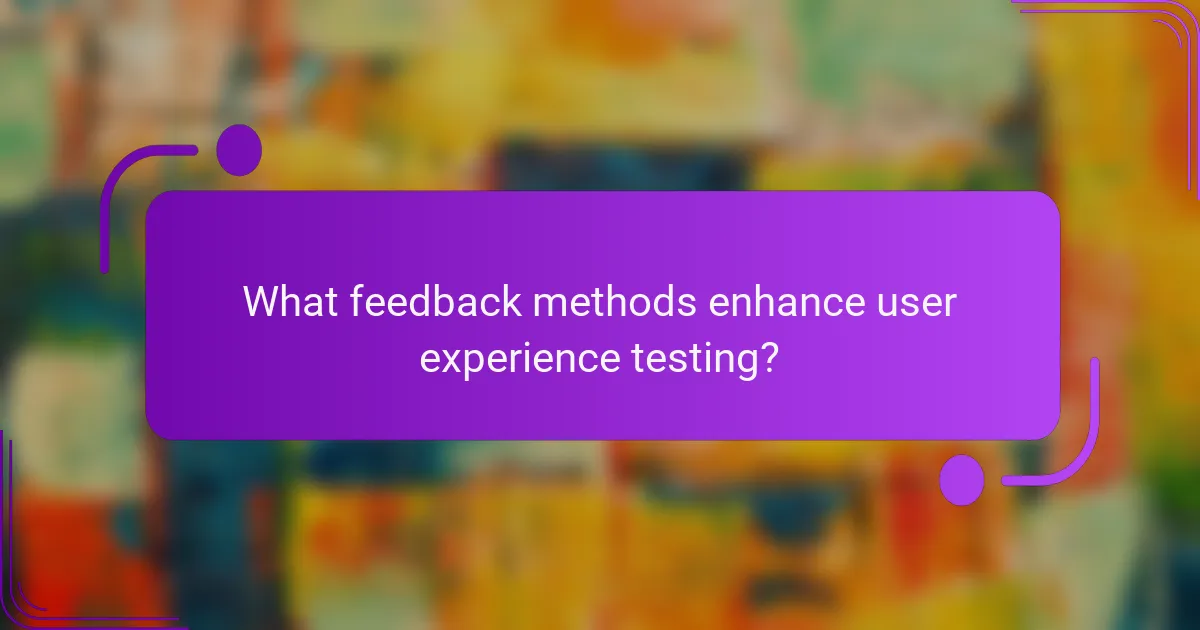
What feedback methods enhance user experience testing?
Effective feedback methods for enhancing user experience testing include user surveys, interviews, and focus groups. Each method provides unique insights into user preferences and behaviors, helping to identify areas for improvement in website design and functionality.
User surveys
User surveys are a straightforward way to gather quantitative data about user experiences. They can be distributed online and typically include multiple-choice questions, rating scales, and open-ended responses. Aim for a completion rate of at least 20-30% to ensure the data is representative.
When designing surveys, keep questions clear and concise. Focus on specific aspects of the user experience, such as navigation ease, content relevance, and overall satisfaction. Consider offering incentives, like discounts or entry into a prize draw, to encourage participation.
Interviews
Interviews provide in-depth qualitative insights into user experiences. Conducting one-on-one sessions allows for deeper exploration of user thoughts and feelings regarding the website. Aim for a diverse participant pool to capture a wide range of perspectives.
Prepare open-ended questions that encourage discussion, and be ready to follow up on interesting points. Keep interviews to about 30-60 minutes to maintain engagement. Recording sessions (with permission) can help in accurately capturing feedback for later analysis.
Focus groups
Focus groups involve moderated discussions with a small group of users, typically 6-10 participants. This method encourages interaction and can reveal collective opinions and ideas that may not surface in individual interviews. Schedule sessions for about 1-2 hours to allow for thorough discussion.
When organizing focus groups, ensure a balanced mix of participants to avoid dominance by a few voices. Use a skilled moderator to guide the conversation and keep it on track. Consider using visual aids or prototypes to stimulate discussion and gather more targeted feedback.
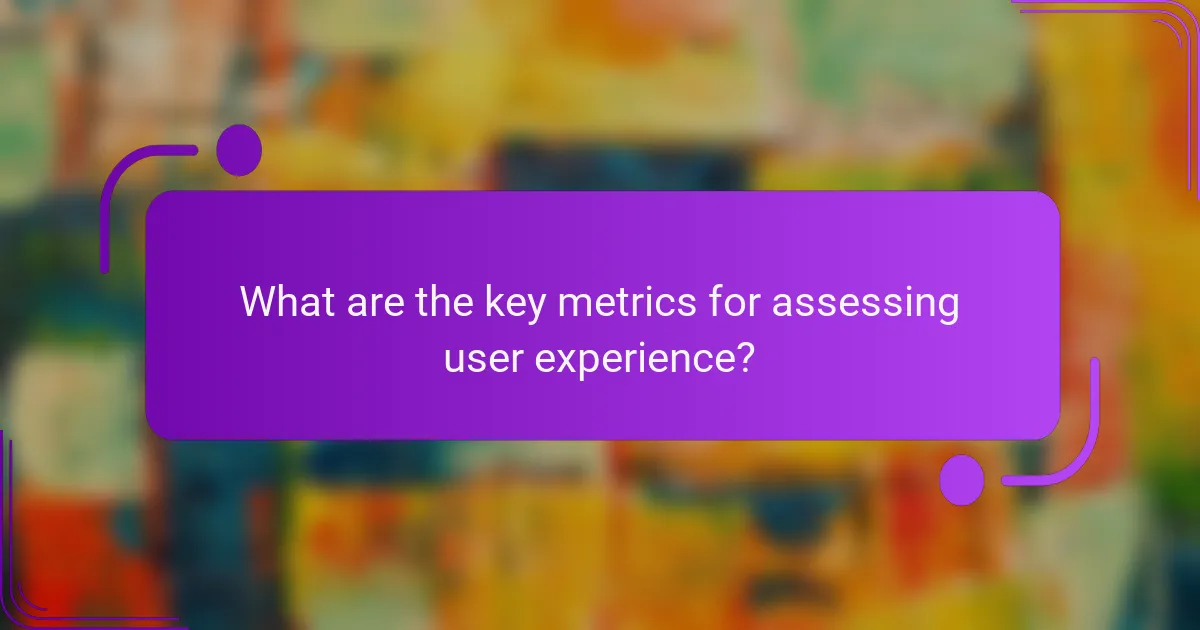
What are the key metrics for assessing user experience?
Key metrics for assessing user experience include task completion rate, time on task, and Net Promoter Score (NPS). These metrics provide insights into how effectively users can navigate a website, how long they spend on tasks, and their overall satisfaction with the experience.
Task completion rate
The task completion rate measures the percentage of users who successfully complete a specific task on a website. This metric is crucial for understanding usability; a higher completion rate indicates that users find the site intuitive and easy to navigate.
To calculate this rate, divide the number of users who completed the task by the total number of users who attempted it, then multiply by 100. For example, if 80 out of 100 users successfully complete a checkout process, the task completion rate is 80%.
Common pitfalls include not defining tasks clearly or failing to account for users who abandon tasks midway. Ensure that tasks are relevant to your site’s goals and that users understand what is expected of them.
Time on task
Time on task measures how long it takes users to complete a specific task. This metric helps identify potential usability issues; if users take significantly longer than expected, it may indicate confusion or obstacles in the user interface.
To assess time on task, track the duration from when a user begins a task until they complete it. For instance, if a user takes an average of 5 minutes to fill out a form that should ideally take 2 minutes, this discrepancy signals a need for improvement.
Be cautious of setting unrealistic benchmarks for time on task. Instead, establish reasonable expectations based on user research and industry standards, and consider variations based on user demographics or experience levels.
Net Promoter Score (NPS)
Net Promoter Score (NPS) gauges user loyalty by asking how likely users are to recommend your website to others on a scale from 0 to 10. This metric provides a clear indication of overall user satisfaction and can help identify areas for improvement.
To calculate NPS, categorize respondents into three groups: promoters (scores 9-10), passives (scores 7-8), and detractors (scores 0-6). Subtract the percentage of detractors from the percentage of promoters to obtain the NPS. A positive score indicates more promoters than detractors, which is a good sign for user experience.
Be mindful that NPS can be influenced by external factors, such as market trends or recent changes to the site. Regularly track NPS over time to get a clearer picture of user sentiment and adjust your strategies accordingly.
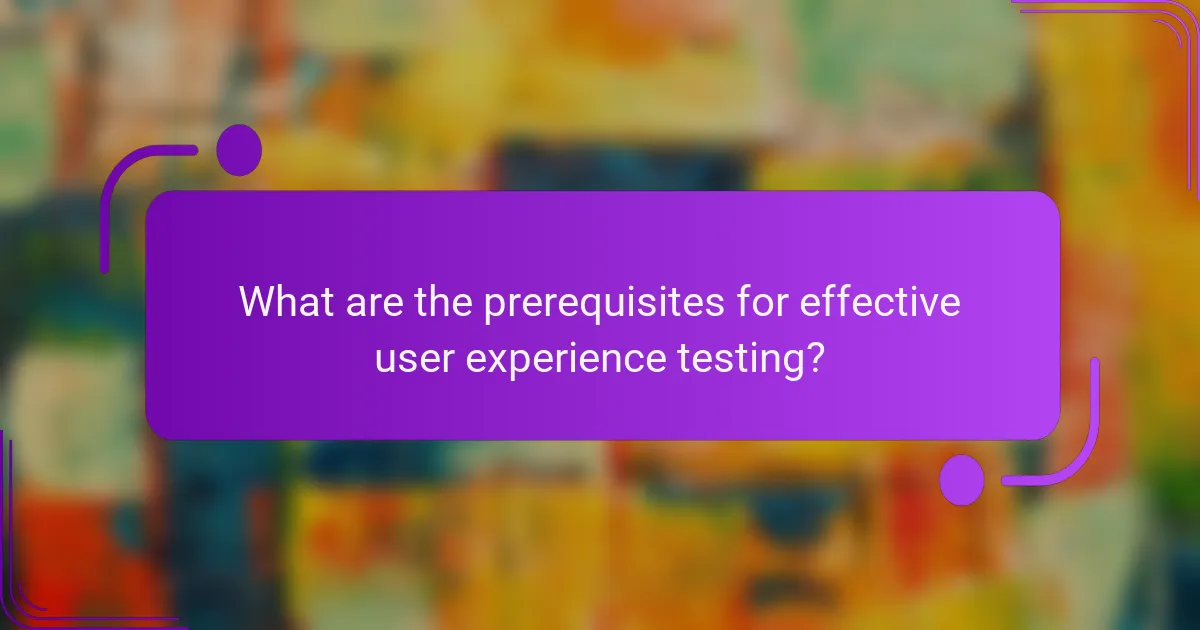
What are the prerequisites for effective user experience testing?
Effective user experience testing requires a clear understanding of user needs, defined objectives, and the right tools. These prerequisites ensure that the testing process is focused, efficient, and yields actionable insights.
Clear testing objectives
Establishing clear testing objectives is crucial for guiding the user experience testing process. Objectives should be specific, measurable, achievable, relevant, and time-bound (SMART). For example, you might aim to reduce user task completion time by 20% within three months.
When defining objectives, consider the key areas of user interaction you want to evaluate, such as navigation, content accessibility, or overall satisfaction. This focus helps in selecting appropriate methods and tools for testing.
Common pitfalls include vague objectives that lead to ambiguous results. To avoid this, create a checklist of objectives that clearly outline what success looks like for each aspect of the user experience you are assessing.