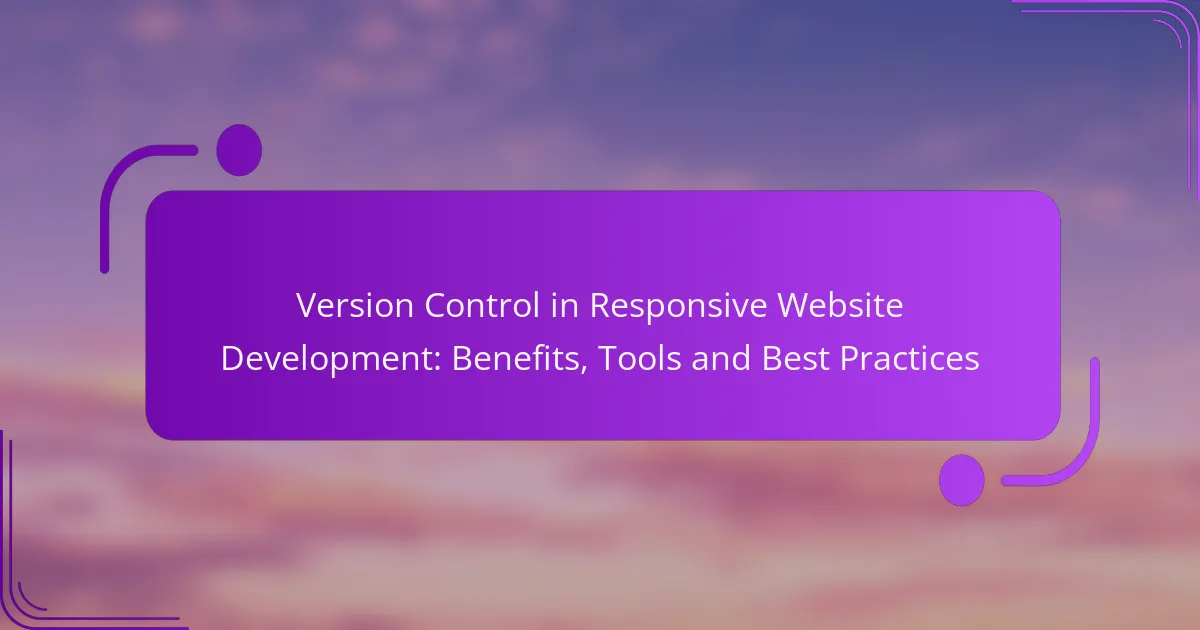Version control is a crucial aspect of responsive website development, providing benefits such as improved collaboration, effective change tracking, and the ability to revert to earlier code versions. By utilizing tools like Git, GitHub, Bitbucket, and GitLab, teams can streamline their workflows and maintain high-quality code. Implementing a version control system enables developers to work concurrently without conflicts, ensuring a more efficient and organized development process.
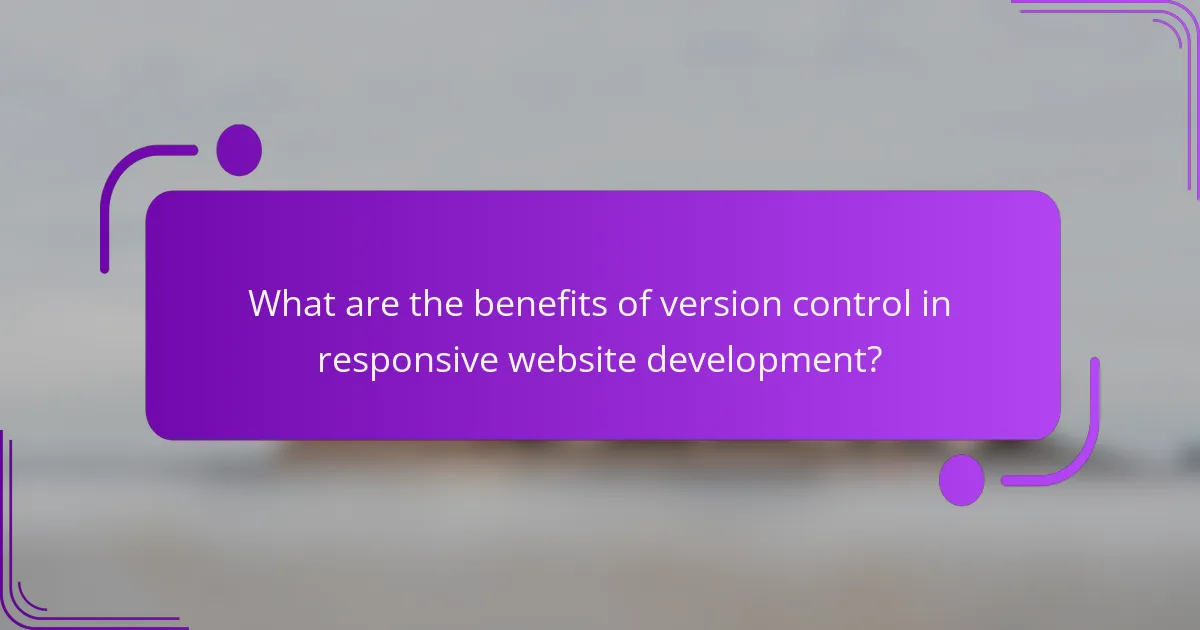
What are the benefits of version control in responsive website development?
Version control in responsive website development offers significant advantages, including improved collaboration, enhanced tracking of changes, and the ability to revert to previous versions. These benefits streamline the development process, making it easier for teams to manage updates and maintain high-quality code.
Improved collaboration among developers
Version control systems enable multiple developers to work on the same project simultaneously without overwriting each other’s changes. By using branches, developers can create separate lines of development that can later be merged, ensuring that everyone’s contributions are integrated smoothly.
Tools like Git facilitate this collaboration by allowing team members to review each other’s code, provide feedback, and resolve conflicts efficiently. This fosters a more cohesive team environment and enhances overall productivity.
Enhanced tracking of changes
With version control, every modification made to the codebase is recorded, providing a clear history of changes. This tracking allows developers to see who made specific changes and why, which is crucial for understanding the evolution of the project.
Additionally, this feature helps in identifying when bugs were introduced, making it easier to troubleshoot issues. Developers can review commit messages to gain insights into the rationale behind changes, improving communication within the team.
Facilitated rollback to previous versions
Version control systems allow developers to revert to earlier versions of the codebase quickly. This capability is essential when a new feature causes unexpected issues or if a bug is introduced during development.
By using commands like “git checkout,” developers can restore previous states of the project with minimal effort, reducing downtime and maintaining project stability. This safety net encourages experimentation, knowing that any problematic changes can be easily undone.
Increased project organization
Version control enhances project organization by structuring files and changes in a systematic way. Developers can categorize features, fixes, and experiments into different branches, making it easier to manage complex projects.
This organization not only aids in clarity but also helps in maintaining a clean codebase. Regularly merging branches and deleting obsolete ones keeps the repository tidy, which is beneficial for both current and future team members.
Streamlined deployment processes
Version control simplifies the deployment of updates to live websites. By using tags and release branches, developers can prepare specific versions of the code for production, ensuring that only tested and approved changes are deployed.
Automated deployment tools can integrate with version control systems, allowing for continuous integration and delivery. This reduces the risk of human error during deployment and accelerates the overall process, enabling faster updates and enhancements to the website.
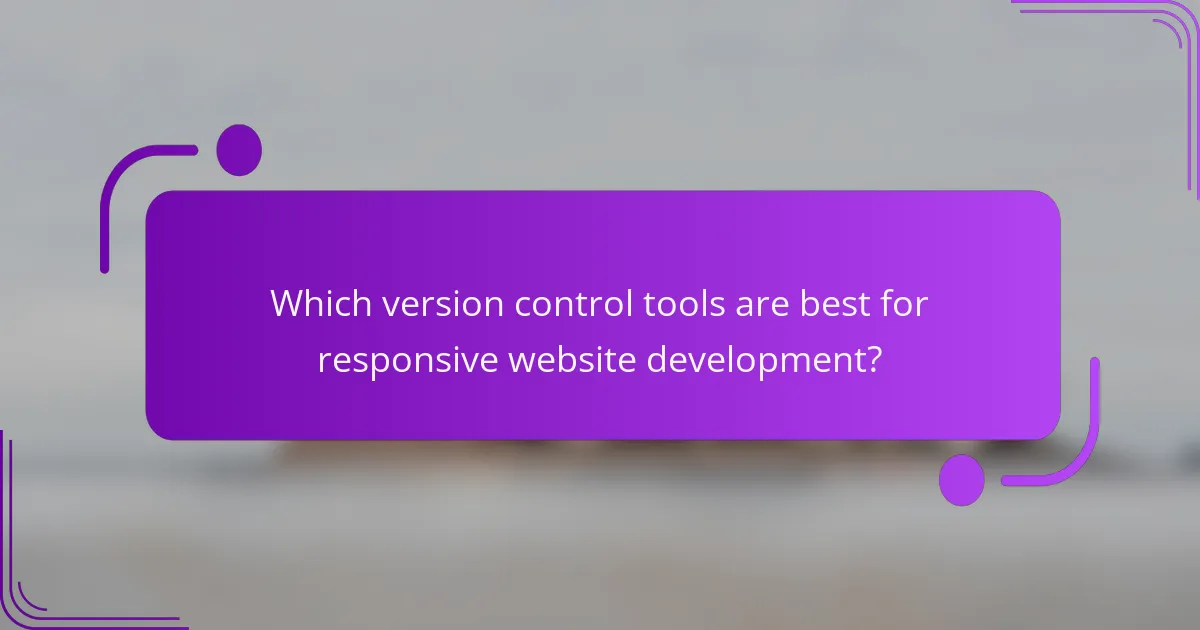
Which version control tools are best for responsive website development?
The best version control tools for responsive website development include Git, GitHub, Bitbucket, and GitLab. Each tool offers unique features that cater to different aspects of version tracking, collaboration, and integration, making them essential for managing responsive projects effectively.
Git for version tracking
Git is a distributed version control system that allows developers to track changes in their codebase efficiently. It enables branching and merging, which is crucial for managing different versions of a responsive website without disrupting the main codebase.
When using Git, developers can create branches for new features or bug fixes, allowing for parallel development. This approach minimizes conflicts and facilitates testing before merging changes back into the main branch.
GitHub for collaboration
GitHub is a web-based platform that hosts Git repositories, making it ideal for collaboration among developers. It provides tools for code review, issue tracking, and project management, which enhance team communication and productivity.
Using GitHub, teams can easily share their code, manage pull requests, and review changes before integrating them. This collaborative environment is particularly beneficial for responsive website projects that require input from multiple developers.
Bitbucket for private repositories
Bitbucket is another platform for Git repository hosting that focuses on providing private repositories for teams. This is especially useful for organizations that need to keep their code confidential while still benefiting from version control.
Bitbucket supports both Git and Mercurial, allowing teams to choose their preferred version control system. It also integrates well with other Atlassian products, such as Jira, which can streamline project management for responsive website development.
GitLab for CI/CD integration
GitLab is a comprehensive platform that combines version control with continuous integration and continuous deployment (CI/CD) capabilities. This integration allows developers to automate testing and deployment processes, ensuring that changes are quickly and reliably pushed to production.
With GitLab, teams can set up pipelines that automatically build, test, and deploy their responsive websites whenever changes are made. This feature significantly reduces the time between development and deployment, enhancing overall workflow efficiency.
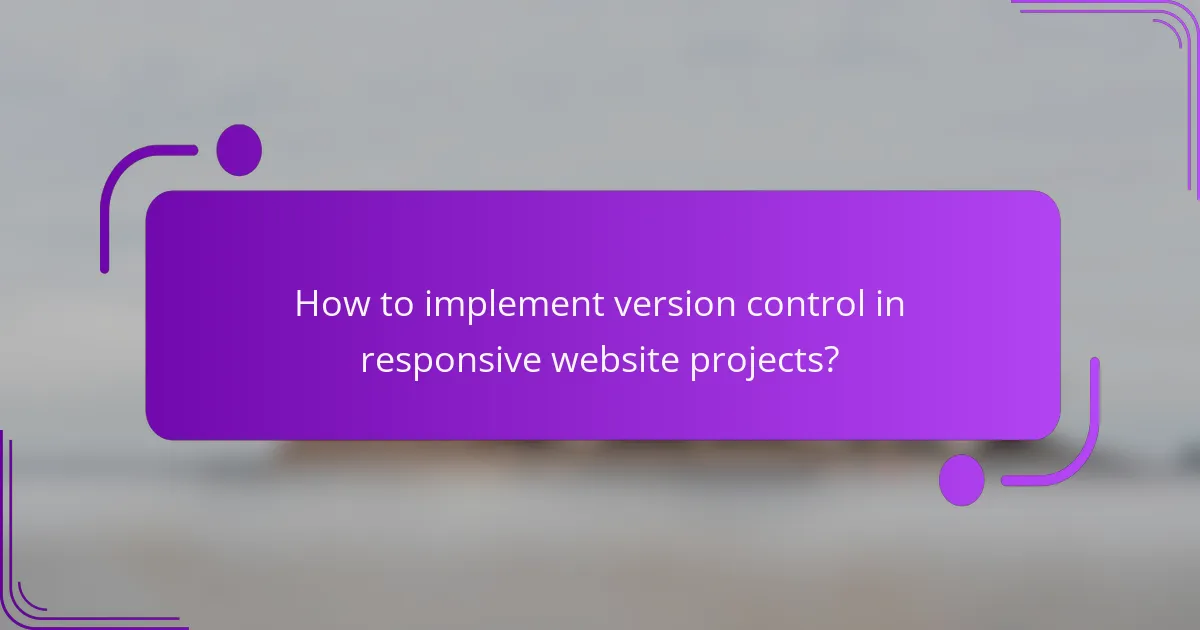
How to implement version control in responsive website projects?
Implementing version control in responsive website projects involves using a system to track changes in your codebase, allowing for collaboration and efficient management of updates. This ensures that developers can work simultaneously without overwriting each other’s contributions and can revert to previous versions if needed.
Step 1: Set up a repository
The first step in implementing version control is to set up a repository, which serves as the central hub for your project files. You can use platforms like GitHub, GitLab, or Bitbucket to create a remote repository that stores your code and tracks changes over time.
Once the repository is created, clone it to your local machine to start working on the project. Ensure that you initialize the repository with a README file to provide context about the project and its purpose.
Step 2: Define branching strategies
Branching strategies are essential for managing different features or fixes in your project without interfering with the main codebase. Common strategies include Git Flow, where you have separate branches for development, features, and releases, or a simpler approach with a main branch and feature branches.
Choose a strategy that fits your team’s workflow and project complexity. For smaller projects, a single branch for development may suffice, while larger teams might benefit from a more structured approach to avoid conflicts.
Step 3: Regularly commit changes
Regularly committing changes is crucial for maintaining a clear history of your project’s development. Aim to commit your changes at logical points, such as after completing a feature or fixing a bug, with clear and descriptive commit messages.
As a guideline, try to commit at least once a day or whenever you reach a significant milestone. This practice helps in tracking progress and makes it easier to identify when issues were introduced.
Step 4: Conduct code reviews
Code reviews are an important part of the version control process, ensuring that changes are vetted before being merged into the main branch. Encourage team members to review each other’s code for quality, adherence to standards, and potential bugs.
Implement a structured review process using pull requests, where developers can comment on changes and suggest improvements. This not only enhances code quality but also fosters collaboration and knowledge sharing within the team.
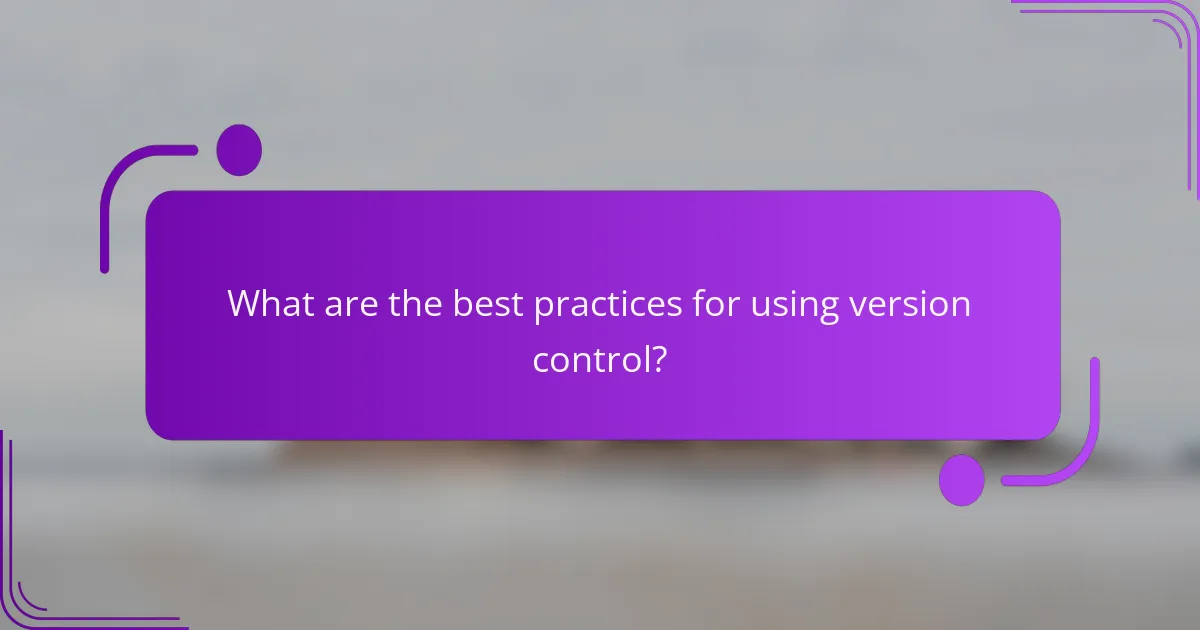
What are the best practices for using version control?
Best practices for using version control ensure efficient collaboration and maintain code integrity in responsive website development. Implementing these practices helps teams manage changes systematically and reduces the risk of conflicts.
Use meaningful commit messages
Meaningful commit messages provide context for changes made in the codebase. A good message should summarize the purpose of the commit clearly, allowing team members to understand the history of modifications without delving into the code itself.
For example, instead of a vague message like “fixed stuff,” use “corrected layout issue on mobile view for contact form.” This specificity helps in tracking changes and understanding the evolution of the project.
Keep branches focused on specific features
Branching is a powerful feature in version control that allows developers to work on new features or fixes without affecting the main codebase. Keeping branches focused on specific features or tasks simplifies the integration process and minimizes conflicts.
For instance, if you are adding a new navigation menu, create a branch named “feature/navigation-menu” rather than a generic one. This practice makes it easier to review changes and merge them back into the main branch when complete.
Regularly merge changes
Regularly merging changes from feature branches back into the main branch is crucial for maintaining a cohesive codebase. Frequent merges help identify conflicts early and ensure that all team members are working with the most up-to-date code.
A good rule of thumb is to merge changes at least once a week or after completing a significant feature. This practice not only keeps the project organized but also fosters collaboration among team members, as they can see each other’s progress in real-time.