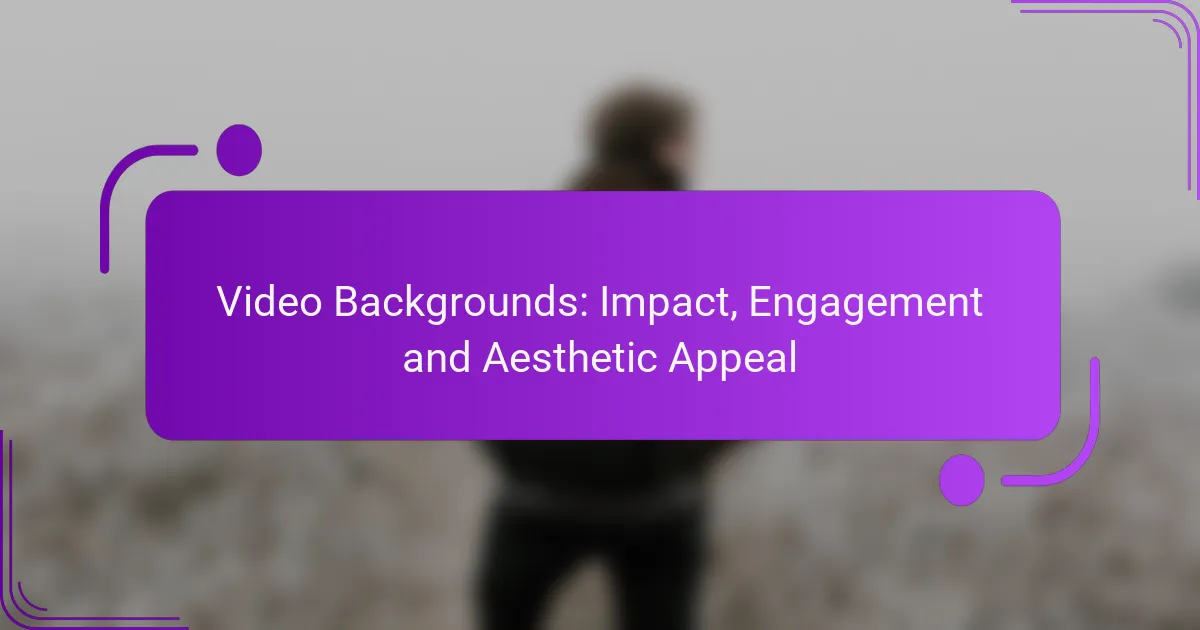Video backgrounds have become a powerful tool for enhancing website engagement by captivating visitors and providing an immersive experience. They not only elevate the visual appeal but also effectively convey emotions and brand narratives, making the overall design more memorable. However, careful attention to technical requirements is essential to ensure optimal performance and a seamless user experience.
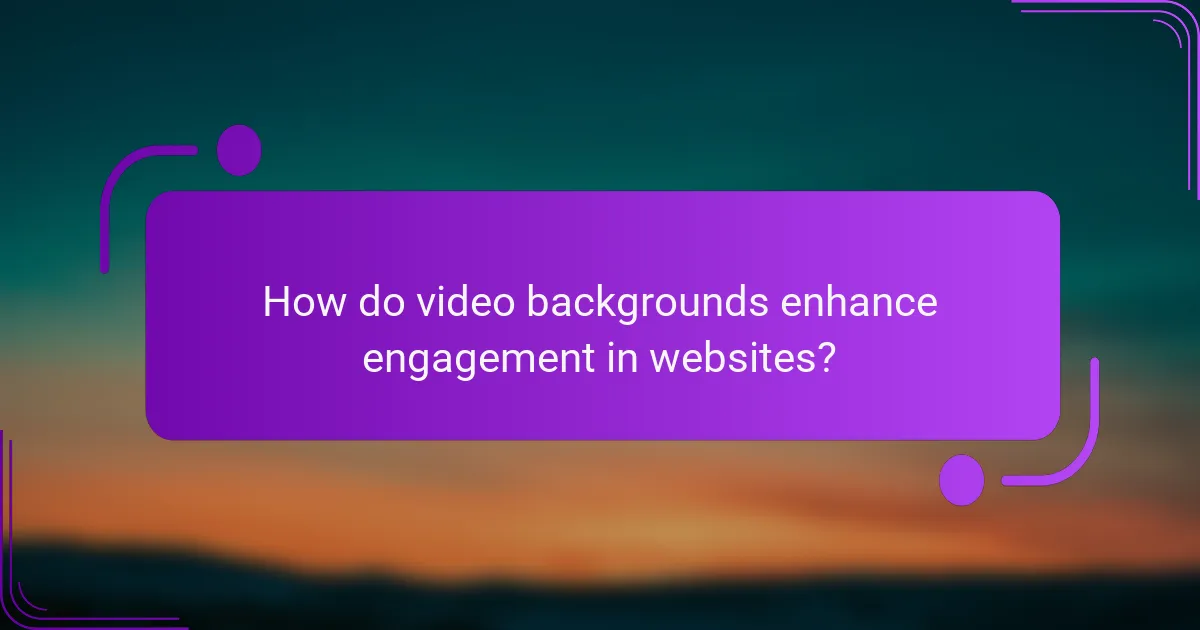
How do video backgrounds enhance engagement in websites?
Video backgrounds can significantly enhance engagement on websites by capturing visitors’ attention and creating an immersive experience. They stimulate interest and can convey messages more effectively than static images or text alone.
Increased user retention
Video backgrounds can lead to increased user retention by making a website more visually appealing and engaging. When users encounter dynamic content, they are more likely to stay longer, exploring the site rather than leaving immediately.
To maximize retention, ensure that the video is relevant to the site’s content and does not distract from key messages. Aim for videos that load quickly and do not significantly slow down page performance, as this can deter users.
Improved visual storytelling
Video backgrounds enhance visual storytelling by allowing brands to convey narratives in a more compelling way. A well-chosen video can evoke emotions and set the tone for the user experience, making the message more memorable.
Consider using short, looped videos that complement the website’s theme. For example, a travel site might feature scenic landscapes, while a tech company could showcase innovative products in action.
Higher click-through rates
Websites with video backgrounds often experience higher click-through rates as they draw attention to calls to action. The dynamic nature of video can entice users to engage with buttons or links that might otherwise go unnoticed.
To leverage this, place important calls to action in areas where they are visible against the video backdrop. Ensure that the video does not overpower the text, maintaining readability and clarity for users.
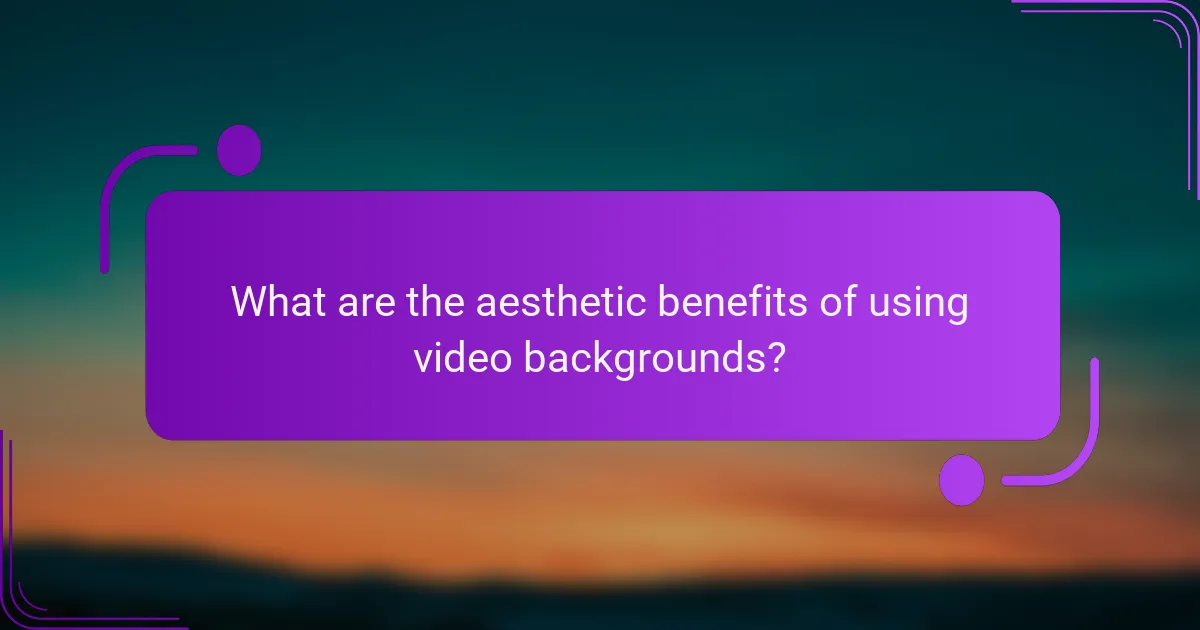
What are the aesthetic benefits of using video backgrounds?
Video backgrounds enhance the visual appeal of a website, creating an immersive experience that captures users’ attention. They can convey emotions, tell stories, and set the tone for a brand, making the overall design more engaging and memorable.
Dynamic visual appeal
Video backgrounds provide a dynamic element that static images cannot match. They can create movement and energy, drawing users in and encouraging them to explore further. For instance, a website for a travel agency might use a video of scenic landscapes to evoke wanderlust and inspire bookings.
When implementing video backgrounds, consider the speed and quality of the video. High-resolution videos that load quickly can significantly enhance user experience, while poorly optimized videos can lead to slow loading times and increased bounce rates.
Enhanced brand identity
Using video backgrounds can strengthen brand identity by visually communicating a brand’s message and values. For example, a tech company might showcase innovative technology in action, reinforcing its image as a leader in the industry. This visual storytelling can resonate more deeply with users than text alone.
To maximize brand impact, ensure that the video aligns with your overall branding strategy. Consistent colors, themes, and messaging should be reflected in both the video content and the surrounding website design.
Modern design trends
Video backgrounds are increasingly popular in modern web design, reflecting a shift towards more interactive and engaging user experiences. They are often used in landing pages, portfolios, and promotional sites to create a contemporary feel that appeals to today’s audiences.
However, it’s essential to balance aesthetics with functionality. Ensure that video backgrounds do not distract from key content or hinder usability. Consider using overlays or text that contrasts well with the video to maintain readability and focus on important information.

What are the technical requirements for implementing video backgrounds?
Implementing video backgrounds requires attention to specific technical requirements to ensure optimal performance and user experience. Key factors include file format compatibility, optimal video resolution, and loading speed considerations.
File format compatibility
Choosing the right file format is crucial for ensuring that video backgrounds play smoothly across different devices and browsers. Common formats include MP4, WebM, and Ogg, with MP4 being widely supported across most platforms.
When selecting a format, consider the target audience’s devices. For example, WebM is often preferred for modern browsers, while MP4 is a safe choice for broader compatibility, including older systems.
Optimal video resolution
The optimal video resolution for backgrounds typically ranges from 720p to 1080p. Higher resolutions can enhance visual quality but may increase loading times and affect performance, especially on mobile devices.
To balance quality and performance, aim for a resolution that fits the design without overwhelming bandwidth. For instance, using 720p for mobile and 1080p for desktop can provide a good compromise.
Loading speed considerations
Loading speed is critical when implementing video backgrounds, as slow loading can deter users. Aim for a video file size of under 5 MB to ensure quick loading times, particularly on mobile networks.
To improve loading speed, consider using techniques like lazy loading or compressing video files without significant loss of quality. Tools like HandBrake can help optimize file sizes effectively.
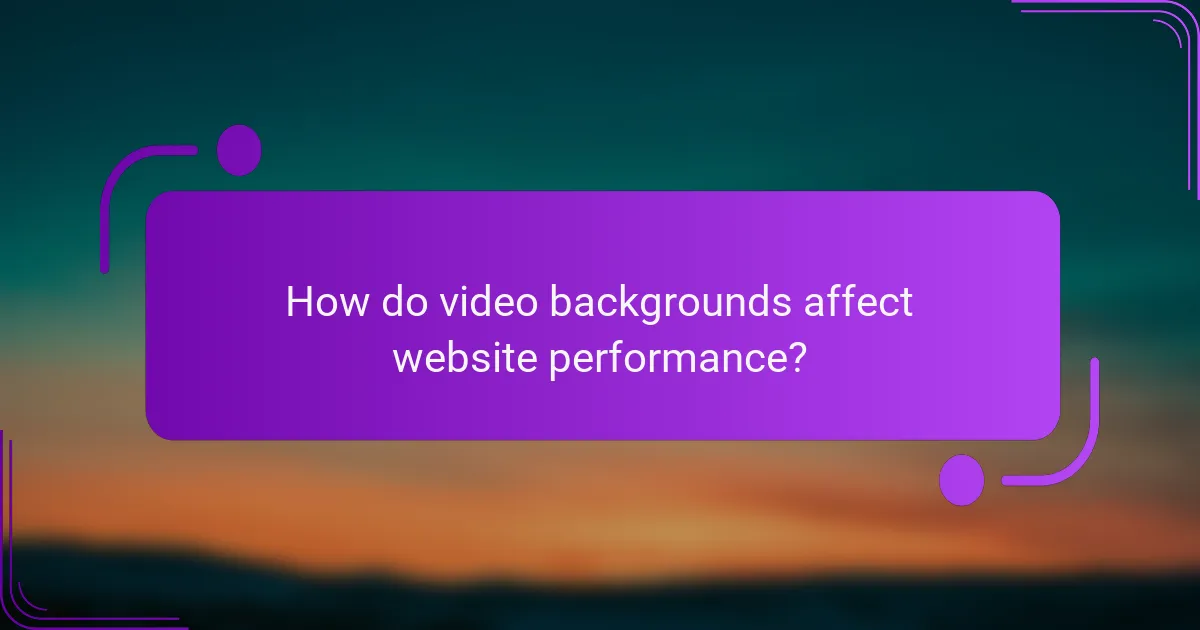
How do video backgrounds affect website performance?
Video backgrounds can significantly impact website performance by influencing loading times, mobile responsiveness, and search engine optimization (SEO). While they enhance visual appeal and user engagement, they may also lead to slower page loads and other technical challenges.
Impact on loading times
Video backgrounds often increase loading times due to their larger file sizes compared to static images. A typical video can take several seconds to load, especially on slower internet connections, which may frustrate users and lead to higher bounce rates.
To mitigate this, consider optimizing video files by compressing them without sacrificing quality. Using formats like MP4 or WebM can help reduce loading times, aiming for a total page load time under three seconds for optimal user experience.
Mobile responsiveness issues
Video backgrounds can create challenges for mobile responsiveness, as they may not display correctly on smaller screens. Many mobile devices have limited bandwidth, which can lead to buffering or even prevent the video from playing altogether.
To address this, implement a fallback image for mobile users or use CSS techniques to ensure that the video is responsive. Testing on various devices is crucial to ensure a seamless experience across platforms.
SEO implications
Search engines prioritize fast-loading websites, and video backgrounds can negatively affect page speed, which in turn impacts SEO rankings. A slow-loading site may not only rank lower but also deter users from engaging with the content.
To optimize for SEO, ensure that video backgrounds are properly compressed and consider lazy loading techniques. Additionally, provide alternative text and descriptions for videos to enhance accessibility and improve search engine indexing.
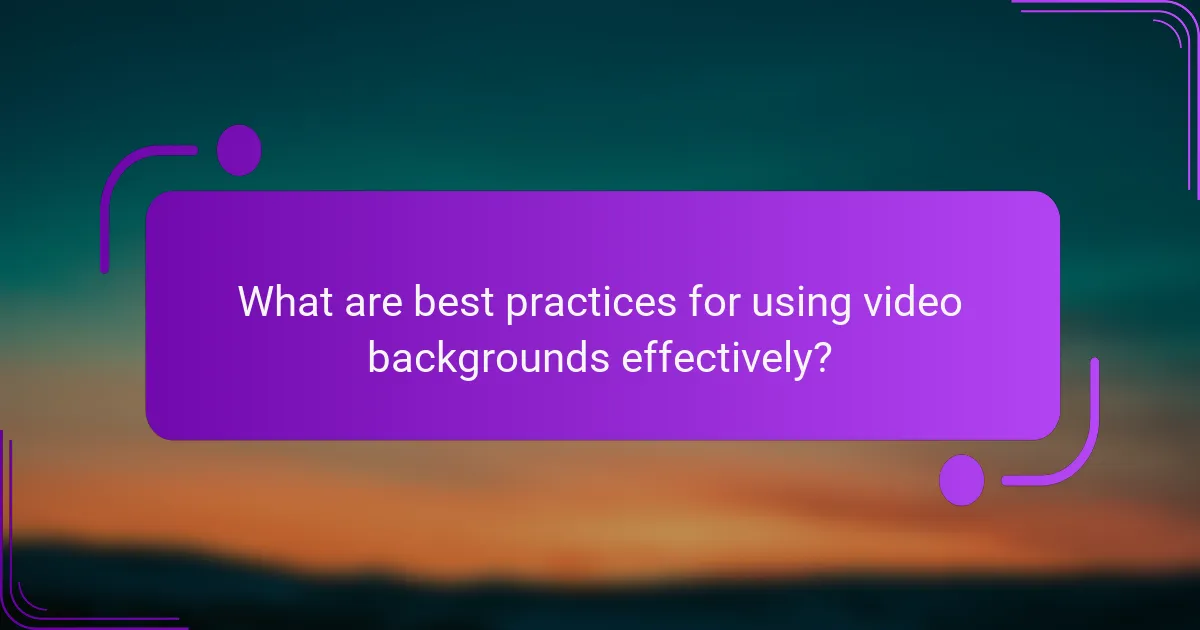
What are best practices for using video backgrounds effectively?
To use video backgrounds effectively, ensure they enhance the user experience without overwhelming the content. Prioritize clarity and relevance, selecting videos that complement your message and engage viewers.
Choosing the right content
Select video content that aligns with your brand and resonates with your audience. For instance, a travel agency might use stunning landscapes, while a tech company could showcase innovative products in action. Aim for high-quality visuals that reflect your brand identity.
Consider the emotional tone of the video. Videos that evoke positive feelings can increase engagement, so choose content that inspires or captivates your target audience. Avoid overly busy or distracting visuals that can detract from your message.
Balancing video and text
Striking a balance between video and text is crucial for effective communication. Ensure that any text overlays are legible against the video background, using contrasting colors and appropriate font sizes. Text should enhance the video, not compete with it.
Limit the amount of text displayed on the screen. Focus on key messages or calls to action, keeping them concise. A good rule of thumb is to use no more than two to three lines of text at a time, allowing viewers to absorb the information without feeling overwhelmed.