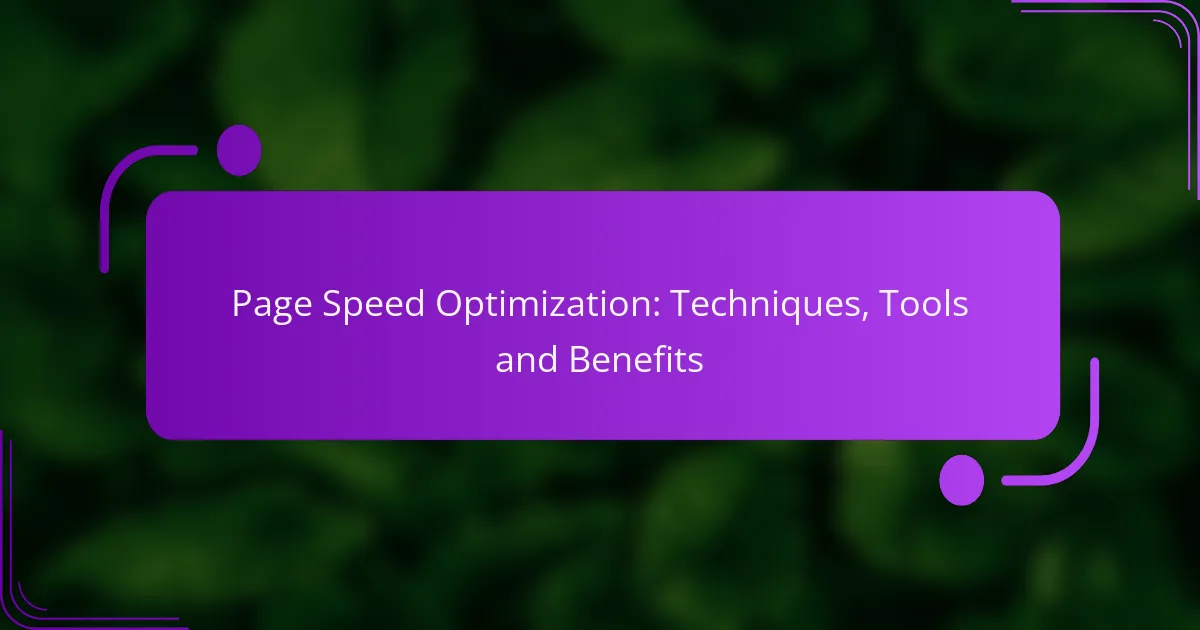Page speed optimization is essential for enhancing user experience and ensuring efficient website performance. By employing techniques such as image compression, minifying code, and utilizing CDNs, websites can significantly reduce load times. Additionally, leveraging tools that analyze performance can help identify areas for improvement, ultimately leading to increased user satisfaction and better search engine rankings.
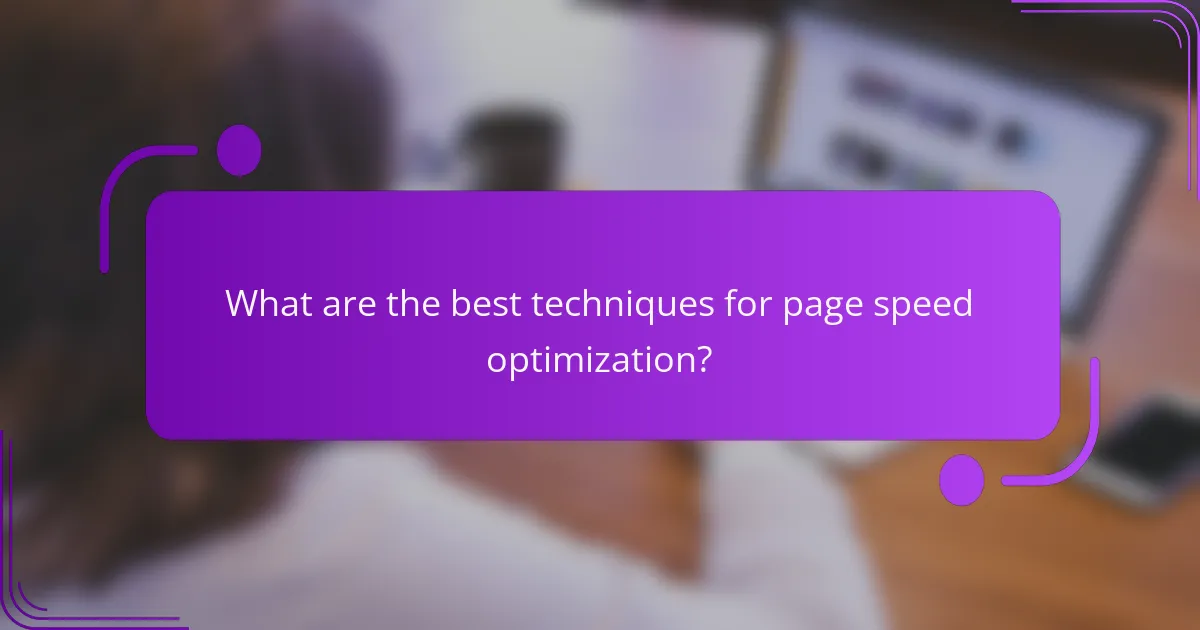
What are the best techniques for page speed optimization?
Effective page speed optimization techniques focus on reducing load times and improving user experience. Key methods include image compression, minifying CSS and JavaScript, utilizing browser caching, employing Content Delivery Networks (CDNs), and implementing lazy loading for images.
Image compression
Image compression reduces the file size of images without significantly affecting quality. Tools like TinyPNG or ImageOptim can help achieve this, often reducing image sizes by 50% or more. Aim for formats like JPEG for photographs and PNG for graphics with transparency for optimal results.
When compressing images, consider the balance between quality and size. A good rule of thumb is to keep images under 100 KB for faster loading, especially on mobile devices.
Minification of CSS and JavaScript
Minification involves removing unnecessary characters from CSS and JavaScript files, such as whitespace, comments, and formatting. This process can reduce file sizes by 20-30%, leading to faster load times. Tools like UglifyJS for JavaScript and CSSNano for CSS can automate this process.
Always test your site after minification to ensure that functionality remains intact. A common pitfall is breaking scripts or styles, so use version control to revert changes if needed.
Browser caching
Browser caching stores static files locally in a user’s browser, allowing for quicker access on subsequent visits. By setting appropriate cache headers, you can instruct browsers to retain files for a specified duration, typically ranging from a few days to several months.
To implement caching effectively, use tools like Google PageSpeed Insights to identify cacheable resources and adjust your server settings accordingly. Avoid caching dynamic content that changes frequently to ensure users see the latest updates.
Content Delivery Network (CDN) usage
A Content Delivery Network (CDN) distributes your website’s content across multiple servers worldwide, reducing latency by serving users from the nearest location. This can significantly enhance load times, especially for global audiences.
When selecting a CDN, consider factors like pricing, geographic coverage, and integration ease. Popular options include Cloudflare and Amazon CloudFront, which offer various features to optimize delivery and security.
Lazy loading of images
Lazy loading defers the loading of images until they are about to enter the viewport, which can greatly improve initial page load times. This technique is particularly beneficial for pages with many images, as it reduces the amount of data transferred on the first visit.
Implement lazy loading using native HTML attributes like loading=”lazy” or JavaScript libraries. However, ensure that images are still accessible for users with slower connections or those using assistive technologies.
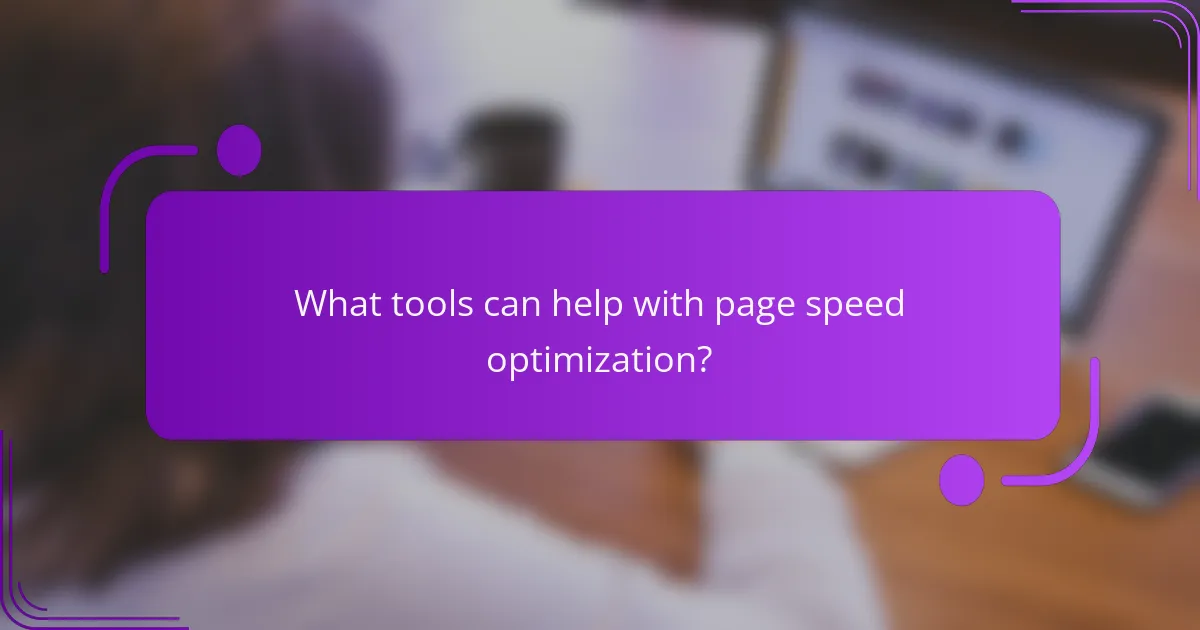
What tools can help with page speed optimization?
Several tools can assist in page speed optimization by analyzing website performance and providing actionable insights. Utilizing these tools can help identify bottlenecks and suggest improvements to enhance loading times and overall user experience.
Google PageSpeed Insights
Google PageSpeed Insights evaluates the performance of a webpage on both mobile and desktop devices. It provides a score from 0 to 100, with higher scores indicating better performance. The tool offers specific recommendations for improvement, such as optimizing images and leveraging browser caching.
When using Google PageSpeed Insights, focus on the suggestions provided, particularly those labeled as “Opportunities,” which can significantly enhance page speed. Regularly testing your pages can help track improvements over time.
GTmetrix
GTmetrix analyzes your website’s speed and performance, offering detailed reports that include page load time, total page size, and the number of requests. It combines data from Google Lighthouse and Web Vitals to provide a comprehensive overview of performance metrics.
This tool allows you to set performance budgets and compare results over time. Utilize the waterfall chart feature to identify which elements are slowing down your site, and prioritize addressing the most impactful issues first.
WebPageTest
WebPageTest is a powerful tool that allows users to test their website speed from multiple locations and browsers. It provides in-depth analysis, including time to first byte, fully loaded time, and visual snapshots of the loading process.
Take advantage of the advanced settings to customize tests, such as simulating different connection speeds or using specific devices. This can help you understand how your site performs under various conditions and optimize accordingly.
Pingdom Tools
Pingdom Tools offers a straightforward way to test website speed and performance. It provides a performance grade, load time, and a breakdown of page size and requests, making it easy to identify areas for improvement.
Utilize the “Performance Insights” section to get actionable recommendations and monitor your site’s performance over time. Regular checks can help ensure that optimizations remain effective as your site evolves.
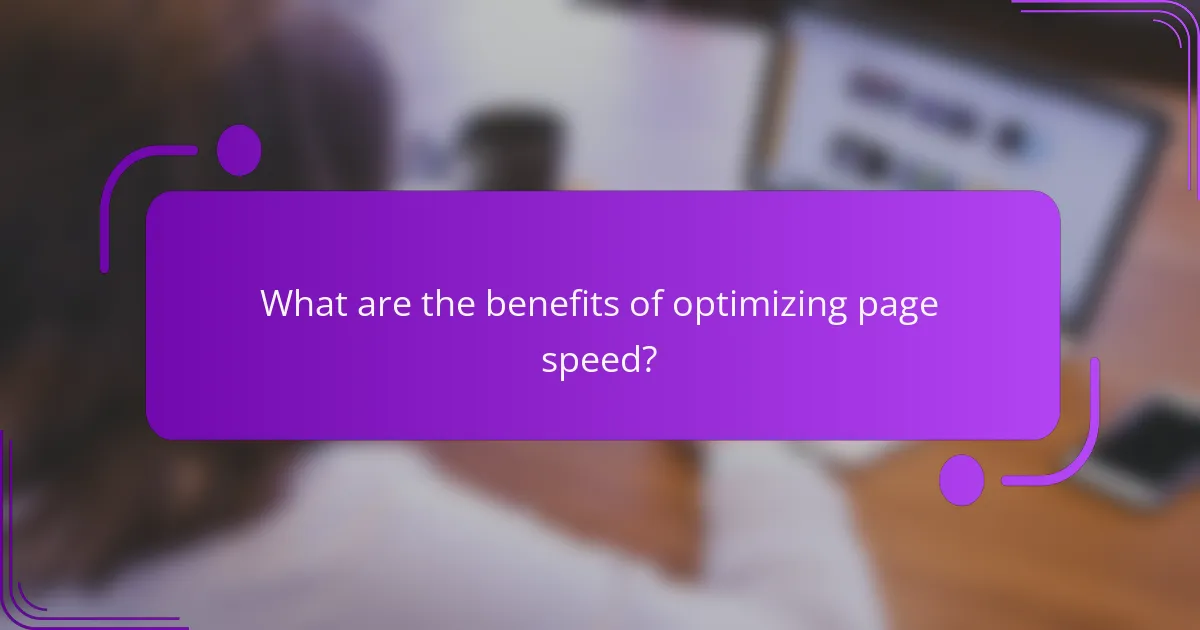
What are the benefits of optimizing page speed?
Optimizing page speed offers significant advantages, including enhanced user satisfaction, improved search engine visibility, and better conversion rates. Faster loading times lead to a smoother browsing experience, which can directly impact a website’s success.
Improved user experience
A fast-loading website creates a positive user experience, reducing frustration and encouraging visitors to stay longer. Users expect pages to load within a few seconds; delays can lead to increased bounce rates. Aim for a loading time of under three seconds to keep users engaged.
To enhance user experience, consider optimizing images, leveraging browser caching, and minimizing HTTP requests. Tools like Google PageSpeed Insights can help identify specific areas for improvement.
Higher search engine rankings
Search engines, particularly Google, prioritize fast-loading websites in their rankings. A site that loads quickly is more likely to appear higher in search results, attracting more organic traffic. Page speed is a critical factor in SEO, alongside content quality and relevance.
To improve rankings, regularly monitor your site’s speed and implement best practices such as optimizing code and using content delivery networks (CDNs). These strategies can help ensure your site meets search engine standards.
Increased conversion rates
Faster page speeds can lead to higher conversion rates, as users are more likely to complete desired actions, such as making a purchase or signing up for a newsletter. Studies show that even a one-second delay in loading time can significantly reduce conversions.
To boost conversions, focus on streamlining the checkout process and minimizing distractions on landing pages. A/B testing different page speeds can provide insights into how speed affects user behavior and conversion outcomes.
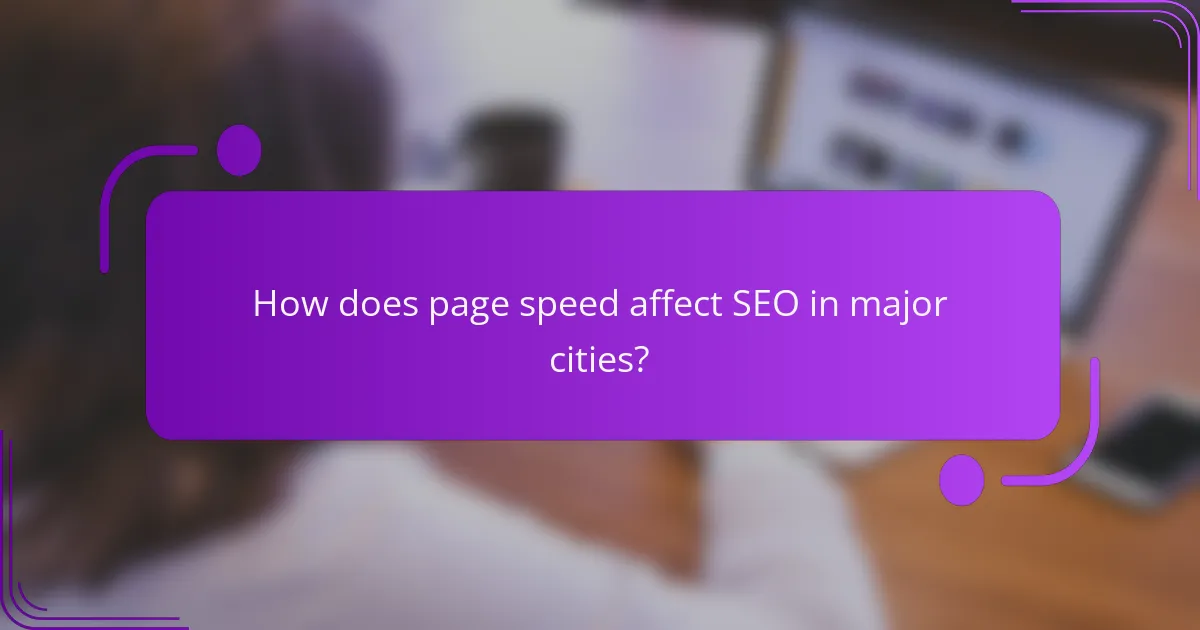
How does page speed affect SEO in major cities?
Page speed significantly impacts SEO in major cities by influencing search engine rankings and user experience. Faster loading times lead to better visibility in search results, especially in competitive urban markets where users expect quick access to information.
Impact on local search visibility
In major cities, local search visibility is crucial for businesses aiming to attract nearby customers. Google prioritizes fast-loading pages in its search results, meaning that websites with optimal page speeds are more likely to appear at the top of local search queries. This is particularly important for mobile users, who often rely on quick access to services while on the go.
To enhance local search visibility, businesses should aim for page load times under three seconds. Tools like Google PageSpeed Insights can help identify areas for improvement, such as optimizing images and leveraging browser caching.
Correlation with user engagement metrics
Page speed directly correlates with user engagement metrics, such as bounce rate and time on site. Studies indicate that users are more likely to abandon a site if it takes longer than a few seconds to load, leading to higher bounce rates and lower overall engagement. In bustling urban environments, where competition is fierce, retaining users is essential for conversion rates.
Improving page speed can lead to better engagement outcomes. For instance, a site that loads in under two seconds may see a significant increase in user retention compared to one that takes five seconds or more. Regularly testing page speed and making necessary adjustments can help maintain user interest and satisfaction.
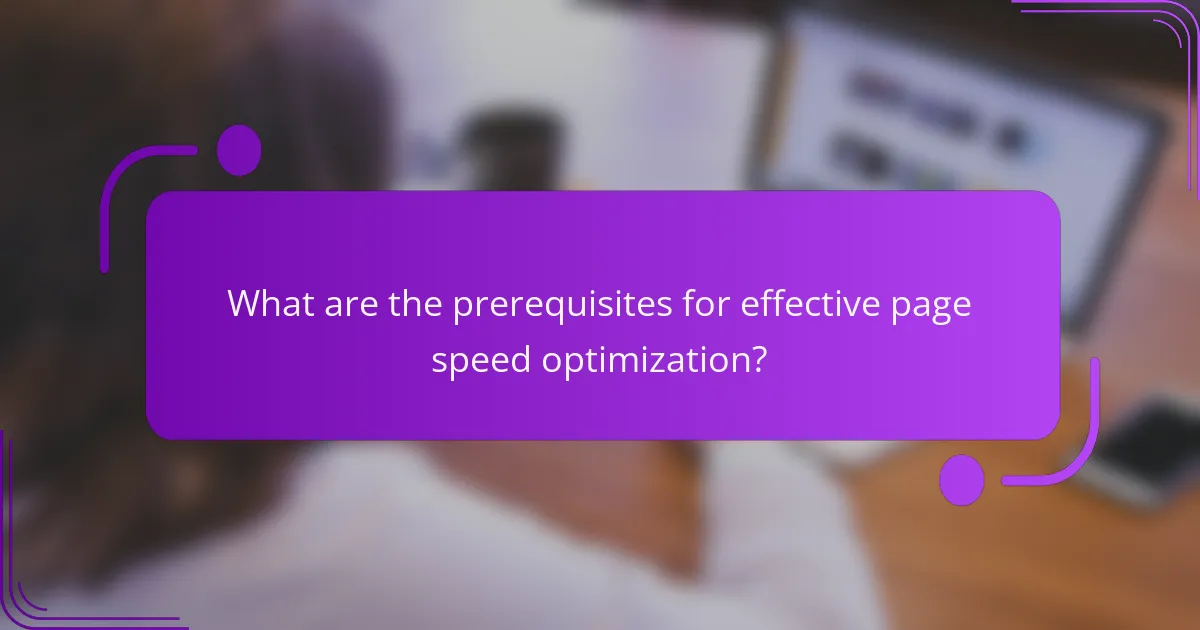
What are the prerequisites for effective page speed optimization?
Effective page speed optimization requires a solid understanding of website architecture, performance metrics, and the tools available for analysis. Key prerequisites include a well-structured site, optimized content, and the ability to measure loading times accurately.
Understanding website architecture
Website architecture refers to the structural design of a website, which impacts its performance and speed. A clear hierarchy and logical organization of content help search engines and users navigate efficiently, reducing load times and improving user experience.
To optimize your website architecture, consider using a content delivery network (CDN) to distribute content closer to users, minimizing latency. Additionally, ensure that your site follows best practices for URL structure, such as using descriptive keywords and avoiding excessive parameters.
Regularly audit your website’s architecture to identify bottlenecks. Tools like Google PageSpeed Insights or GTmetrix can provide insights into load times and suggest improvements. Aim for a loading time of under three seconds to keep users engaged and reduce bounce rates.