Responsive website development is essential for creating websites that provide an optimal viewing experience across a variety of devices. By utilizing cost-effective tools such as WordPress with Elementor, Wix, and Bootstrap, businesses can build functional and visually appealing sites without breaking the bank. Understanding the typical costs involved and prioritizing essential features can help ensure a successful online presence while staying within budget.
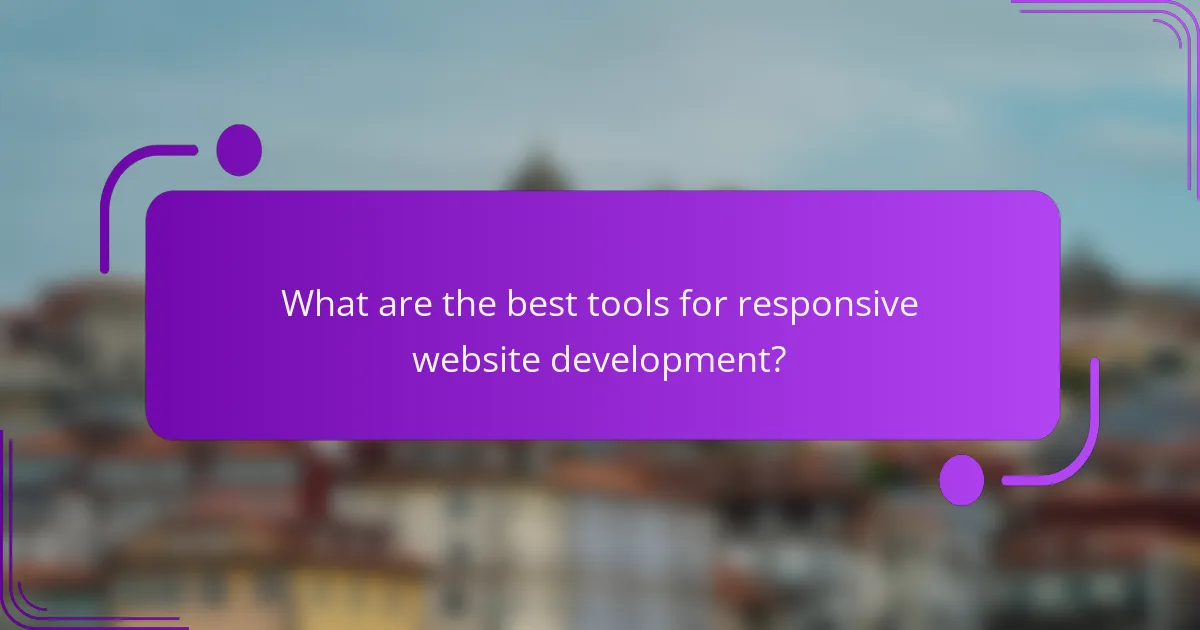
What are the best tools for responsive website development?
The best tools for responsive website development include platforms and frameworks that facilitate the creation of websites that adapt seamlessly to various screen sizes. Key options like WordPress with Elementor, Wix, Squarespace, Bootstrap, and Adobe XD offer unique features and capabilities to meet different needs and budgets.
WordPress with Elementor
WordPress combined with Elementor provides a powerful solution for building responsive websites without extensive coding knowledge. Elementor’s drag-and-drop interface allows users to design pages visually, making it easy to customize layouts for mobile, tablet, and desktop views.
Consider the hosting costs, which can range from $5 to $30 per month, depending on the provider and plan. Additionally, while Elementor offers a free version, the pro version unlocks advanced features and templates for around $50 per year.
Wix
Wix is a user-friendly website builder that includes responsive design capabilities. It offers a variety of templates that automatically adjust to different devices, ensuring a consistent user experience.
Wix plans start at approximately $14 per month, with higher tiers providing additional features like e-commerce capabilities and increased storage. Be cautious of the limitations on customization in the free version, which may restrict your design flexibility.
Squarespace
Squarespace is known for its visually appealing templates that are inherently responsive. This platform is ideal for creatives and small businesses looking to showcase their work with minimal effort.
Pricing for Squarespace starts at around $16 per month, which includes hosting and a domain name. However, users should be aware that while it offers beautiful designs, customization options can be limited compared to other platforms.
Bootstrap
Bootstrap is a front-end framework that allows developers to create responsive websites using HTML, CSS, and JavaScript. It provides a grid system and pre-designed components, making it easier to build mobile-friendly sites from scratch.
Bootstrap is free to use, but it requires some coding knowledge. It is particularly suited for developers who want full control over their website’s design and functionality. Keep in mind that using Bootstrap may involve a steeper learning curve for those unfamiliar with web development.
Adobe XD
Adobe XD is a design tool that enables users to create responsive prototypes and wireframes for websites. It allows for the design of user interfaces that can be tested on various devices before development begins.
While Adobe XD offers a free starter plan, the full version costs around $10 per month. This tool is best for designers who want to visualize their ideas and collaborate with developers, ensuring that the final product aligns with the initial design concept.

How much does responsive website development cost in the US?
The cost of responsive website development in the US typically ranges from a few thousand to tens of thousands of dollars, depending on various factors such as complexity and features. Businesses should budget accordingly to ensure they meet their specific needs while achieving a functional and appealing web presence.
Average cost range
The average cost for responsive website development in the US generally falls between $5,000 and $30,000. Simple websites with basic features may start at the lower end, while more complex sites with custom designs and advanced functionalities can reach the higher end of the spectrum.
For instance, a small business website might cost around $5,000 to $10,000, while a medium-sized enterprise with e-commerce capabilities could range from $15,000 to $25,000. Large-scale projects, such as corporate websites or platforms requiring extensive backend integration, can exceed $30,000.
Factors affecting cost
Additionally, the choice of development team can impact pricing. Freelancers may offer lower rates compared to established agencies, but the level of expertise and support can vary. It’s essential to weigh the benefits of quality and experience against budget constraints when selecting a developer.
Lastly, ongoing maintenance and updates should be considered in the overall budget. Websites require regular updates to remain secure and functional, which can add to long-term costs. Planning for these expenses can help ensure a smooth operation post-launch.
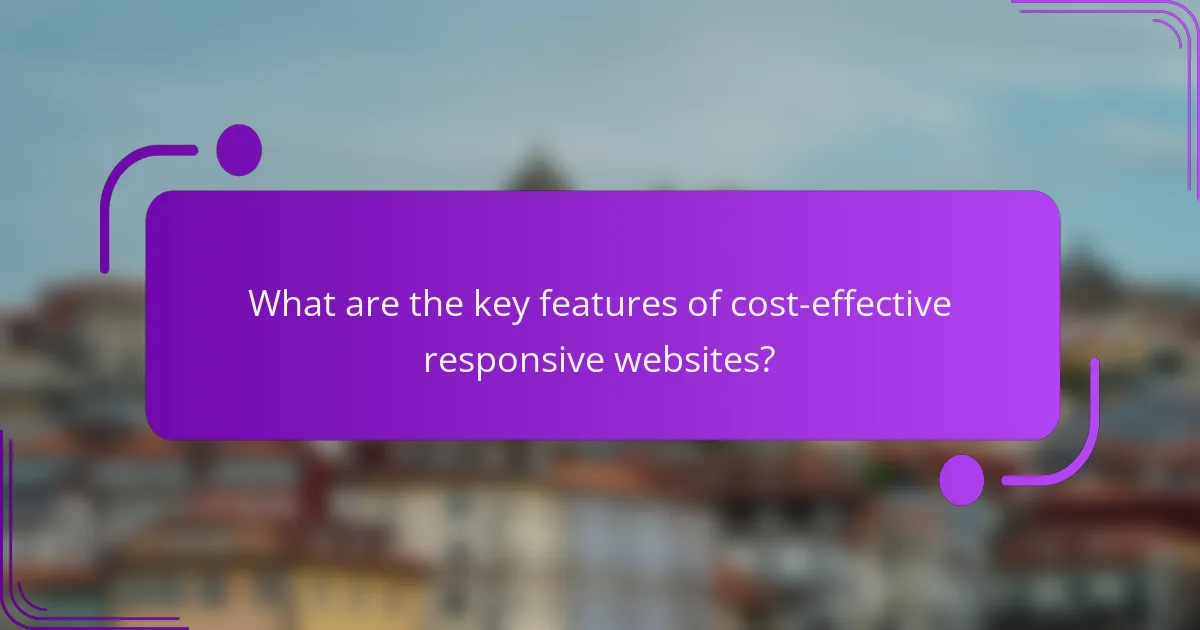
What are the key features of cost-effective responsive websites?
Cost-effective responsive websites prioritize essential features that enhance user experience while minimizing development costs. Key features include mobile-first design, fast loading times, and user-friendly navigation, all of which contribute to better engagement and lower bounce rates.
Mobile-first design
Mobile-first design focuses on creating websites primarily for mobile devices before adapting them for larger screens. This approach ensures that the site is optimized for the most common browsing method today, which is through smartphones. By starting with mobile, developers can streamline content and functionality, leading to a more efficient design process.
To implement mobile-first design, prioritize essential content and features that users need on smaller screens. Use flexible layouts and scalable images to ensure a smooth experience across devices. Tools like Bootstrap or Foundation can help facilitate this process by providing responsive design frameworks.
Fast loading times
Fast loading times are crucial for retaining visitors and improving search engine rankings. Websites should ideally load in under three seconds to minimize user frustration and abandonment. Techniques such as image optimization, minimizing HTTP requests, and leveraging browser caching can significantly enhance site speed.
Consider using tools like Google PageSpeed Insights to analyze loading performance and identify areas for improvement. Regularly test your website’s speed on various devices and networks to ensure consistent performance, especially in regions with slower internet connections.
User-friendly navigation
User-friendly navigation is essential for guiding visitors through a website seamlessly. Clear menus, logical page structures, and intuitive links help users find information quickly, which is vital for keeping them engaged. Aim for a simple layout that minimizes clicks to reach important content.
Implement features like a sticky navigation bar or a search function to enhance usability. Avoid cluttering menus with too many options; instead, focus on the most relevant categories. Regularly gather user feedback to refine navigation based on actual user behavior and preferences.
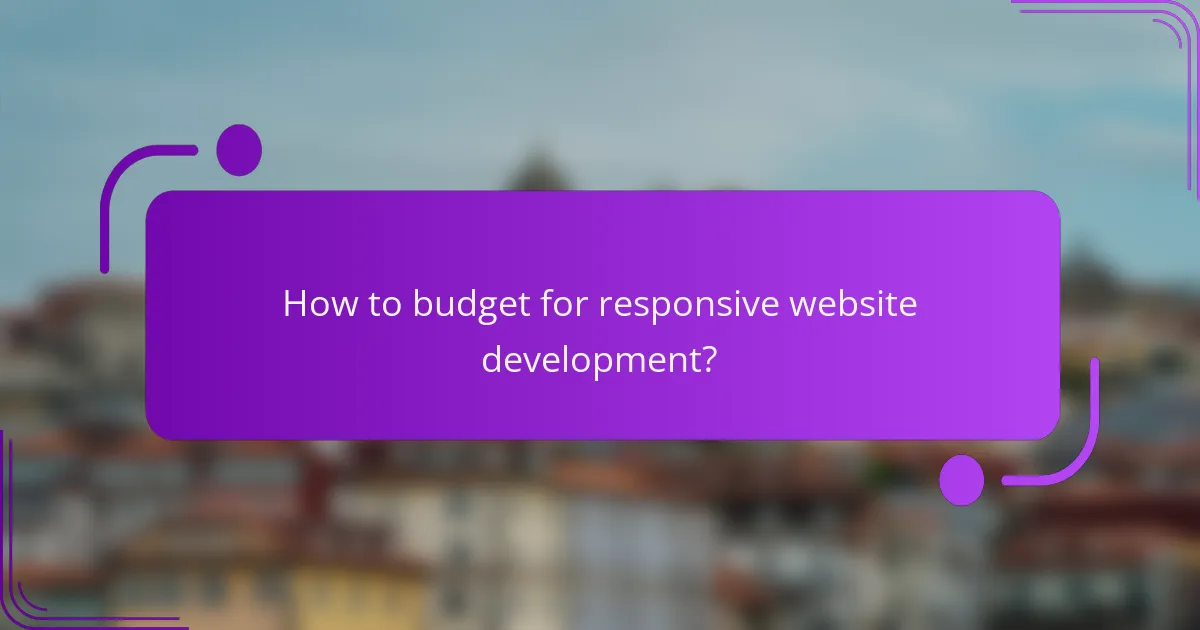
How to budget for responsive website development?
Budgeting for responsive website development involves assessing both the costs and resources required to create a site that adapts to various devices. Key considerations include design, development, and ongoing maintenance expenses.
Setting a realistic budget
To set a realistic budget for responsive website development, start by defining the scope of your project. Consider factors such as the complexity of the design, the number of pages, and the features you want to include. A basic responsive site might cost a few thousand dollars, while more complex projects can reach tens of thousands.
Research typical costs in your region and industry. For instance, in the United States, small to medium-sized businesses often spend between $5,000 and $20,000 for a responsive site. Adjust your budget according to your specific needs and market standards.
Allocating resources effectively
Effective resource allocation is crucial for staying within budget during responsive website development. Identify key roles needed for the project, such as designers, developers, and project managers. Depending on your budget, you may choose to hire freelancers, an agency, or build an in-house team.
Consider using cost-effective tools and platforms to streamline the development process. For example, content management systems like WordPress or website builders like Wix can reduce development time and costs. Always prioritize essential features to avoid overspending on unnecessary elements.
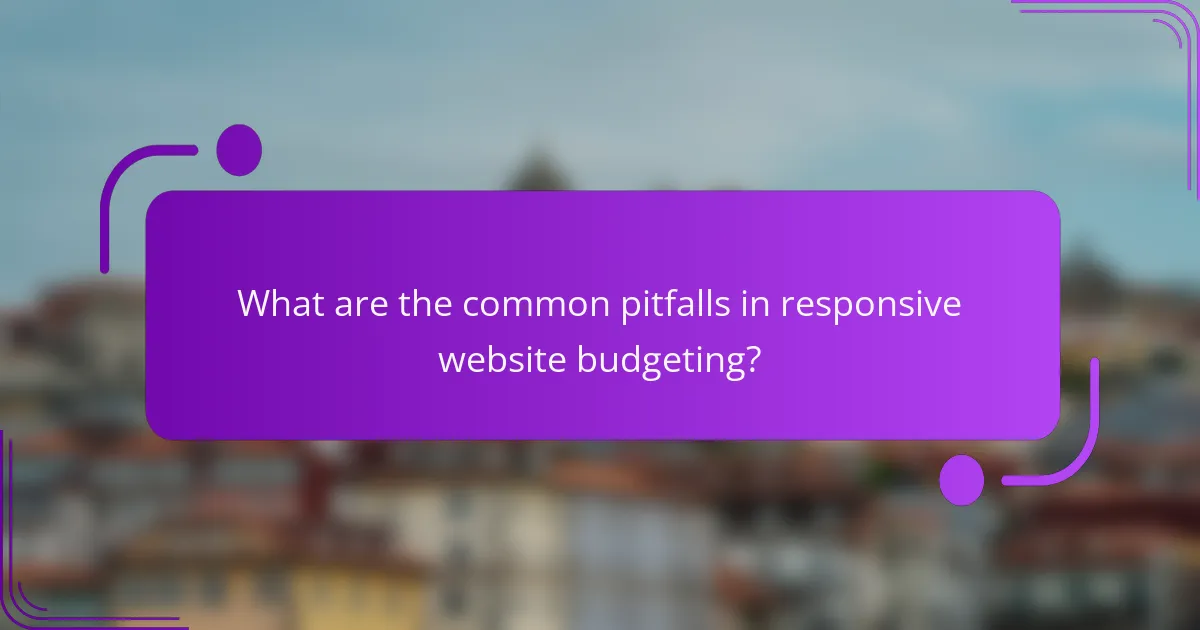
What are the common pitfalls in responsive website budgeting?
Common pitfalls in responsive website budgeting include underestimating costs and ignoring ongoing maintenance expenses. These oversights can lead to unexpected financial strain and project delays, making it crucial to plan accurately from the outset.
Underestimating costs
Underestimating costs is a frequent mistake when budgeting for responsive website development. Many businesses fail to account for various factors such as design complexity, required features, and the need for testing across multiple devices, which can significantly inflate expenses.
To avoid this pitfall, create a detailed budget that includes all potential costs. Consider allocating an additional 15-20% of your initial estimate for unforeseen expenses. This buffer can help manage surprises that arise during the development process.
Ignoring maintenance expenses
Ignoring maintenance expenses can lead to long-term issues for responsive websites. Once a site is live, it requires regular updates, security patches, and performance optimizations, which can accumulate substantial costs over time.
Budgeting for maintenance should include both routine checks and potential redesigns as technology evolves. A good rule of thumb is to set aside 10-15% of the initial development cost annually for maintenance. This proactive approach ensures your website remains functional and up-to-date, ultimately protecting your investment.

How to choose the right responsive website development service?
Selecting the right responsive website development service involves assessing their expertise, portfolio, and client feedback. Focus on finding a service that aligns with your specific needs and budget while demonstrating a strong track record in delivering quality responsive designs.
Evaluating portfolios
Pay attention to the technologies used and the complexity of the projects. For example, if you need e-commerce capabilities, check if they have successfully developed similar sites. Aim for services that have completed projects within your budget range, typically from a few thousand to tens of thousands of dollars, depending on the scope.
Reading client reviews
Client reviews provide valuable insights into a service’s reliability and quality of work. Look for testimonials on their website and independent review platforms to gauge overall satisfaction and common issues faced by past clients.
Focus on feedback regarding communication, adherence to deadlines, and post-launch support. A responsive service should have a high percentage of positive reviews, ideally above 80%, indicating a solid reputation in the industry. Be cautious of services with numerous negative reviews, as they may signal potential problems in their workflow or customer service.
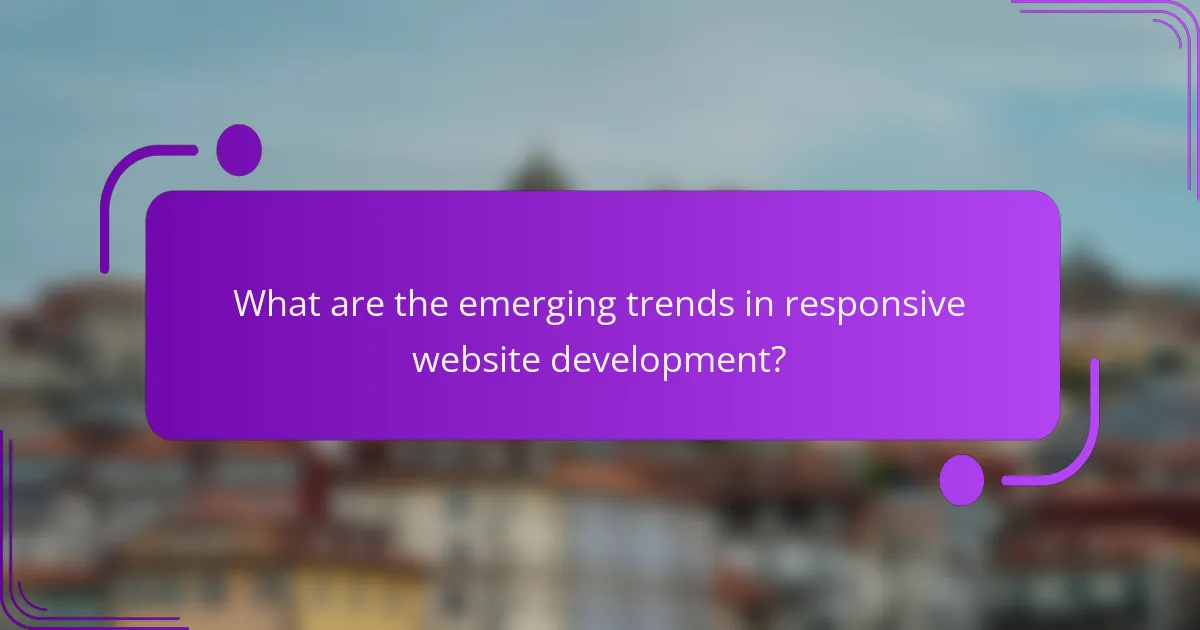
What are the emerging trends in responsive website development?
Emerging trends in responsive website development focus on enhancing user experience and accessibility through innovative technologies. Key developments include the integration of AI-driven design tools, mobile-first approaches, and the use of advanced frameworks that streamline the design process.
AI-driven design tools
AI-driven design tools are revolutionizing responsive website development by automating design processes and providing intelligent recommendations. These tools analyze user behavior and preferences to create tailored layouts that adapt seamlessly across devices.
When selecting an AI-driven design tool, consider factors such as ease of use, integration capabilities, and the level of customization offered. Popular options include Wix ADI, Bookmark, and Adobe Sensei, which can significantly reduce design time and improve efficiency.
To maximize the benefits of AI-driven tools, ensure you regularly update your design parameters based on user feedback and analytics. Avoid over-reliance on automation; human creativity and insight remain crucial for effective design.
