Responsive website development plays a crucial role in enhancing local SEO for small businesses by ensuring optimal functionality across various devices, especially mobile. This adaptability not only improves user experience but also positively influences search engine rankings, making it essential for small businesses to implement best practices in responsive design.

How does responsive website development impact local SEO for small businesses?
Responsive website development significantly enhances local SEO for small businesses by ensuring that websites function well across various devices, particularly mobile. This adaptability improves user experience, which is a critical factor in search engine rankings.
Improved mobile usability
Responsive design optimizes websites for mobile devices, making navigation easier and content more accessible. With a growing number of users accessing the internet via smartphones, a mobile-friendly site can reduce bounce rates and keep visitors engaged longer.
To ensure improved mobile usability, focus on simplifying navigation, using legible fonts, and optimizing images for faster loading times. Tools like Google’s Mobile-Friendly Test can help assess your site’s performance on mobile devices.
Enhanced local search rankings
Search engines prioritize mobile-friendly websites in local search results, which can lead to higher visibility for small businesses. By adopting responsive design, businesses can improve their chances of appearing in local packs and maps, crucial for attracting nearby customers.
Incorporating local keywords and optimizing Google My Business listings alongside a responsive site can further enhance local search rankings. Regularly updating content and ensuring NAP (Name, Address, Phone Number) consistency across platforms is also essential.
Better user engagement
A responsive website fosters better user engagement by providing a seamless experience across devices. When users can easily navigate and interact with a site, they are more likely to spend time exploring products or services.
Consider adding interactive elements like chat features or customer reviews to encourage user interaction. Monitoring user behavior through analytics can help identify areas for improvement and enhance overall engagement.
Increased conversion rates
Responsive design can lead to higher conversion rates as it streamlines the purchasing process for mobile users. A site that loads quickly and is easy to navigate encourages users to complete transactions rather than abandon their carts.
To maximize conversions, ensure that call-to-action buttons are prominently displayed and easy to click on mobile devices. Offering multiple payment options and simplifying forms can also help reduce friction during the checkout process.
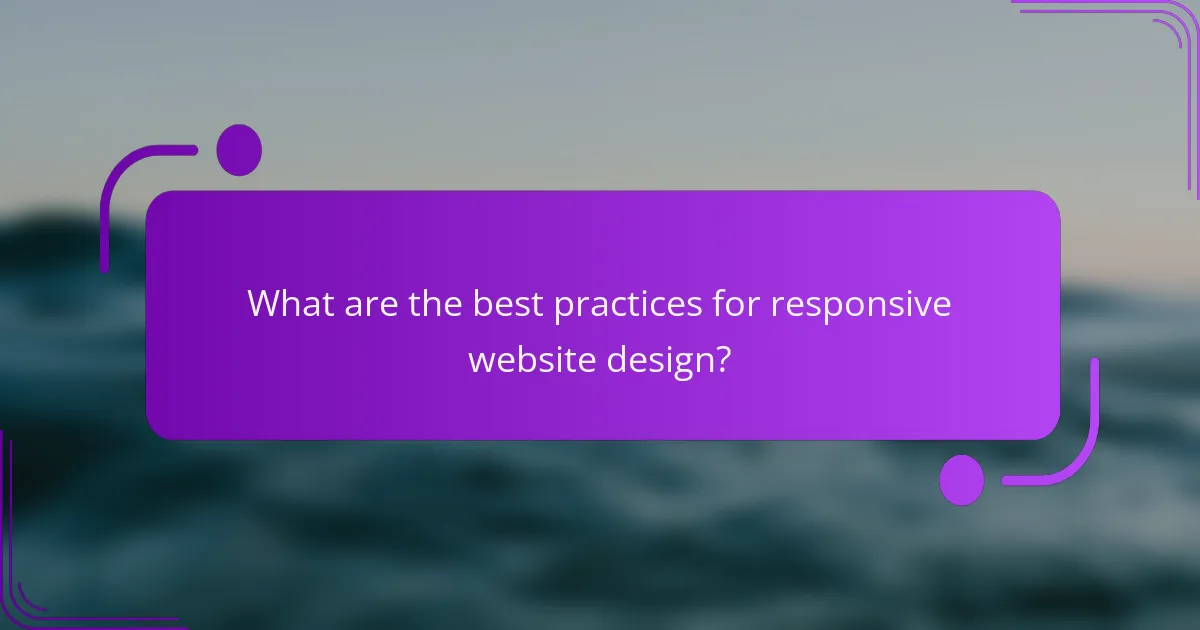
What are the best practices for responsive website design?
Best practices for responsive website design focus on creating a seamless user experience across various devices. This involves using techniques such as fluid grid layouts, flexible images, and media queries to ensure that content adapts to different screen sizes and resolutions.
Fluid grid layouts
Fluid grid layouts use relative units like percentages instead of fixed units like pixels to create a flexible structure. This allows elements on the page to resize proportionally based on the screen size, ensuring a consistent appearance across devices. For example, a layout that is 50% wide on a desktop will automatically adjust to 100% on a mobile device.
When designing fluid grids, consider the breakpoints where your layout needs to change. Common breakpoints include 480px for mobile, 768px for tablets, and 1024px for desktops. Testing your design at these sizes can help identify any issues early on.
Flexible images
Flexible images are images that scale with the size of their containing element, preventing overflow and maintaining aspect ratios. This can be achieved by setting the CSS property `max-width: 100%`, which ensures that images never exceed their container’s width. This is crucial for maintaining visual integrity on smaller screens.
Additionally, consider using image formats that support responsive design, such as the `
Media queries
Media queries are a CSS technique that applies styles based on the device’s characteristics, such as width, height, and orientation. By using media queries, you can create tailored styles for different devices, enhancing usability. For instance, you might increase font sizes or adjust padding for mobile users to improve readability.
To implement media queries effectively, start with a mobile-first approach, designing for smaller screens first and then adding styles for larger screens. This method ensures that your website is optimized for the majority of users who access it on mobile devices.
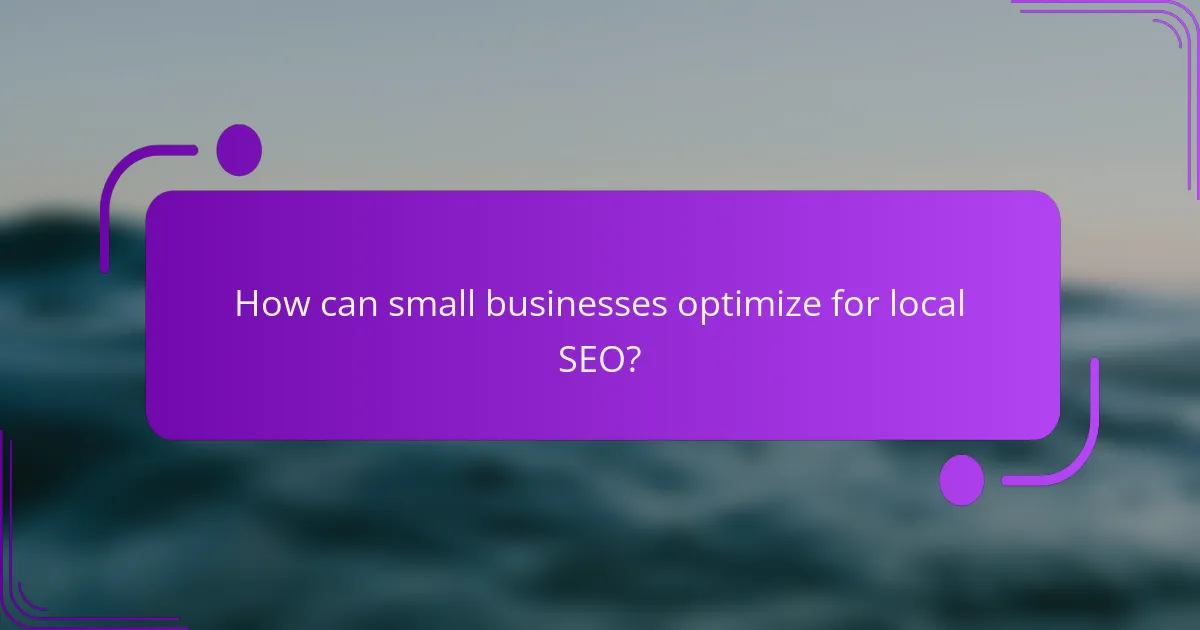
How can small businesses optimize for local SEO?
Small businesses can optimize for local SEO by focusing on key strategies that enhance their online visibility in local search results. This involves leveraging tools like Google My Business, targeting relevant local keywords, and ensuring consistent business information across platforms.
Google My Business optimization
Optimizing your Google My Business (GMB) listing is crucial for local SEO. Ensure that your business name, address, and phone number (NAP) are accurate and up-to-date. Regularly update your GMB profile with new photos, posts, and customer reviews to engage potential customers.
Utilize GMB features such as Q&A and booking options to enhance user experience. Responding promptly to customer inquiries and reviews can also improve your ranking in local search results.
Local keyword targeting
Targeting local keywords involves incorporating location-specific terms into your website content and metadata. Use tools like Google Keyword Planner to identify relevant keywords that potential customers might use when searching for your products or services.
Incorporate these keywords naturally into your website’s headings, descriptions, and blog posts. For example, if you run a bakery in Sofia, use phrases like “best bakery in Sofia” to attract local traffic.
NAP consistency
Maintaining NAP consistency across all online platforms is essential for local SEO. Ensure that your business name, address, and phone number are identical on your website, social media, and online directories.
Inconsistent information can confuse search engines and customers alike, potentially harming your local search rankings. Regularly audit your listings to correct any discrepancies and keep your information current.
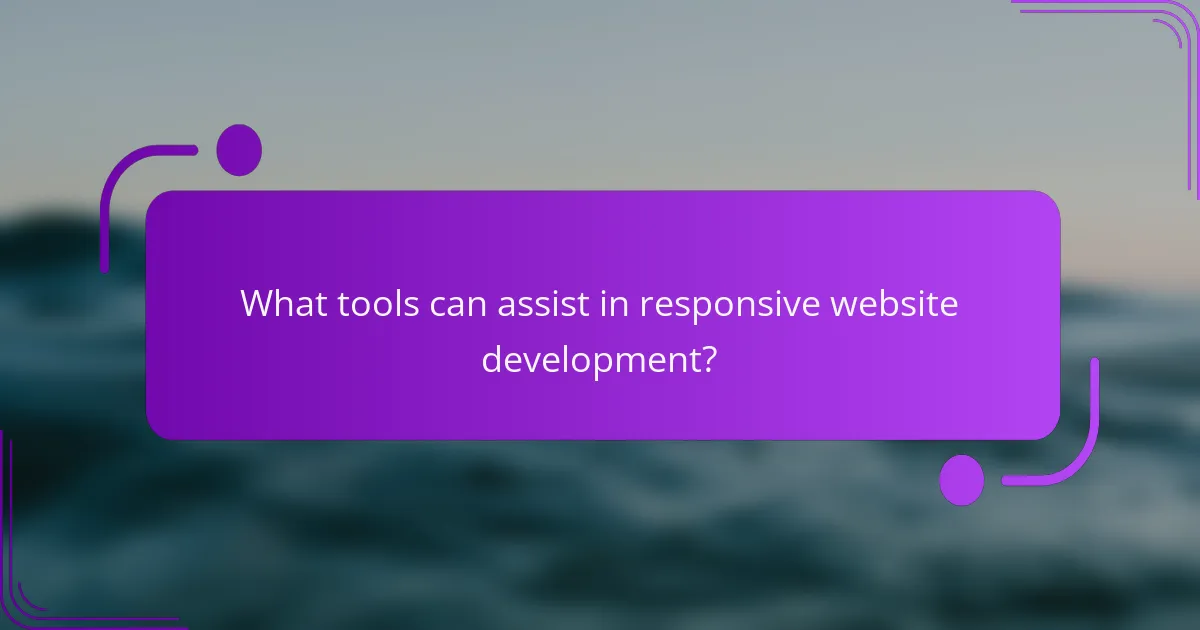
What tools can assist in responsive website development?
Several tools can facilitate responsive website development, ensuring that sites perform well across various devices. Popular options include content management systems, frameworks, and website builders that provide templates and features tailored for mobile optimization.
WordPress with responsive themes
WordPress is a widely used content management system that offers numerous responsive themes designed for mobile compatibility. When selecting a theme, look for those labeled as “responsive” to ensure they automatically adjust to different screen sizes.
Additionally, plugins like Elementor or WPBakery can enhance customization, allowing you to create a unique layout while maintaining responsiveness. Regularly updating themes and plugins is crucial to keep your site secure and functional.
Bootstrap framework
Bootstrap is a popular front-end framework that simplifies the process of creating responsive websites. It provides a grid system and pre-designed components that adapt to various devices, making it easier for developers to build mobile-friendly sites.
Using Bootstrap, developers can quickly prototype and implement designs without extensive coding. However, it’s essential to understand the framework’s classes and components to maximize its potential effectively.
Wix for small businesses
Wix is a user-friendly website builder that offers responsive design features specifically aimed at small businesses. With drag-and-drop functionality, users can easily create and customize their sites without needing coding skills.
Wix automatically adjusts the layout for mobile devices, but users should preview their sites on different screens to ensure optimal appearance. It’s advisable to choose a business plan that includes SEO tools to enhance online visibility.
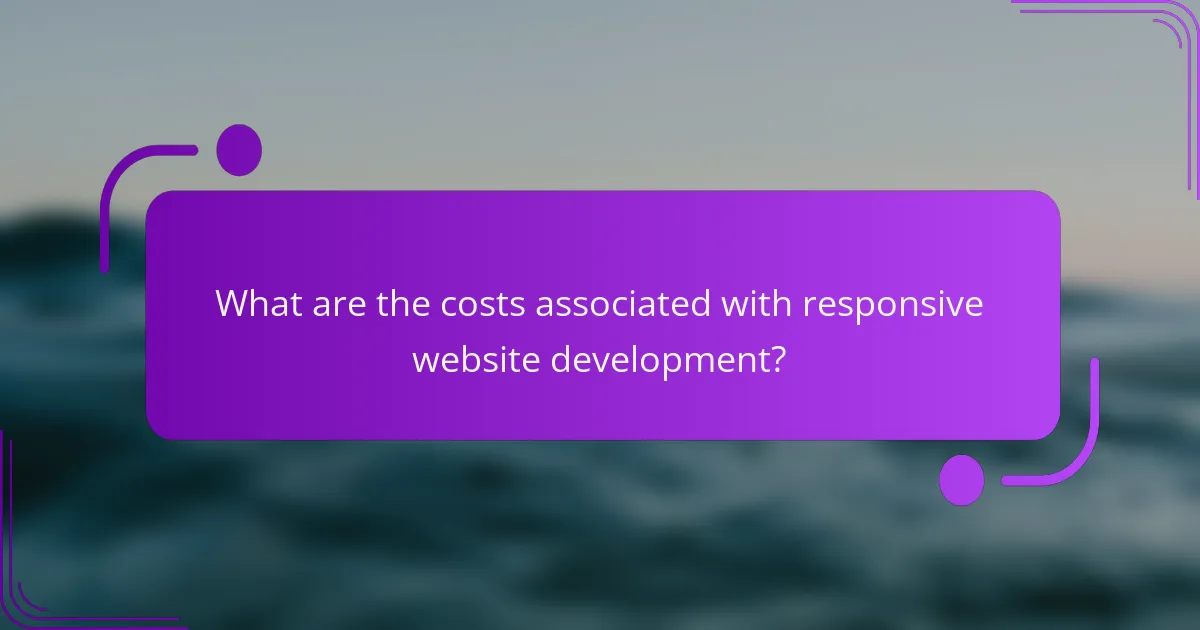
What are the costs associated with responsive website development?
The costs associated with responsive website development can vary widely based on factors such as the complexity of the design, the expertise of the developer, and the specific features required. Generally, small businesses should expect to invest a few thousand to tens of thousands of dollars for a fully responsive site that meets their needs.
Freelancer rates
Freelancer rates for responsive website development typically range from $25 to $150 per hour, depending on their experience and location. For a complete project, freelancers may charge a flat fee, which can range from $1,000 to $10,000 or more, based on the project’s complexity and required features.
When hiring a freelancer, consider their portfolio and client reviews to ensure they have a proven track record in responsive design. Clear communication about your budget and expectations can help avoid misunderstandings and additional costs.
Agency pricing models
Agencies often use different pricing models, including hourly rates, project-based fees, or retainer agreements. Hourly rates can range from $75 to $300, while project fees may start at around $5,000 and go up significantly for more complex sites.
Choosing an agency can provide additional benefits, such as a team of specialists and ongoing support. However, ensure you understand the scope of services included in their pricing to avoid unexpected expenses.
Ongoing maintenance costs
Ongoing maintenance costs for a responsive website typically range from $50 to $500 per month, depending on the level of support required. This can include updates, security monitoring, and performance optimization to keep the site running smoothly.
It’s essential to budget for maintenance as part of your overall web development costs. Regular updates not only enhance user experience but also improve your site’s SEO performance, which is crucial for attracting and retaining customers.
