Responsive website development is essential for enhancing user engagement by ensuring optimal functionality across diverse devices and screen sizes. By focusing on key user engagement metrics like bounce rate and session duration, businesses can better understand visitor interactions and improve overall user experience. Utilizing the right analytics tools allows for effective tracking of these metrics, providing valuable insights to optimize performance and achieve business objectives.
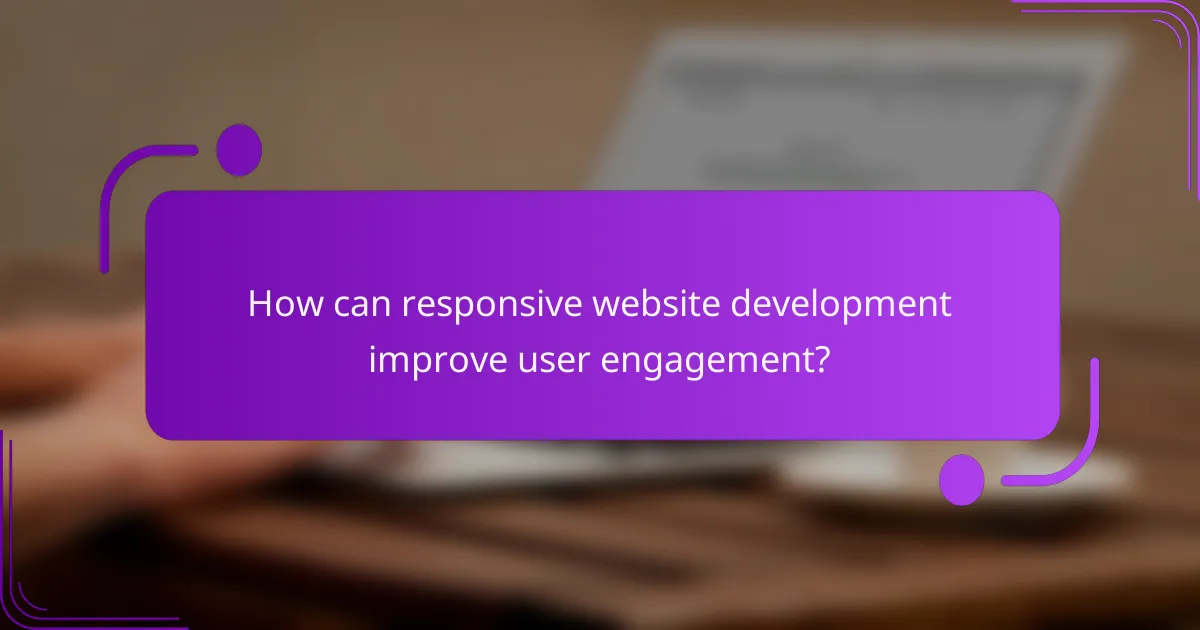
How can responsive website development improve user engagement?
Responsive website development enhances user engagement by ensuring that websites function effectively across various devices and screen sizes. This adaptability leads to a better user experience, which can significantly increase interaction and retention rates.
Enhanced mobile usability
Responsive design optimizes websites for mobile devices, making it easier for users to navigate and interact with content. With a growing number of users accessing websites via smartphones, ensuring mobile usability is crucial for maintaining engagement.
Key features of enhanced mobile usability include touch-friendly buttons, readable text without zooming, and streamlined content layouts. These elements help reduce frustration and encourage users to spend more time on the site.
Faster load times
Responsive websites typically load faster on mobile devices, which is essential for user retention. Studies show that users are likely to abandon a site if it takes more than a few seconds to load, making speed a critical factor in engagement.
To improve load times, consider optimizing images, minimizing code, and leveraging browser caching. Tools like Google PageSpeed Insights can help identify areas for improvement, ensuring a smoother experience for users.
Improved navigation
Responsive design enhances navigation by adapting menu structures and layouts to fit different screen sizes. This flexibility allows users to find information quickly, which is vital for keeping them engaged.
Implementing a clear hierarchy, using collapsible menus, and ensuring that clickable elements are easily accessible can significantly improve navigation. Avoid cluttering the interface, as a clean design helps users focus on content without distractions.
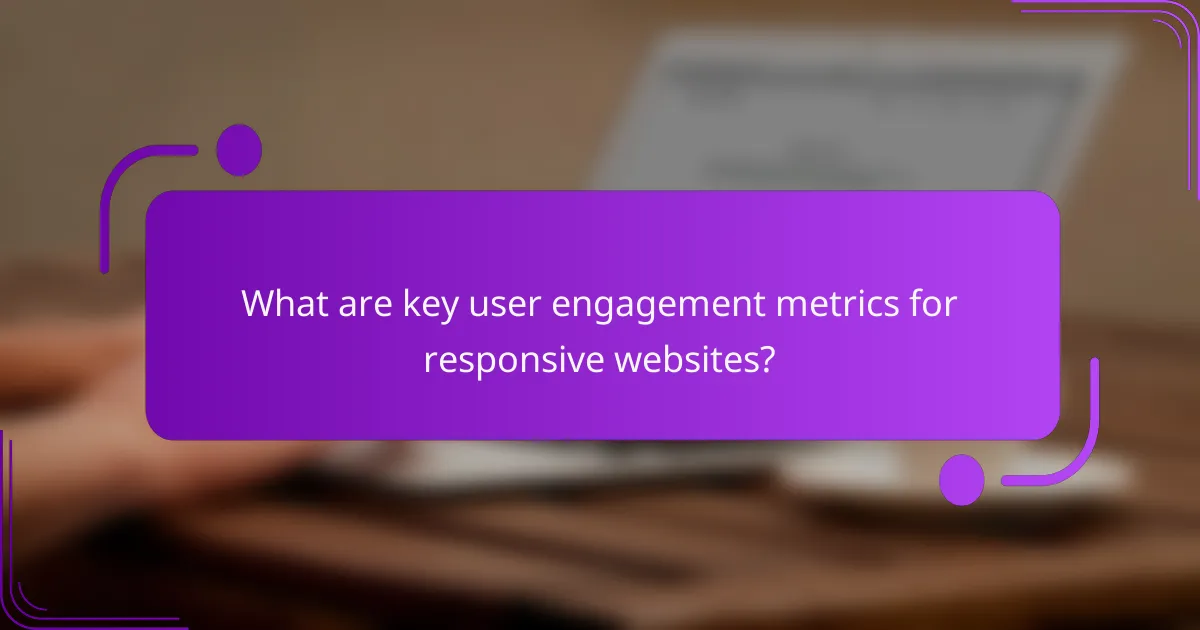
What are key user engagement metrics for responsive websites?
Key user engagement metrics for responsive websites include bounce rate, session duration, and pages per session. These metrics help assess how effectively a website retains visitors and encourages interaction, which is crucial for optimizing user experience and achieving business goals.
Bounce rate
Bounce rate measures the percentage of visitors who leave a website after viewing only one page. A high bounce rate often indicates that users did not find what they were looking for or that the landing page did not meet their expectations.
To improve bounce rates, ensure that your landing pages are relevant and engaging. Aim for a bounce rate below 40% for optimal performance, but remember that this can vary by industry. Regularly analyze your content and layout to identify areas for enhancement.
Session duration
Session duration tracks the average time users spend on a website during a single visit. Longer session durations typically suggest that users are engaged and finding valuable content, while shorter durations may indicate a lack of interest.
To increase session duration, create compelling content that encourages exploration, such as videos, infographics, or interactive elements. Aiming for an average session duration of 2-3 minutes can be a good benchmark, but this varies by site type and audience.
Pages per session
Pages per session measures the average number of pages viewed by a visitor during a single session. This metric indicates how effectively a website guides users through its content and encourages further exploration.
To boost pages per session, implement clear navigation and related content suggestions. Aiming for an average of 3-5 pages per session can indicate strong user engagement, but this will depend on your website’s purpose and design. Regularly review your analytics to identify which pages are performing well and which may need improvement.
![]()
Which analytics tools are best for tracking user engagement?
Several analytics tools can effectively track user engagement, each offering unique features and insights. Choosing the right one depends on your specific needs, such as the depth of analysis required and the type of data you want to collect.
Google Analytics
Google Analytics is a widely used tool that provides comprehensive insights into website traffic and user behavior. It tracks metrics such as page views, session duration, and bounce rates, allowing you to analyze how users interact with your site.
To get started, set up an account and integrate the tracking code into your website. Regularly review the dashboard to monitor key performance indicators (KPIs) and adjust your strategies accordingly. Be mindful of data privacy regulations, such as GDPR, when collecting user data.
Hotjar
Hotjar focuses on visualizing user behavior through heatmaps and session recordings. This tool helps you understand how users navigate your site, which areas attract the most attention, and where they drop off.
To utilize Hotjar effectively, implement its tracking script on your site and explore features like feedback polls and surveys. This qualitative data can complement quantitative metrics from other tools, providing a fuller picture of user engagement.
Mixpanel
Mixpanel specializes in tracking user interactions with specific features or events on your website or app. It allows you to analyze user journeys and segment data based on demographics or behavior, which can inform targeted marketing efforts.
Start by defining the key events you want to track and integrate Mixpanel’s SDK into your platform. Regularly analyze the data to identify trends and optimize user experiences. Keep in mind that Mixpanel’s pricing model may vary based on the volume of data processed, so plan your usage accordingly.
![]()
How to set up performance tracking for responsive websites?
To set up performance tracking for responsive websites, start by integrating analytics tools that capture user engagement metrics. This process involves implementing tracking codes and defining key performance indicators (KPIs) to assess how effectively your site meets user needs across devices.
Implement tracking codes
Integrating tracking codes is essential for collecting data on user interactions with your responsive website. Popular tools like Google Analytics or Adobe Analytics require you to insert specific JavaScript snippets into your site’s code, usually in the header or footer sections.
Ensure that the tracking codes are correctly placed on all pages to avoid data gaps. You can use browser extensions or debugging tools to verify that the codes are firing correctly. Regularly check for updates or changes in the tracking code requirements from your analytics provider.
Define key performance indicators
Defining key performance indicators (KPIs) helps you measure the success of your responsive website in engaging users. Common KPIs include page load time, bounce rate, session duration, and conversion rates. Choose metrics that align with your business goals and user experience objectives.
For example, aim for a page load time of under three seconds to minimize bounce rates, which should ideally be below 40%. Regularly review these KPIs to identify trends and areas for improvement, adjusting your strategies based on the insights gained from your analytics data.
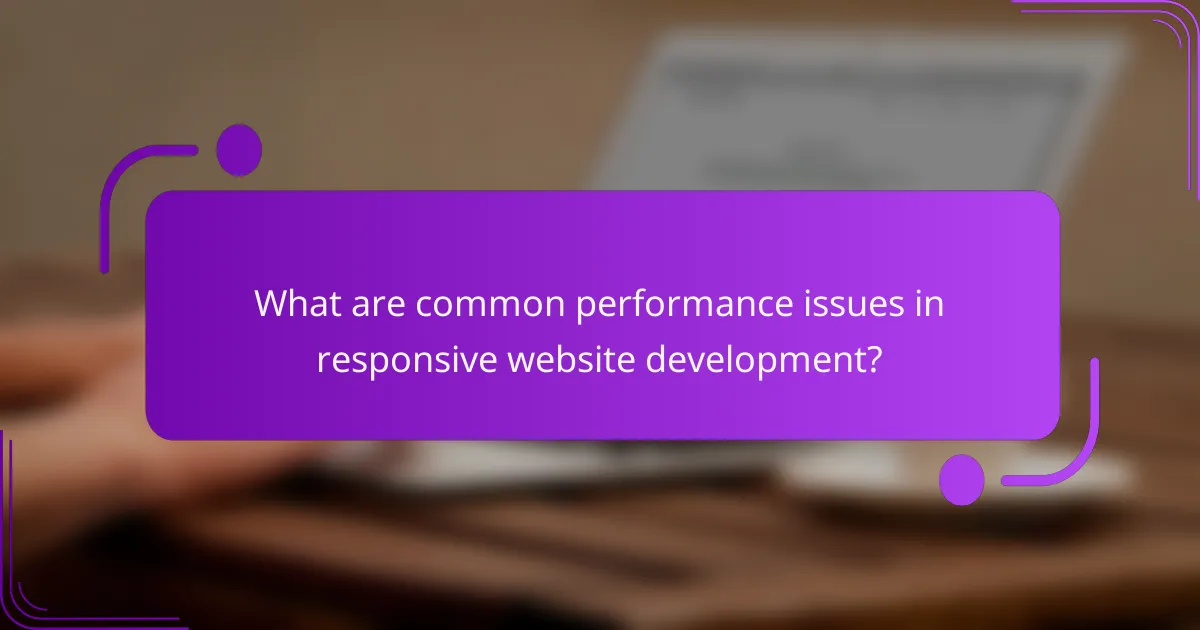
What are common performance issues in responsive website development?
Common performance issues in responsive website development include slow loading times, inconsistent layouts, and unoptimized images. Addressing these challenges is crucial for enhancing user engagement and ensuring a seamless browsing experience across various devices.
Slow loading times
Slow loading times can significantly impact user retention and satisfaction. Websites should ideally load within 2-3 seconds; otherwise, users may abandon the site. Factors contributing to slow loading include excessive HTTP requests, large file sizes, and inefficient coding practices.
To improve loading times, consider implementing techniques such as minifying CSS and JavaScript, using browser caching, and leveraging Content Delivery Networks (CDNs). Regularly testing your site’s speed with tools like Google PageSpeed Insights can help identify specific areas for improvement.
Inconsistent layouts
Inconsistent layouts occur when a website does not render uniformly across different devices and screen sizes. This inconsistency can confuse users and lead to a poor user experience. Responsive design principles, including fluid grids and flexible images, are essential for maintaining layout integrity.
To ensure consistency, use CSS media queries to adapt your layout based on the user’s device. Regularly testing your site on various devices and browsers can help catch layout issues early, allowing for timely adjustments.
Unoptimized images
Unoptimized images can slow down a website and consume excessive bandwidth, which is particularly problematic for mobile users. Images should be appropriately sized and compressed without sacrificing quality. Aim for formats like JPEG for photographs and PNG for graphics with transparency.
Utilize tools such as TinyPNG or ImageOptim to compress images before uploading them to your site. Implementing lazy loading can also enhance performance by loading images only when they are in the viewport, reducing initial load times.
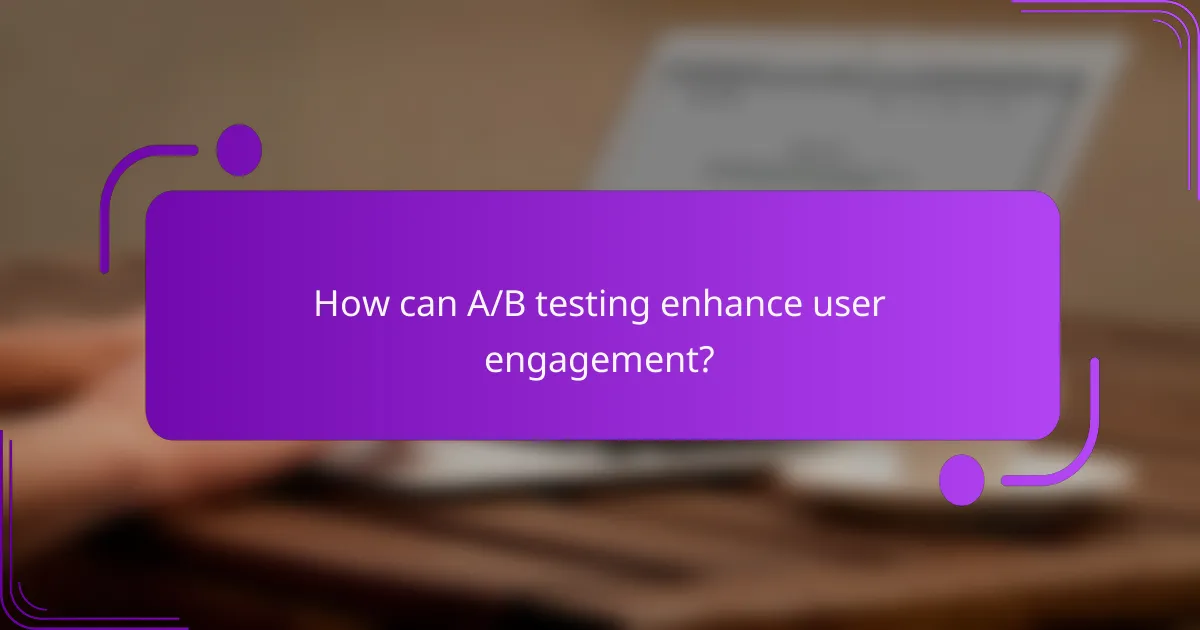
How can A/B testing enhance user engagement?
A/B testing can significantly enhance user engagement by allowing developers to compare different versions of a webpage to see which one performs better. This method provides data-driven insights into user preferences, enabling targeted improvements that can lead to higher interaction rates and satisfaction.
Testing different layouts
Testing different layouts involves creating two or more variations of a webpage’s design and measuring user interactions with each. Key metrics to observe include time on page, bounce rate, and click-through rates. For example, a simple change in the arrangement of content blocks can lead to noticeable differences in user engagement.
When conducting layout tests, ensure that each version is live for a sufficient duration to gather meaningful data, typically at least a week. Avoid making additional changes during the test period to maintain the integrity of the results.
Evaluating call-to-action effectiveness
Evaluating call-to-action (CTA) effectiveness focuses on how different wording, colors, or placements of buttons influence user behavior. A/B testing can reveal which CTAs drive more conversions, such as sign-ups or purchases. For instance, changing a button from “Submit” to “Get Started” might yield better results.
To maximize the impact of your CTA tests, consider varying one element at a time and using clear, actionable language. Monitor conversion rates closely and be prepared to iterate based on the data collected, as even minor adjustments can lead to significant improvements in user engagement.